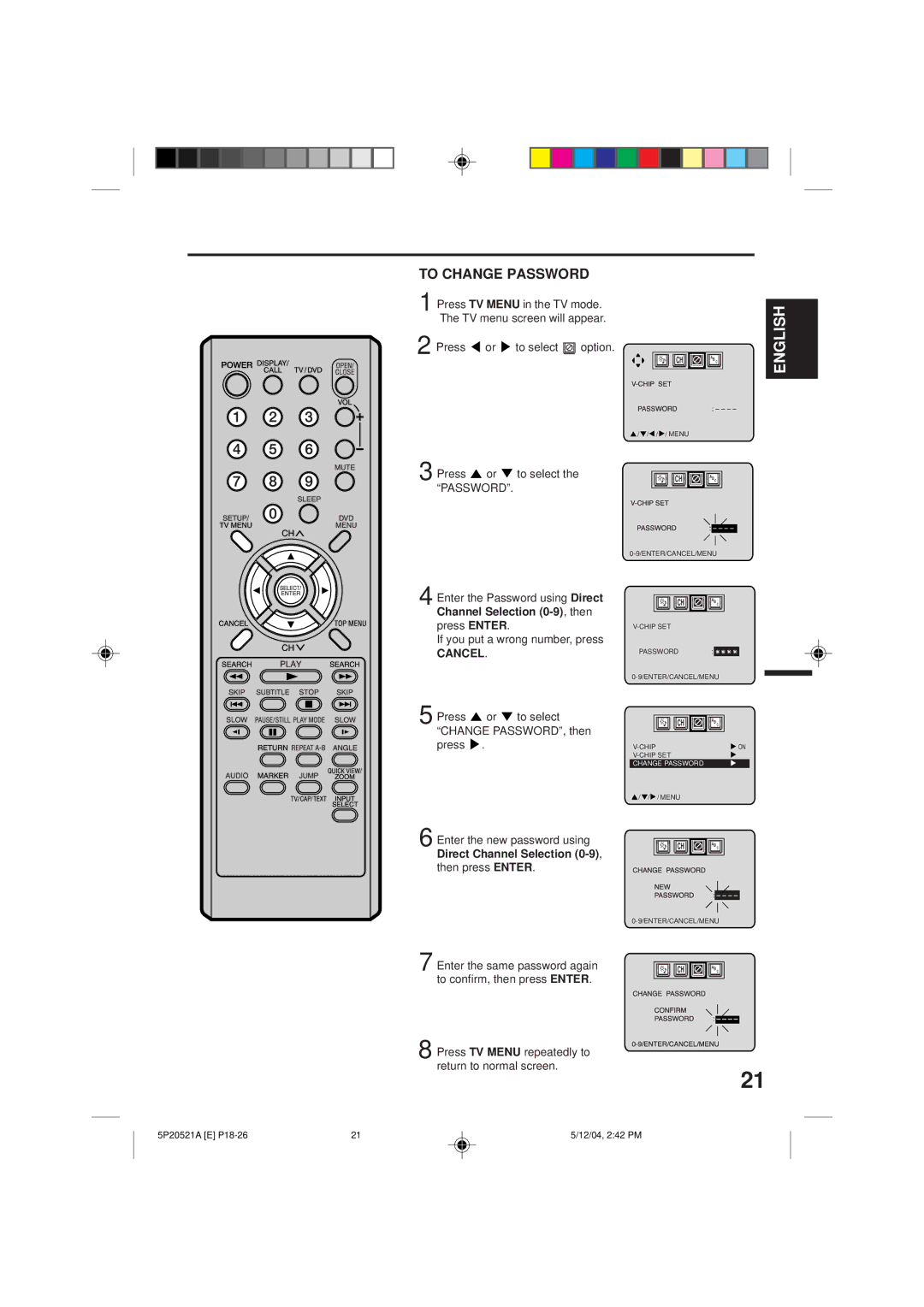Atencion
TV/CABLE Mode Selection Seleccion DE Modo DE TV/CABLE
English
Accessories
Cleaning
Power Sources
Read Instructions
Power Lines
POWER-CORD Protection
Damage Requiring Service
Replacement Parts
Sound Distortion
Headphones
Laser Beam
Disc
Horizontal Resolution
Features
DVD Player can play back audio CDs
Digital Audio Jack Coaxial
Contents
Parts and functions
Front
Rear
Remote control
To USE AC Power
Power source
Inserting Batteries
Operation
Antenna connections
For Subscribers to Basic Cable TV Service
For Subscribers to Scrambled Cable TV Service
Cable TV connections
Enter
Setting the language
Number of bars. If the volume
Power
TV operation
Position. See Cable Cable channels
Call
Channel UP/DOWN
Quick View
Mute
Closed caption
What is Closed CAPTIONING?
Memorizing channels
Cable TV Chart
Pressoption. or to select CH
TV VHF/UHF channels Cable Cable channels
Press or select CH option
Memorized or deleted using Direct
Press or to select the ADD/DELETE, then press
Select the desired channel to be
To Register Password
Setting the V-Chip
Using Direct Channel Selection
Cancel
To SET the V-CHIP
To Change Password
Channel Selection 0-9, then
Direct Channel Selection 0-9, then press Enter
Cancel
Picture control adjustment
Adjusting the picture preference
Mode Picture quality
Press or to select option
Listening to Stereo Sound
Stereo and second audio program SAP
Listening to SAP Second Audio Program
To Select Desired Sound
Disc
Preparation
Preparation/Status display of disc
Status display of disc
DVD
You can change the default settings
Setting setup language
DVD mode
Press TV/DVD to select
Press OPEN/CLOSE on the unit or the remote control
Playback procedure
Some discs may take a minute or so to start playback
Press Play or Open
Special playback
Zooming
Zooming/Locating desired scene
Locating Desired Scene
Press Direct channel selection 0-9to input the number
Repeat playback
Press Play Mode during playback or stop mode
Title, Chapter, Track Playback
Repeat Playback
Program playback
Program playback/Random playback CD
Random playback
You can arrange the order of tracks on the disc
Marking desired scenes
To Cancel the Mark
Marking the Scenes
Returning to the Scenes
Changing soundtrack language
Changing soundtrack language/Subtitles
Subtitles
Turning the Subtitles On and Off
Changing angles
Changing angles/Title selection/DVD menu
Title selection
DVD menu
Status on screen display
Setting the aspect ratio of TV screen
Press To select On or Off
Dynamic Range Control
Parental control setting
Press or to select Password
Depending on the discs, the unit cannot limit playback
Press or to select Password, then press
Changing the parental level
Press Enter Parental level is changed and locked
Temporary disabling of rating level by DVD disc
Playback will commence if the entered password was correct
Press Or to select your Desired language, then press
Setting menu language
English, Francais, Espanol
Setting subtitle language
Other
Automatic
Then Press To select Audio
Setting audio soundtrack language
Press Select your Desired Audio Language, then press
Original
Language code list
Using an AV Amplifier with built-in digital surround
Connections to other equipment
Rear of TV/DVD
VCR
Using the audio/video inputs
Ignition
Reception disturbances
Problems and troubleshooting
Symptoms
TV Broadcast Reception
Remote Control
Symptoms Possible Solutions DVD
General
Specifications
Television
DVD/CD player
5P20521A E P47-Back 12/04, 243 PM
5P20521A E P47-Back 12/04, 243 PM
Sears, Roebuck and Co., Dept WA, Hoffman Estates, IL
Day Full Warranty
Lugar de la marca requerida
Precaucion
Conserve Este Manual DE Instrucciones
LEA LAS Instrucciones
Respete LAS Advertencias
Siga LAS Instrucciones
Proteccion DEL Cable DE Alimentacion
Volumen DEL Sonido
Tormentas Electricas
Lineas DE Alimentacion
Altavoces
Distorsion DEL Sonido
Rayo Laser
Disco
TV a Color con Tocadiscos de DVD/CD
Caracteristicas
Indice
Partes y sus funciones
Delantera
Trasera
Control Remoto
Página
Atención
Coloque las pilas
Fuente de alimentación
Funcionamiento
Notas
Jack de Antena
Conexiones de la antena
Jack de Antena Combinador UHF 300 ohmios
VHF 300 ohmios
Para Abonados AL Servicio Basico DE TV Cable
Conexiones de TV cable
Para Abonados AL Servicio Codificado DE TV Cable
Convertidor/Decodificador
Seleccion de idioma en pantalla
Incrementan el número de Barras y la indicación de número
Operacion del TV
De barras verdes y la indicación De número decrecen
La posición apropiada
Llamada
Cannal
Vision Rapida
Silenciamiento
¿QUE ES LA Recepcion DE TEXTO?
Subtítulo cerrado
Programación CH ó 2 de recepción de texto
Lenguas son recibidos en el canal 2 de recepción de texto
Canales de VHF/UHF
Para memorizar canales
Cable
Presione TV Menu hasta que se borre la pantalla Menu
Presione ó para seleccionar CH
Presione ó para seleccionar
Para Registre Contraseña
Seleccion Chip-V
Los botones de selección directa
De canal 0-9 y presione Enter
Para utilizar el televisor después de proteger el TV
Para Ajustar EL V-CHIP
Botones de selección directa
Para Cambiar LA Contraseña
De canal 0-9 y presione
Directa de canal 0-9 y
Presione ó para seleccionar Picture Continuación presione
Ajustes de control de imagen
Presione Dos veces para hacer el ajuste
Nota
Ajuste de la preferencia de imagen
Continuación presione Enter
Modo Calidad de imagen
Para Escuchar Sonidos EN Estereo
Segundo programa de sonido SAP y estereo
Para Escuchar EN SAP Segundo Programa DE Sonido
Cuando el aparato de TV está Encendido o se hace una
Disco
Preparación
Preparación / Estado del disco
Pantalla de estado del disco
CD de Audio
Presione Setup o Return para eliminar la pantalla Menú
Selección del idioma
Presione o Enter y
Presione TV/DVD para seleccionar el modo DVD
Procedimiento de reproducción
Presione OPEN/CLOSE en el aparato o en el mando a distancia
Se abrirá la bandeja del disco
Reproducción especial
Zoom / Búsqueda de la escena deseada
Zooming acercamiento
Búsqueda de la escena deseada
Reproducción repetida
Reproducción de título, capítulo, canción
Reproducción repetida A-B
Programación de reproducción
Reproducción aleatoria
Se puede cambiar el orden de las canciones en el disco
Para cancelar la marca
Marcación de escenas deseadas
Marcación de escenas
Cambio del idioma de la pista de sonido
Cambio del idioma de la pista de sonido / Subtítulos
Subtítulos
Aparición y desaparición de subtítulos
Cambio de ángulos
Cambio de ángulos / Selección de título / Menú DVD
Selección de título
Menú DVD
Puede seleccionar el formato de su TV
Ajuste de la visualización en pantalla
Control de Gama Dinámica
Presione Setup ó Return para retirar la pentalla de Menu
27, 36~39, 41~43, el aparato
Ajuste de restricciones para menores
Mismas condiciones
Aparato
Presione Setup en el modo de parada o no hay disco
Cambio del nivel de restricciones para menores
Presione Enter La clasificación ahora está desbloqueada
Return
Selección del idioma del menú
English, Français, Espanol
Se verá u oirá el idioma seleccionado
Presione ó Enter y Presione ó para seleccionar Subtitle
Selección del idioma de los subtítulos
Selección del idioma de la pista de sonido de audio
Parada o no hay disco Presione
Presione ó Enter
Lista de códigos de idiomas
TV/DVD
Conexiones de toma Audio/Video
Input Select
Cómo utilizar las entradas de audio/video
Ignicion
Disturbios de recepcion
Sintoma
Problemas y localización de averías
Energia
Página
Control Remoto
Sintoma Posible Solucion
Generalidades
Especificaciones
5P20521A S 48-BACK 12/04, 301 PM
04/06
Sears Parts & Repair Center

![]() or
or ![]() to select the “PASSWORD”.
to select the “PASSWORD”.![]() /
/![]() /
/![]() /
/![]() / MENU
/ MENU![]() or
or ![]() to select “CHANGE PASSWORD”, then press
to select “CHANGE PASSWORD”, then press ![]() .
.![]() /
/![]() /
/![]() / MENU
/ MENU