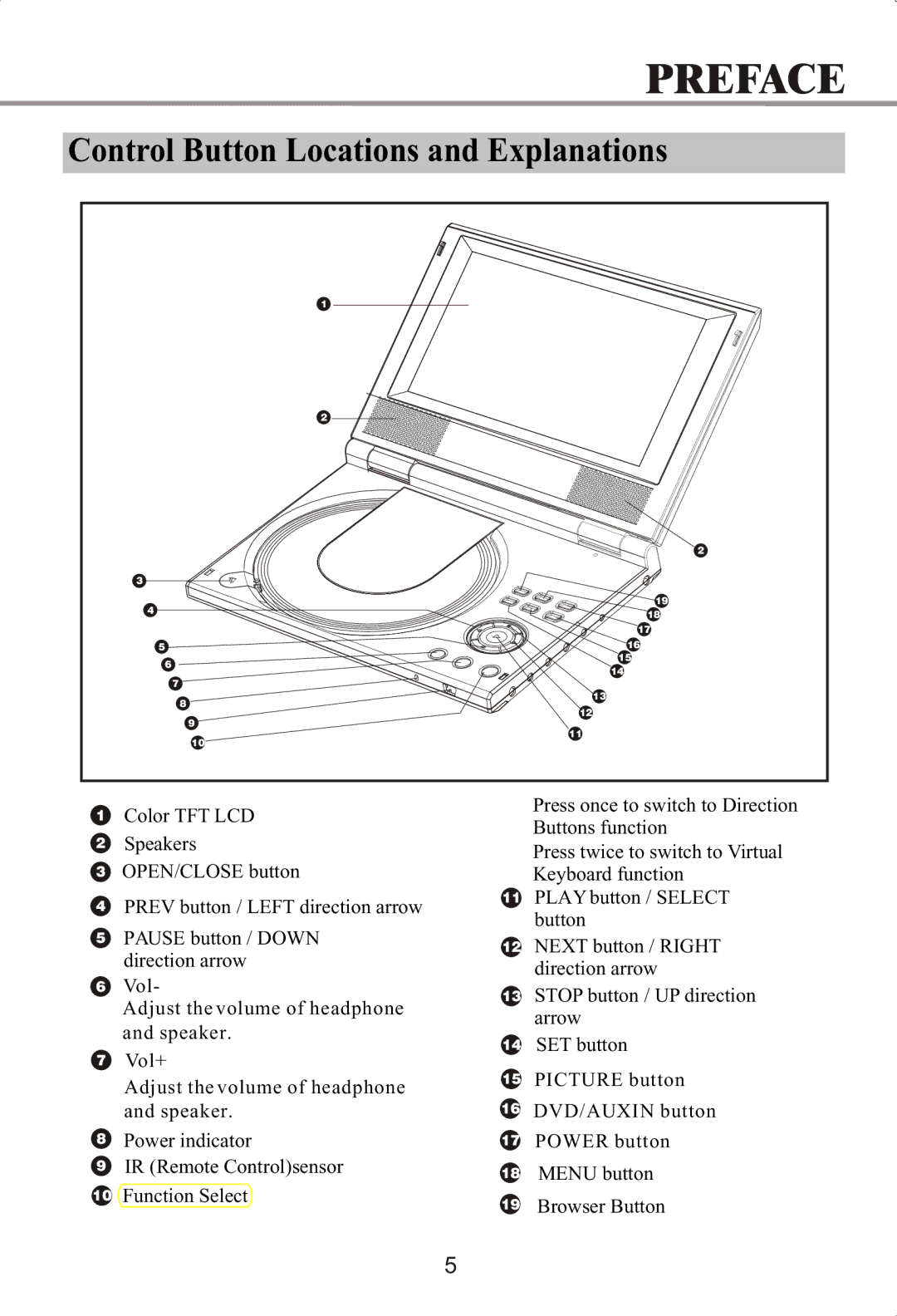PREFACE
Control Button Locations and Explanations
| 1 | |
| 2 | |
| 2 | |
3 |
| |
4 | 19 | |
18 | ||
| ||
| 17 | |
5 | 16 | |
| 15 | |
| 6 | |
| 14 | |
| 7 | |
| 13 | |
| 8 | |
| 12 | |
| 9 | |
| 11 | |
| 10 |
1Color TFT LCD
2Speakers
3OPEN/CLOSE button
4PREV button / LEFT direction arrow
5PAUSE button / DOWN direction arrow
6Vol-
Adjust the volume of headphone and speaker.
7Vol+
Adjust the volume of headphone and speaker.
8Power indicator
9IR (Remote Control)sensor
10Function Select
Press once to switch to Direction Buttons function
Press twice to switch to Virtual Keyboard function
11PLAYbutton / SELECT button
12NEXT button / RIGHT direction arrow
13STOP button / UP direction arrow
14SET button
15PICTURE button
16DVD/AUXIN button
17POWER button
18MENU button
19Browser Button
5