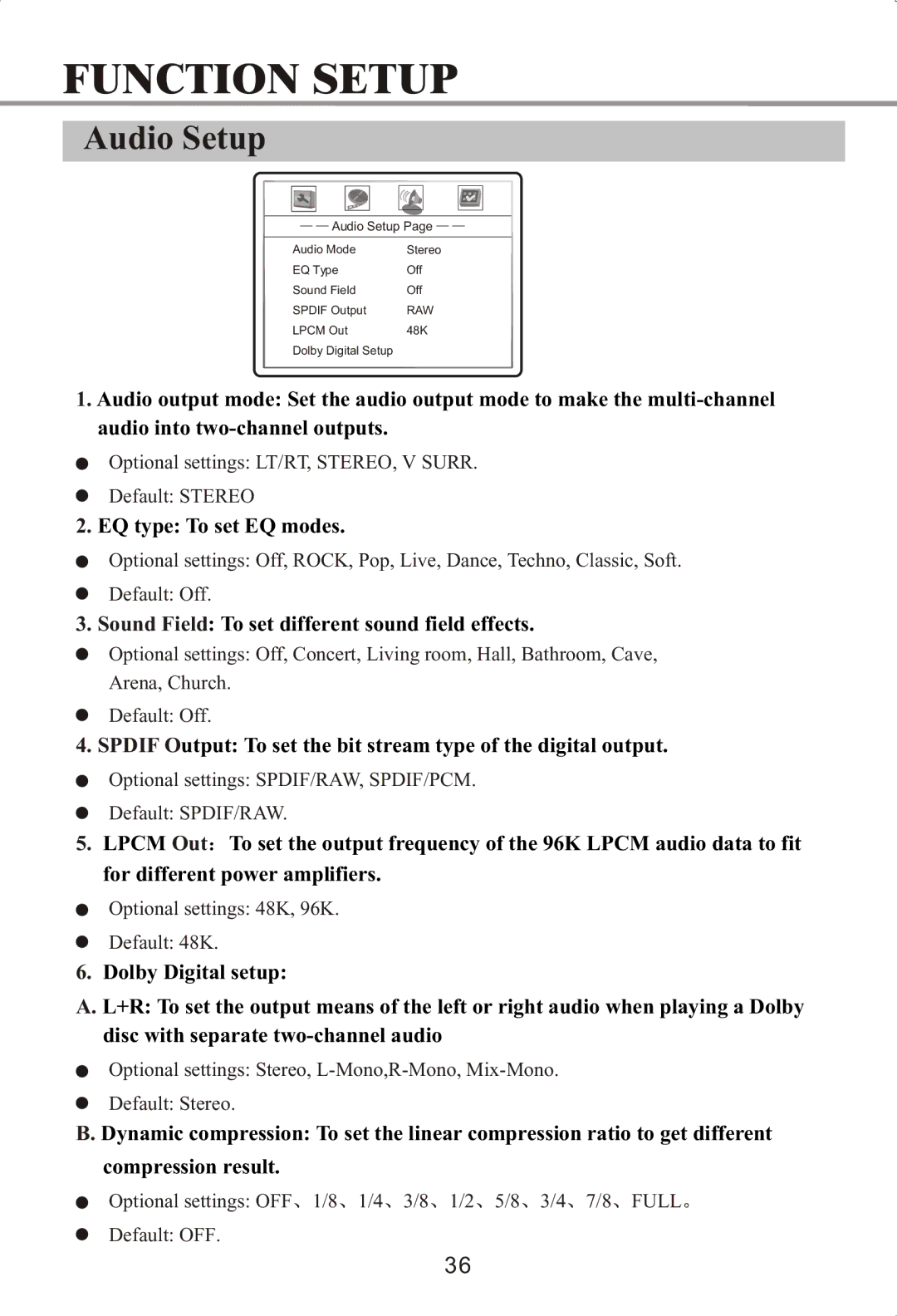FUNCTION SETUP
Audio Setup
![]() Audio Setup Page
Audio Setup Page![]()
Audio Mode | Stereo |
EQ Type | Off |
Sound Field | Off |
SPDIF Output | RAW |
LPCM Out | 48K |
Dolby Digital Setup |
|
1.Audio output mode: Set the audio output mode to make the
Optional settings: LT/RT, STEREO, V SURR.
Default: STEREO
2.EQ type: To set EQ modes.
Optional settings: Off, ROCK, Pop, Live, Dance, Techno, Classic, Soft.
Default: Off.
3. Sound Field: To set different sound field effects.
Optional settings: Off, Concert, Living room, Hall, Bathroom, Cave, Arena, Church.
Default: Off.
4. SPDIF Output: To set the bit stream type of the digital output.
Optional settings: SPDIF/RAW, SPDIF/PCM.
Default: SPDIF/RAW.
5.LPCM Out![]() To set the output frequency of the 96K LPCM audio data to fit for different power amplifiers.
To set the output frequency of the 96K LPCM audio data to fit for different power amplifiers.
Optional settings: 48K, 96K.
Default: 48K.
6.Dolby Digital setup:
A. L+R: To set the output means of the left or right audio when playing a Dolby disc with separate
Optional settings: Stereo,
Default: Stereo.
B. Dynamic compression: To set the linear compression ratio to get different compression result.
Optional settings: OFF![]() 1/8
1/8![]() 1/4
1/4![]() 3/8
3/8![]() 1/2
1/2![]() 5/8
5/8![]() 3/4
3/4![]() 7/8
7/8![]() FULL
FULL
Default: OFF.
36