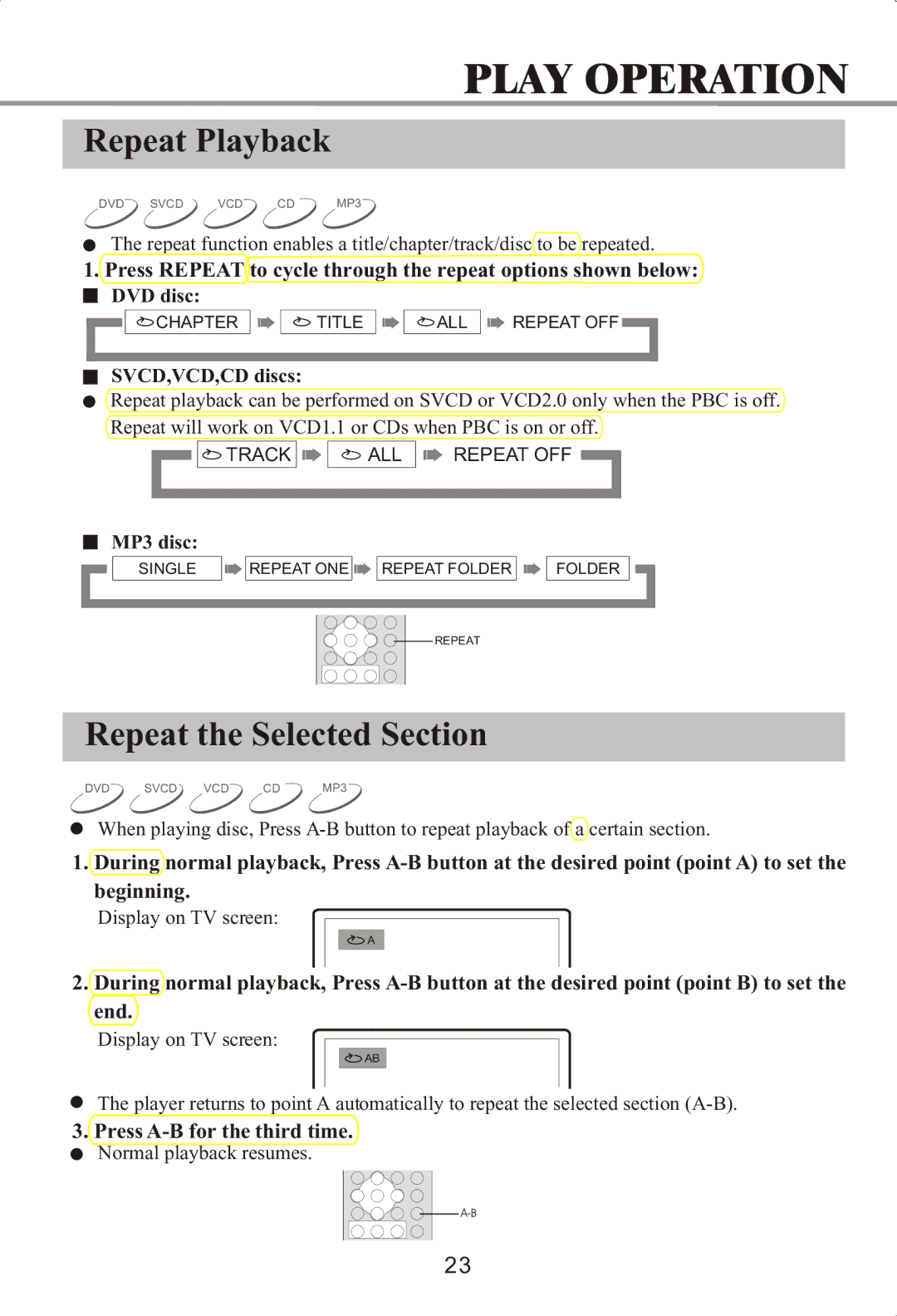PLAY OPERATION
Repeat Playback
DVD SVCD | VCD | CD | MP3 |
The repeat function enables a title/chapter/track/disc to be repeated.
1.Press REPEAT to cycle through the repeat options shown below:
DVD disc:
![]() CHAPTER
CHAPTER
![]() TITLE
TITLE
![]() ALL
ALL
REPEAT OFF ![]()
SVCD,VCD,CD discs:
Repeat playback can be performed on SVCD or VCD2.0 only when the PBC is off. Repeat will work on VCD1.1 or CDs when PBC is on or off.
![]()
![]()
![]() TRACK
TRACK ![]()
![]()
![]() ALL
ALL
REPEAT OFF ![]()
MP3 disc:
SINGLE |
| REPEAT ONE |
REPEAT FOLDER ![]()
![]()
FOLDER
![]() REPEAT
REPEAT
Repeat the Selected Section
DVD | SVCD | VCD | CD | MP3 |
When playing disc, Press
1.During normal playback, Press
Display on TV screen:
![]() A
A
2.During normal playback, Press
Display on TV screen:
![]() AB
AB
The player returns to point A automatically to repeat the selected section
3.Press A-B for the third time.
![]() Normal playback resumes.
Normal playback resumes.
23