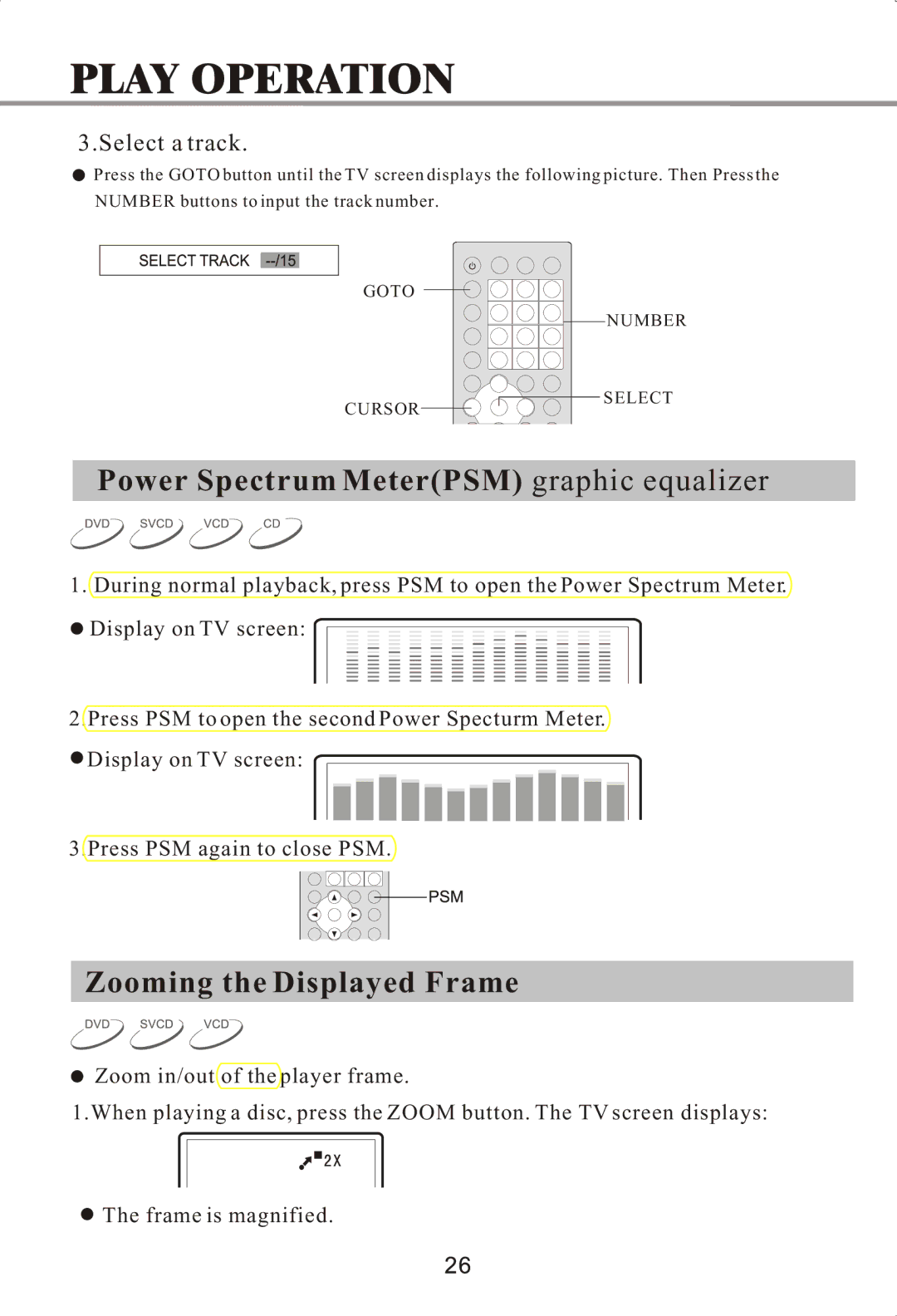3.Select a track.
![]() Press the GOTObutton until the TV screen displays the following picture. Then Pressthe NUMBER buttons to input the track number.
Press the GOTObutton until the TV screen displays the following picture. Then Pressthe NUMBER buttons to input the track number.
GOTO ![]()
![]()
![]()
![]()
![]()
![]()
![]()
![]()
![]() NUMBER
NUMBER
CURSOR![]()
![]()
![]()
![]() SELECT
SELECT
Power Spectrum Meter(PSM) graphic equalizer
1. During normal playback, press PSM to open the Power Spectrum Meter.
![]() Display on TV screen:
Display on TV screen:
2.Press PSM to open the second Power Specturm Meter. ![]() Display on TV screen:
Display on TV screen:
3.Press PSM again to close PSM.
Zooming the Displayed Frame
![]() Zoom in/out of the player frame.
Zoom in/out of the player frame.
1.When playing a disc, press the ZOOM button. The TV screen displays:
![]() The frame is magnified.
The frame is magnified.