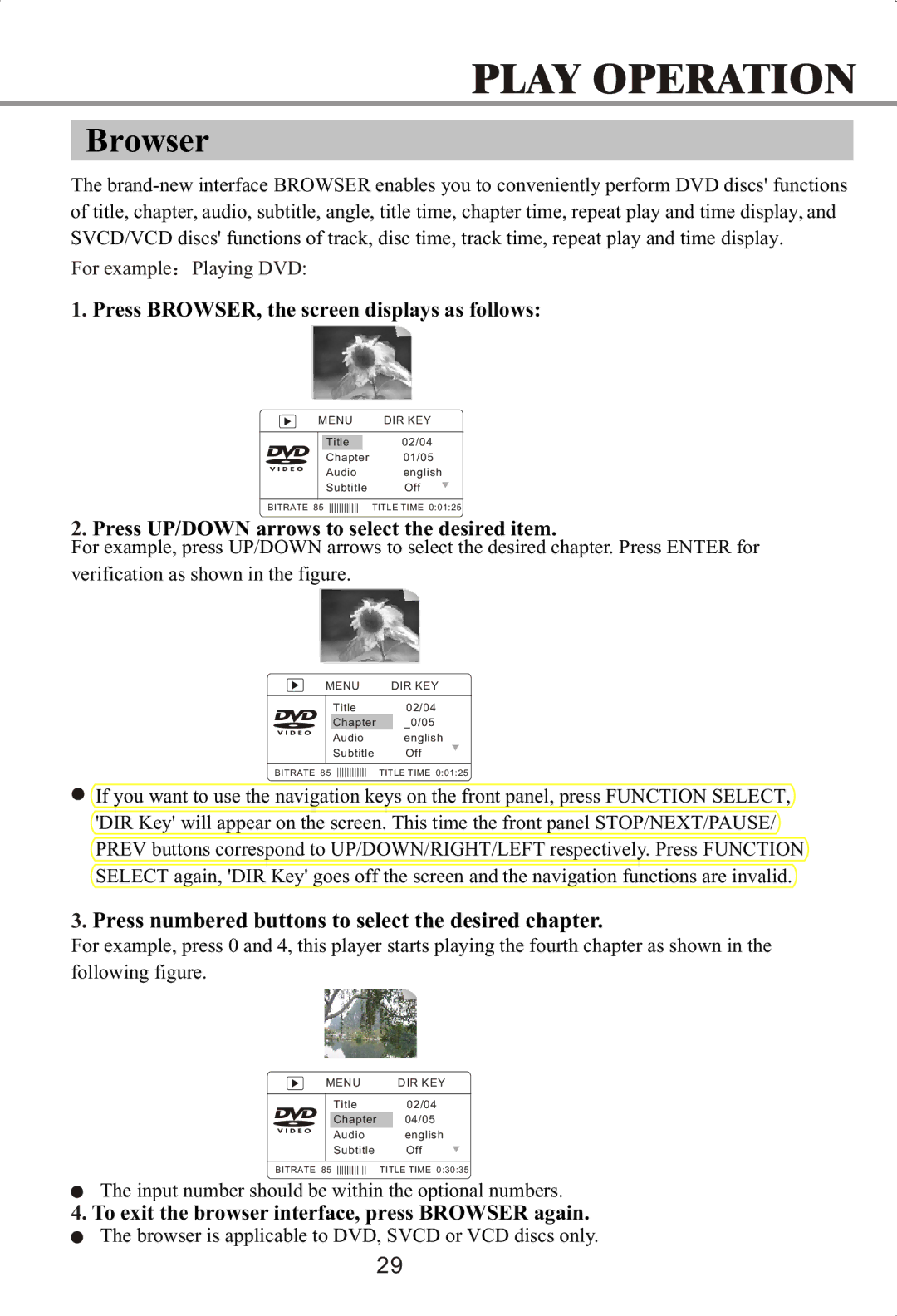PLAY OPERATION
Browser
The
For example![]() Playing DVD:
Playing DVD:
1.Press BROWSER, the screen displays as follows:
MENU | DIR KEY |
Title02/04
Chapter 01/05
Audio english
Subtitle Off
BITRATE 85
TITLE TIME 0:01:25
2.Press UP/DOWN arrows to select the desired item.
For example, press UP/DOWN arrows to select the desired chapter. Press ENTER for verification as shown in the figure.
MENU | DIR KEY |
Title02/04
Chapter _0/05
Audio english
Subtitle Off
BITRATE 85
TITLE TIME 0:01:25
![]() If you want to use the navigation keys on the front panel, press FUNCTION SELECT, 'DIR Key' will appear on the screen. This time the front panel STOP/NEXT/PAUSE/ PREV buttons correspond to UP/DOWN/RIGHT/LEFT respectively. Press FUNCTION SELECT again, 'DIR Key' goes off the screen and the navigation functions are invalid.
If you want to use the navigation keys on the front panel, press FUNCTION SELECT, 'DIR Key' will appear on the screen. This time the front panel STOP/NEXT/PAUSE/ PREV buttons correspond to UP/DOWN/RIGHT/LEFT respectively. Press FUNCTION SELECT again, 'DIR Key' goes off the screen and the navigation functions are invalid.
3.Press numbered buttons to select the desired chapter.
For example, press 0 and 4, this player starts playing the fourth chapter as shown in the following figure.
MENU | DIR KEY |
Title02/04
Chapter 04/05
Audio english
Subtitle Off
BITRATE 85
TITLE TIME 0:30:35
The input number should be within the optional numbers.
4.To exit the browser interface, press BROWSER again.
The browser is applicable to DVD, SVCD or VCD discs only.
29