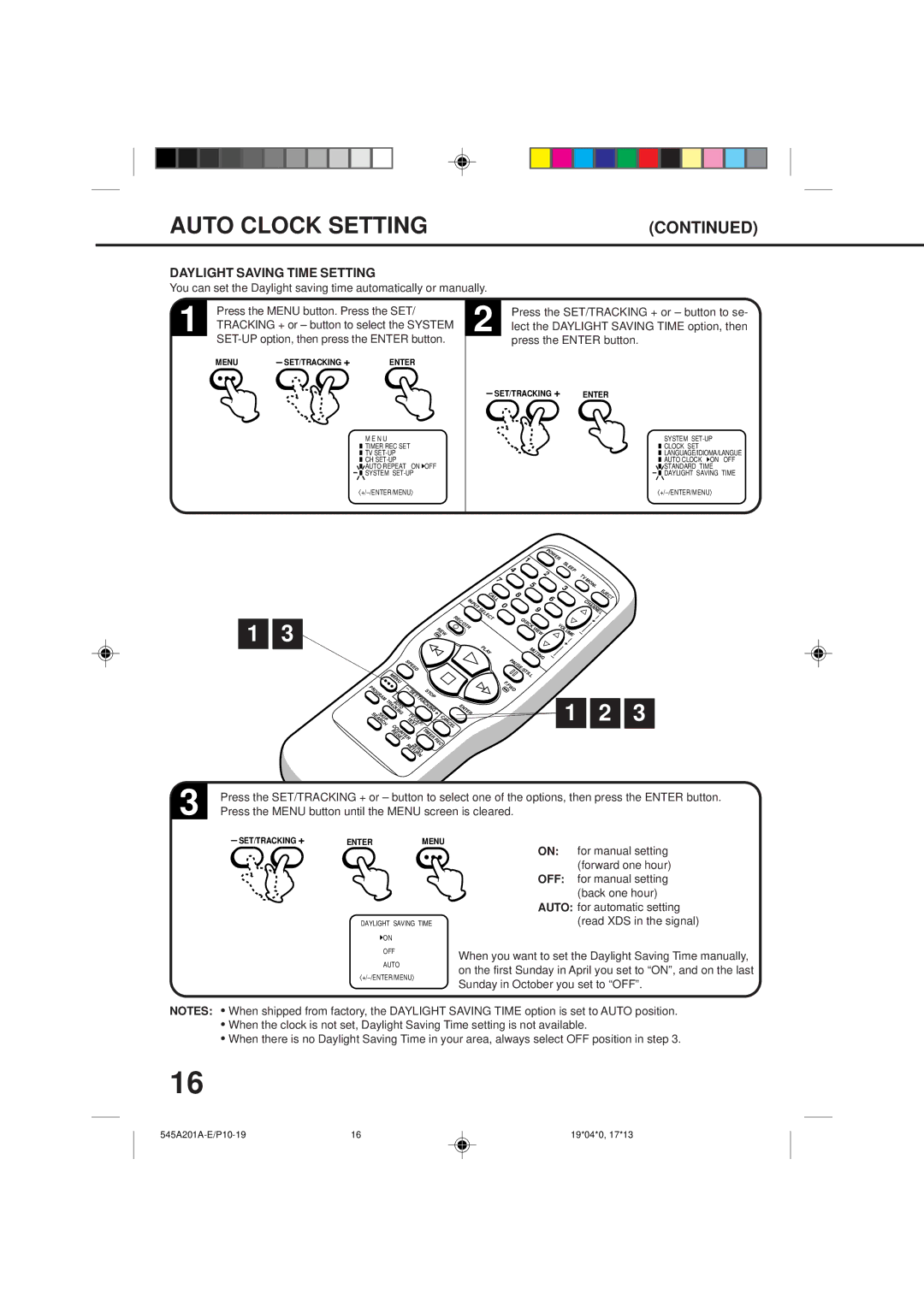AUTO CLOCK SETTING | (CONTINUED) |
DAYLIGHT SAVING TIME SETTING
You can set the Daylight saving time automatically or manually.
1 | Press the MENU button. Press the SET/ | ||
| |||
| TRACKING + or – button to select the SYSTEM | ||
|
| ||
| MENU | – SET/TRACKING + | ENTER |
M E N U
![]() TIMER REC SET
TIMER REC SET
![]() TV
TV
![]() CH
CH
![]() AUTO REPEAT ON
AUTO REPEAT ON ![]() OFF
OFF
![]() SYSTEM
SYSTEM
2 | Press the SET/TRACKING + or – button to se- |
| |
| lect the DAYLIGHT SAVING TIME option, then |
| press the ENTER button. |
– SET/TRACKING + | ENTER |
| SYSTEM |
| CLOCK SET |
| LANGUAGE/IDIOMA/LANGUE |
| AUTO CLOCK ON OFF |
| STANDARD TIME |
| DAYLIGHT SAVING TIME |
|
|
1 3
|
|
|
| 1 |
| POWER |
|
| |
|
|
|
|
|
| SLEEP |
|
| |
|
|
| 4 |
|
| 2 | TV |
| |
|
| 7 |
|
|
|
| MONI. | ||
|
|
| 5 |
| 3 |
| |||
|
|
|
|
|
| ||||
|
| CALL |
| 8 |
|
|
| EJECT | |
| INPUT |
|
|
| 6 |
| |||
| 0 |
|
|
| CHANNEL | ||||
| SELECT |
| 9 |
|
| ||||
|
|
|
|
|
| ||||
|
|
|
|
|
|
|
| ||
| REC/OTR |
| QUICK |
|
|
|
| + | |
|
|
|
|
| VOLUME |
| |||
REW |
|
|
|
| VIEW |
| – |
| |
|
| SPEED |
|
| |
PROGRAM | MENU |
|
|
|
|
| – |
| STOP |
| |
|
|
|
| ||
|
|
|
|
| |
| TRACKING |
| SET/TRACKING | + | |
SEARCH | AUTO | TEXTTV/CAP/ |
|
| |
SKIP |
|
|
|
| CANCEL |
| RESETCOUNTER |
| TIMER | ||
|
| REC | |||
|
|
| ZERO |
| |
|
|
|
|
| |
|
| RETURN |
|
| |
PLAY
ENTER
MUTING PAUSE/STILL
F.
![]() FWD
FWD
–
+
1 ![]()
![]() 2
2 ![]()
![]() 3
3
3 | Press the SET/TRACKING + or – button to select one of the options, then press the ENTER button. |
Press the MENU button until the MENU screen is cleared. |
– SET/TRACKING + | ENTER | MENU |
DAYLIGHT SAVING TIME
![]() ON
ON
OFF
AUTO
ON: for manual setting (forward one hour)
OFF: for manual setting (back one hour)
AUTO: for automatic setting (read XDS in the signal)
When you want to set the Daylight Saving Time manually, on the first Sunday in April you set to “ON”, and on the last Sunday in October you set to “OFF”.
NOTES: •When shipped from factory, the DAYLIGHT SAVING TIME option is set to AUTO position.
•When the clock is not set, Daylight Saving Time setting is not available.
•When there is no Daylight Saving Time in your area, always select OFF position in step 3.
16
16 | 19*04*0, 17*13 |