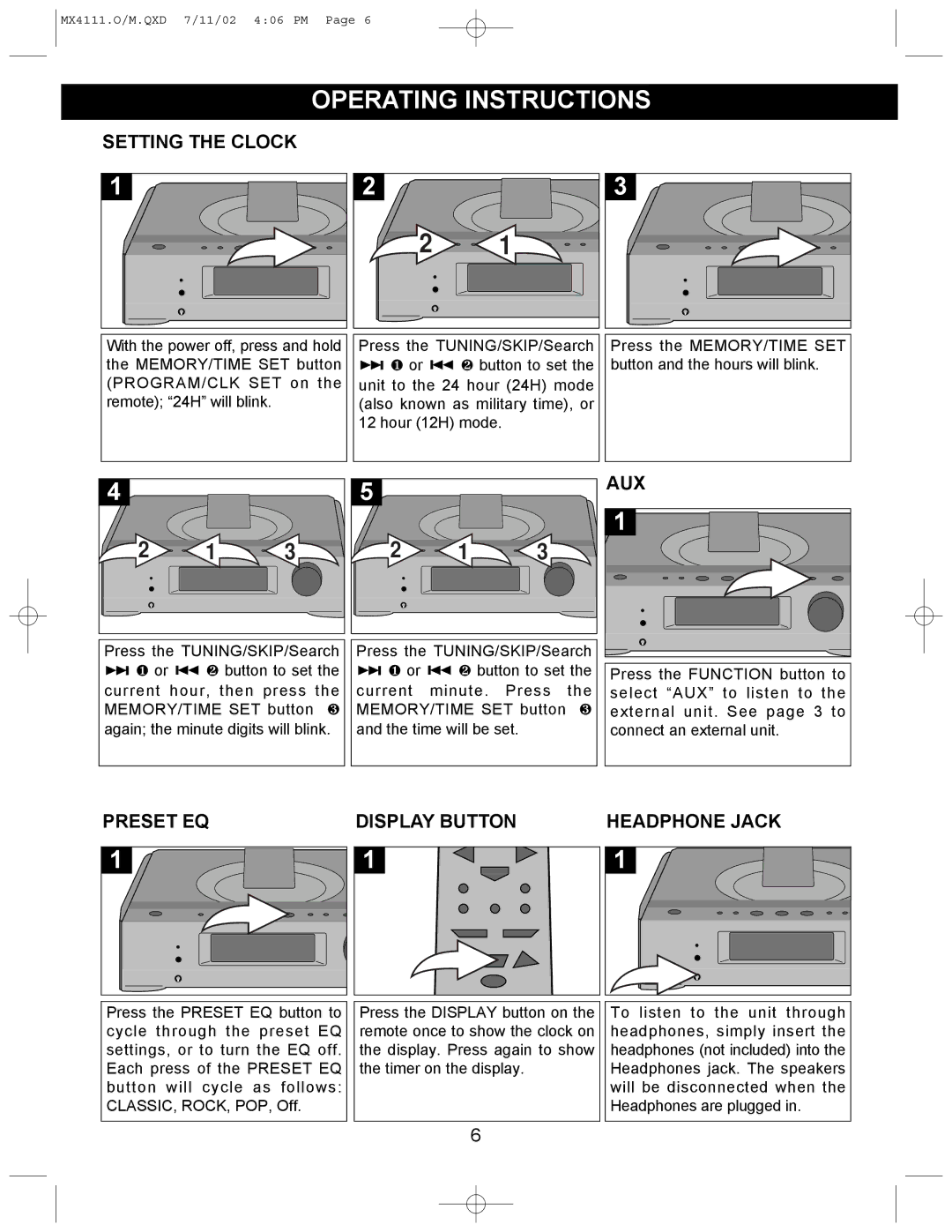MX4111 specifications
The Memorex MX4111 is a versatile digital photo frame that caters to the needs of tech-savvy users who want to display their treasured memories in a stylish and modern way. This photo frame is designed to enhance any living space, boasting a sleek design that complements various home decors.One of the standout features of the MX4111 is its 11.5-inch high-resolution display. With a resolution of 800x600 pixels, the screen is capable of showcasing vibrant and detailed images, ensuring that your photos come to life. The frame supports multiple image formats, including JPEG and BMP, thereby providing flexibility in displaying your favorite pictures.
The Memorex MX4111 incorporates advanced digital technologies to ensure ease of use. With its intuitive user interface, setting up the frame and navigating through the menu is simple, even for those who may not be tech-savvy. One of the key features is the built-in memory, which allows users to store hundreds of images directly on the device. Additionally, the frame has an SD card slot and USB port, allowing for easy transfer of images from other devices.
Another significant characteristic of the MX4111 is its customizable slideshow feature. Users can choose the duration of each image display and the transition effects, adding a personal touch to their photo viewing experience. This is particularly useful for special occasions where a dynamic display can enhance the atmosphere.
The MX4111 also includes a clock and calendar feature, making it a functional addition to any room. Users can easily switch between the photo display and time or date mode, blending functionality with aesthetics.
In terms of power, the frame operates via a standard power adapter, which ensures reliable performance without the need for frequent battery replacements. The frame is designed with energy efficiency in mind, making it an eco-friendly choice for consumers.
In summary, the Memorex MX4111 is more than just a digital photo frame; it is a stylish and multifunctional device that enhances the presentation of your memories. With its high-resolution display, multiple image compatibility, extensive storage options, and customizable features, the MX4111 is a remarkable choice for anyone looking to bring their photographs to life. Whether on a shelf, desk, or wall, this digital frame is sure to be a conversation starter in any home.