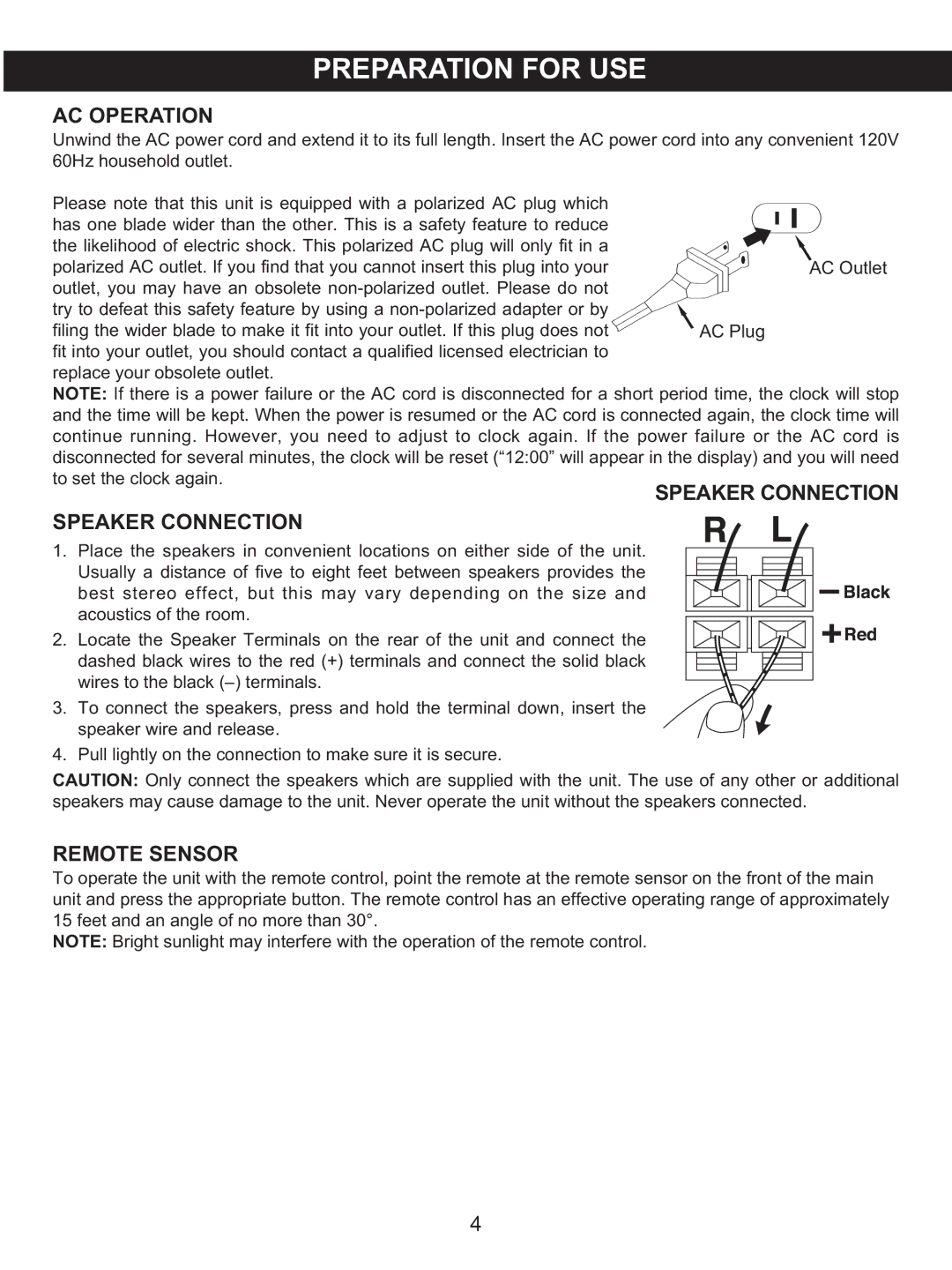MX4122 specifications
The Memorex MX4122 is a versatile all-in-one printer designed to meet the needs of both home and office users. This compact device is not just a printer; it combines printing, scanning, and copying functionalities, making it an essential tool for those who require efficiency and convenience in their daily tasks.One of the standout features of the MX4122 is its high-quality printing capabilities. It utilizes advanced inkjet technology to produce vibrant colors and sharp text, ensuring professional-quality documents every time. With a maximum print resolution of up to 4800 x 1200 dpi, users can expect clear and crisp outputs, whether they are printing reports, photos, or presentations.
The printing speed of the MX4122 is another highlight, with black and white prints being produced at a rate of up to 20 pages per minute. Color printing also boasts impressive speed, allowing users to get their documents ready quickly without sacrificing quality. This feature is particularly beneficial for high-volume printing tasks, making it a perfect fit for busy environments.
The MX4122 also incorporates scanning and copying features, making it a true multifunctional device. The flatbed scanner allows for easy scanning of documents and images, with a high optical resolution that captures fine details. In addition, the copier function facilitates quick duplication of documents, with options for adjusting the number of copies, sizing, and even collating.
Connectivity is a breeze with the MX4122, featuring USB, Wi-Fi, and Ethernet options. This enables users to print directly from their computers, laptops, or even smartphones, providing flexibility in how documents are printed and shared. The ability to connect wirelessly adds convenience, allowing users to print from various devices without being tethered to the printer.
User-friendliness is a core characteristic of the MX4122, with an intuitive control panel and easy-to-navigate menus. The device is designed for straightforward setup, making it accessible for individuals of all technical backgrounds. The inclusion of energy-saving technologies also makes the printer an environmentally friendly choice, utilizing less power during operation and standby modes.
In summary, the Memorex MX4122 stands out as a multifunctional printer offering exceptional printing, scanning, and copying capabilities. With its high-quality output, impressive speed, versatile connectivity options, and user-friendly interface, it caters to a wide range of users looking for both functionality and simplicity in their printing solutions. Whether for home or office use, the MX4122 proves to be a reliable and efficient companion.