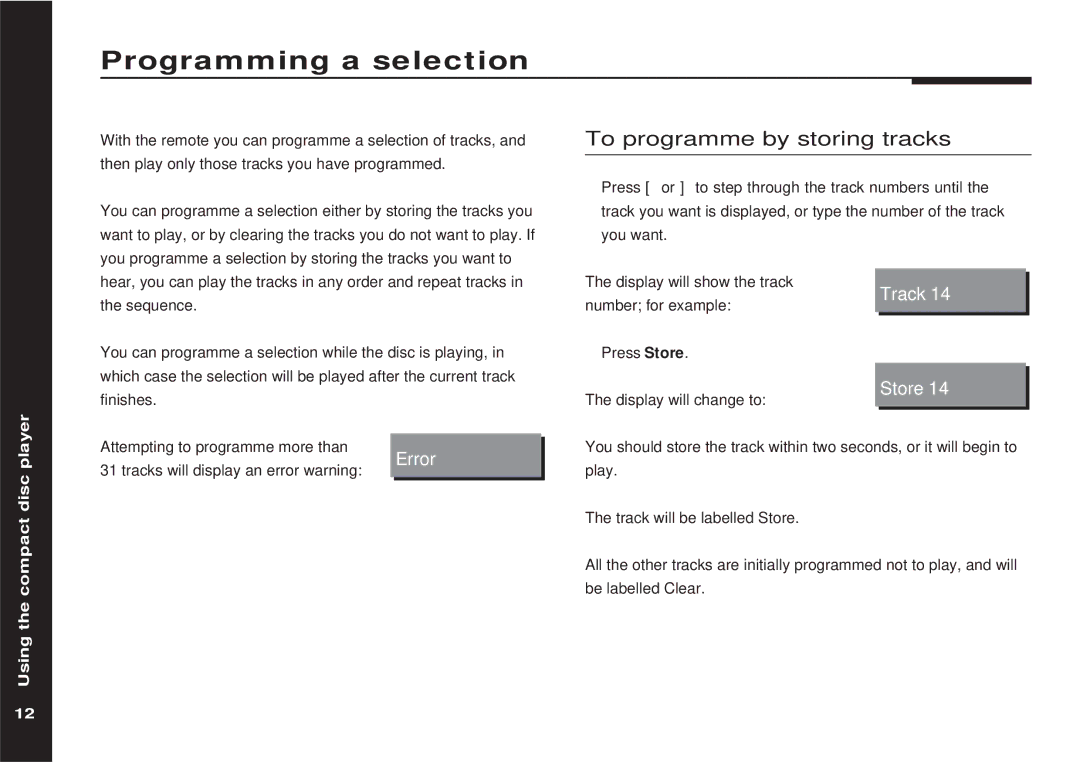507 specifications
Meridian America 507 is a standout product within the realm of high-fidelity audio components, designed for audiophiles who demand superior sound quality and innovative features. This robust stereo amplifier is renowned for its exceptional performance and versatility, making it a popular choice among both casual listeners and serious music enthusiasts.At the core of the Meridian America 507 is its powerful amplification capabilities. It delivers an impressive output, ensuring that dynamic musical passages are reproduced with clarity and precision. The amplifier employs advanced Class AB technology, which combines the benefits of Class A's linearity with the efficiency of Class B. This results in a rich and warm sound signature, capturing the nuances of various musical genres without distortion, even at higher volume levels.
The Meridian America 507 is designed with multiple input options, allowing users to connect a range of sources from digital to analog. Its connectivity includes balanced XLR inputs for professional-grade audio sources, as well as RCA inputs for home audio systems. This flexibility makes it a great addition to any setup, enabling users to experiment with different configurations to find their perfect sound.
In terms of build quality, the Meridian America 507 stands out with its premium materials and meticulous craftsmanship. The chassis is robust yet elegantly designed, minimizing unwanted vibrations to ensure a clean signal path. Moreover, the amplifier features a user-friendly interface, making it easy for users to adjust settings and customize their listening experience.
One of the hallmark technologies found in the Meridian America 507 is its Digital Signal Processing (DSP). This allows for precise control over audio playback, enabling features such as room correction and equalization. With these capabilities, users can optimize their listening environment, ensuring that sound is tailored to their specific space and preferences.
In conclusion, the Meridian America 507 amplifier represents a fusion of powerful audio performance and sophisticated technology. Its combination of Class AB amplification, extensive connectivity options, impeccable build quality, and advanced DSP integration makes it an outstanding choice for those seeking to elevate their audio experience. Whether it’s for casual listening or serious critical listening, the Meridian America 507 stands as a testament to the brand's commitment to delivering excellence in sound reproduction.