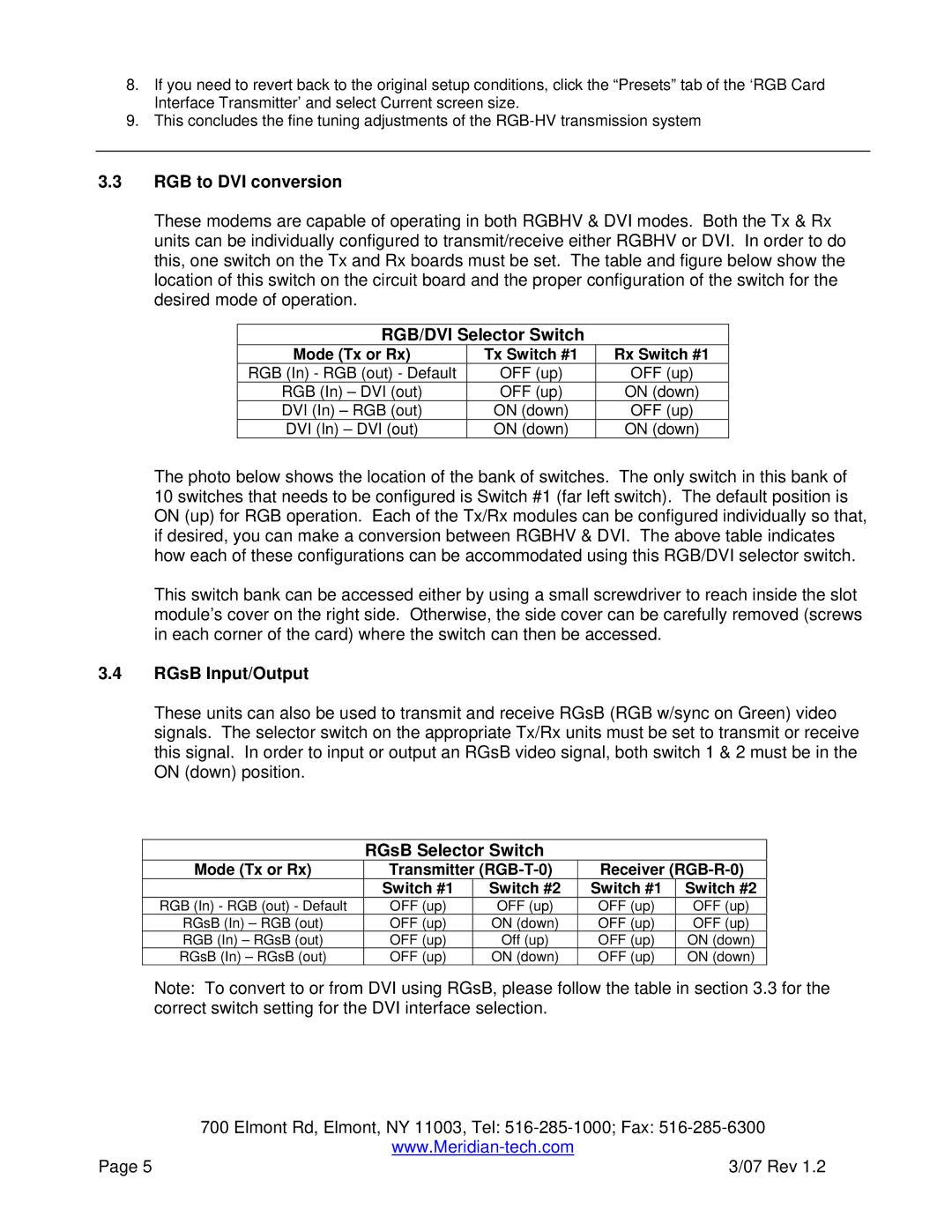8.If you need to revert back to the original setup conditions, click the “Presets” tab of the ‘RGB Card Interface Transmitter’ and select Current screen size.
9.This concludes the fine tuning adjustments of the
3.3RGB to DVI conversion
These modems are capable of operating in both RGBHV & DVI modes. Both the Tx & Rx units can be individually configured to transmit/receive either RGBHV or DVI. In order to do this, one switch on the Tx and Rx boards must be set. The table and figure below show the location of this switch on the circuit board and the proper configuration of the switch for the desired mode of operation.
RGB/DVI Selector Switch
Mode (Tx or Rx) | Tx Switch #1 | Rx Switch #1 |
RGB (In) - RGB (out) - Default | OFF (up) | OFF (up) |
RGB (In) – DVI (out) | OFF (up) | ON (down) |
DVI (In) – RGB (out) | ON (down) | OFF (up) |
DVI (In) – DVI (out) | ON (down) | ON (down) |
The photo below shows the location of the bank of switches. The only switch in this bank of
10 switches that needs to be configured is Switch #1 (far left switch). The default position is ON (up) for RGB operation. Each of the Tx/Rx modules can be configured individually so that, if desired, you can make a conversion between RGBHV & DVI. The above table indicates how each of these configurations can be accommodated using this RGB/DVI selector switch.
This switch bank can be accessed either by using a small screwdriver to reach inside the slot module’s cover on the right side. Otherwise, the side cover can be carefully removed (screws in each corner of the card) where the switch can then be accessed.
3.4RGsB Input/Output
These units can also be used to transmit and receive RGsB (RGB w/sync on Green) video signals. The selector switch on the appropriate Tx/Rx units must be set to transmit or receive this signal. In order to input or output an RGsB video signal, both switch 1 & 2 must be in the ON (down) position.
RGsB Selector Switch
Mode (Tx or Rx) | Transmitter | |
| Switch #1 | Switch #2 |
RGB (In) - RGB (out) - Default | OFF (up) | OFF (up) |
RGsB (In) – RGB (out) | OFF (up) | ON (down) |
RGB (In) – RGsB (out) | OFF (up) | Off (up) |
RGsB (In) – RGsB (out) | OFF (up) | ON (down) |
Receiver
Switch #1 | Switch #2 |
OFF (up) | OFF (up) |
OFF (up) | OFF (up) |
OFF (up) | ON (down) |
OFF (up) | ON (down) |
Note: To convert to or from DVI using RGsB, please follow the table in section 3.3 for the correct switch setting for the DVI interface selection.
700Elmont Rd, Elmont, NY 11003, Tel:
Page 5 | 3/07 Rev 1.2 |