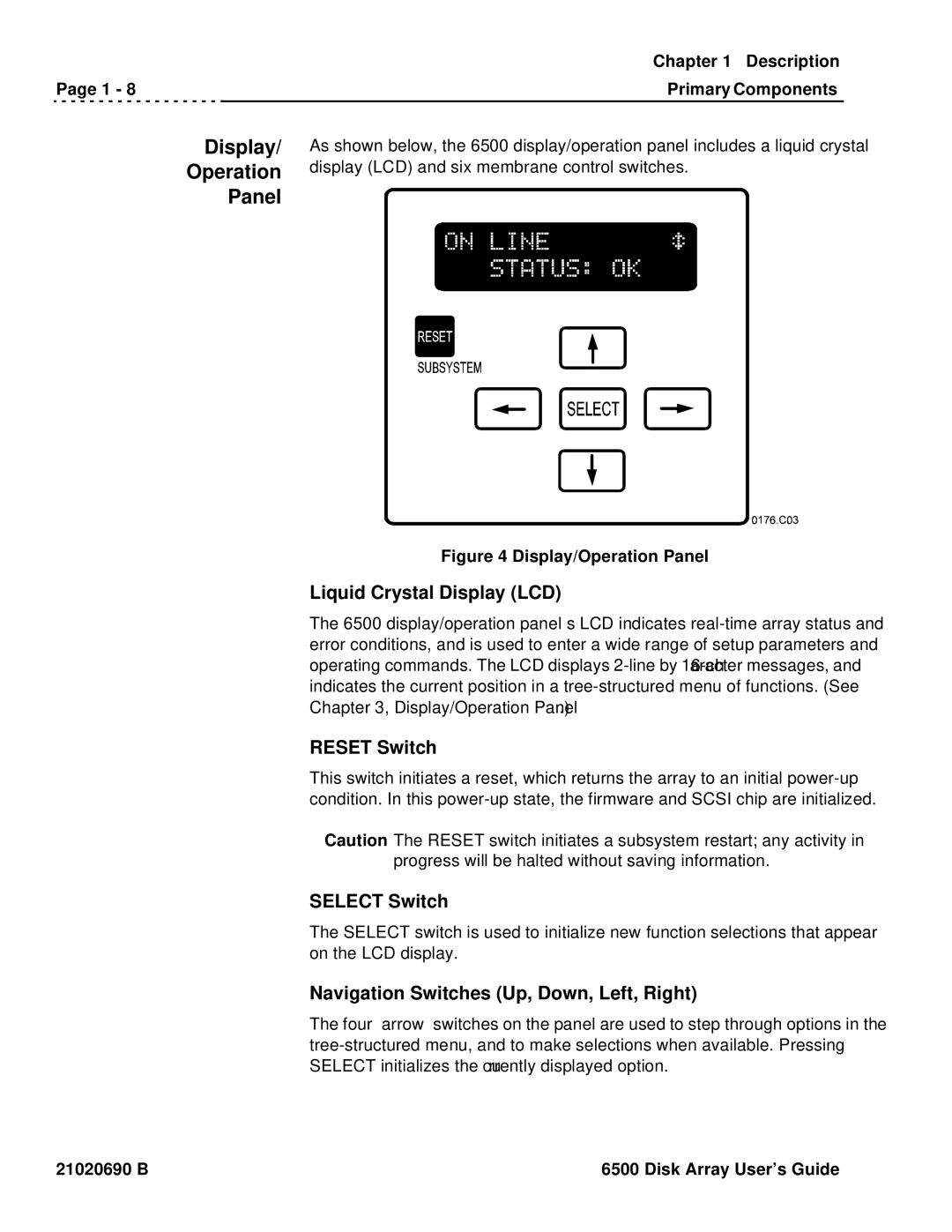|
|
|
|
|
|
|
|
|
|
|
|
|
|
|
|
|
|
| Chapter 1 Description | ||||
Page 1 - 8 |
|
|
|
|
|
|
|
|
|
|
|
|
|
|
|
|
| Primary Components | |||||
Display/ | As shown below, the 6500 display/operation panel includes a liquid crystal | ||||||||||||||||||||||
Operation | display (LCD) and six membrane control switches. | ||||||||||||||||||||||
|
| Panel |
|
|
|
|
|
|
|
|
|
|
|
|
|
|
|
|
|
|
|
|
|
|
|
|
|
|
|
|
|
|
|
|
|
|
|
|
|
|
|
|
|
|
|
| |
|
|
|
|
|
|
|
|
|
|
|
|
|
|
|
|
|
|
|
|
|
|
| |
|
|
|
|
|
|
|
|
|
|
|
|
|
|
|
|
|
|
|
|
|
|
|
|
|
|
|
|
|
|
|
|
|
|
|
|
|
|
|
|
|
|
|
|
|
|
|
|
|
|
|
|
|
|
|
|
|
|
|
|
|
|
|
|
|
|
|
|
|
|
|
|
|
|
|
|
|
|
|
|
|
|
|
|
|
|
|
|
|
|
|
|
|
|
|
|
|
|
|
|
|
|
|
|
|
|
|
|
|
|
|
|
|
|
|
|
|
|
|
|
|
|
|
|
|
|
|
|
|
|
|
|
|
|
|
|
|
|
|
|
|
|
|
|
|
|
|
|
|
|
|
|
|
|
|
|
|
|
|
|
|
|
|
|
|
|
|
|
|
|
|
|
|
|
|
|
|
|
|
|
|
|
|
|
|
|
|
|
|
|
|
|
|
|
|
|
|
|
|
|
|
|
|
|
|
|
|
|
|
|
|
|
|
|
|
|
|
|
|
|
|
|
|
|
|
|
|
|
|
|
|
|
|
|
|
|
|
|
|
|
|
|
|
|
|
|
|
|
|
|
|
|
|
|
|
|
|
|
|
|
|
|
|
|
|
|
|
|
|
|
|
|
|
|
|
|
|
|
|
|
|
|
|
|
|
|
|
|
|
|
|
|
|
|
|
|
|
|
|
|
|
|
|
|
|
|
|
|
|
|
|
|
|
|
|
|
|
|
|
|
|
|
|
|
|
|
|
|
|
|
|
|
|
|
|
|
|
|
|
|
|
|
|
|
|
|
|
|
|
|
|
|
|
|
|
|
|
|
|
|
|
|
|
|
|
|
|
|
|
|
|
|
|
|
|
|
|
|
|
|
|
|
|
|
Figure 4 Display/Operation Panel
Liquid Crystal Display (LCD)
The 6500 display/operation panel’s LCD indicates
RESET Switch
This switch initiates a reset, which returns the array to an initial
Caution The RESET switch initiates a subsystem restart; any activity in progress will be halted without saving information.
SELECT Switch
The SELECT switch is used to initialize new function selections that appear on the LCD display.
Navigation Switches (Up, Down, Left, Right)
The four “arrow” switches on the panel are used to step through options in the
21020690 B | 6500 Disk Array User’s Guide |