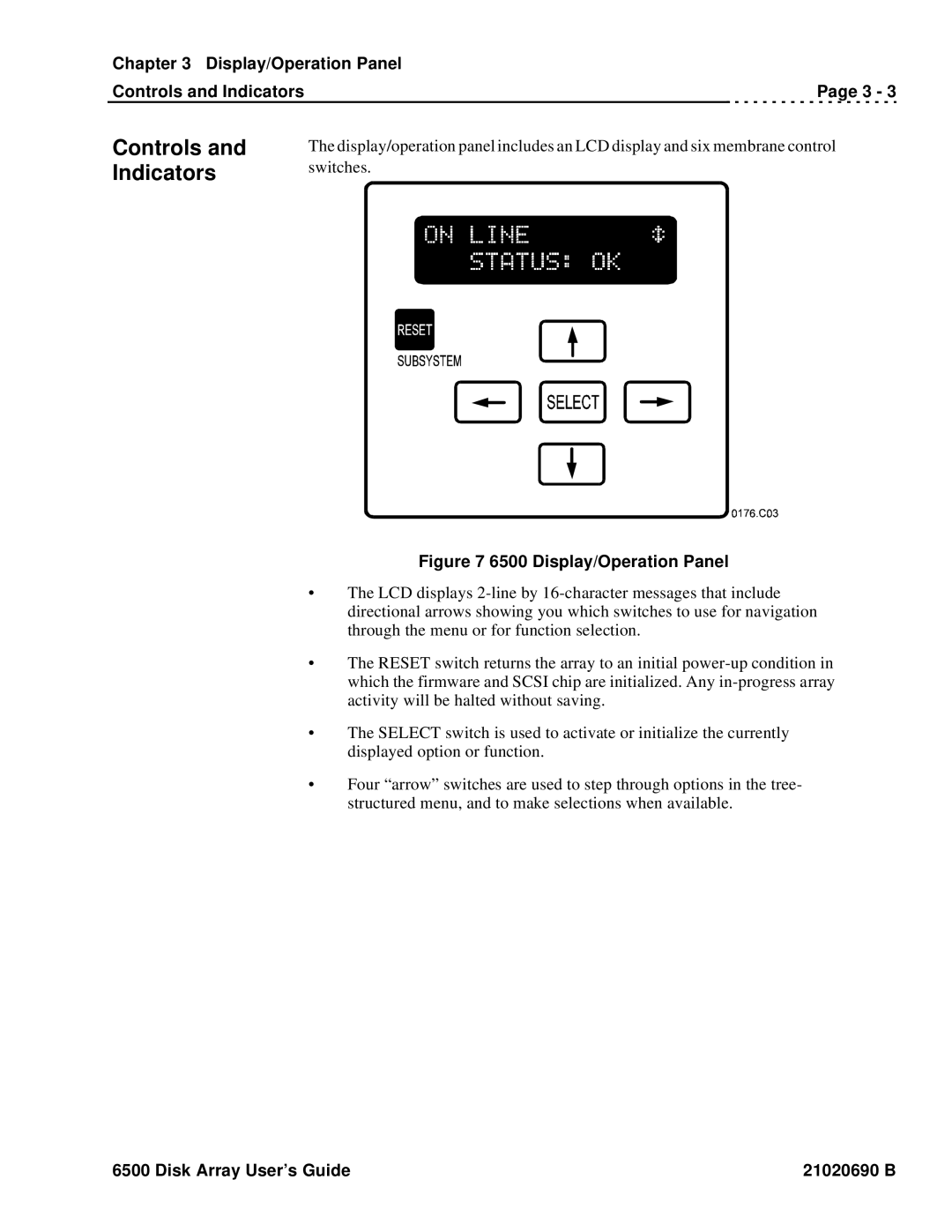Chapter 3 Display/Operation Panel
Controls and Indicators | Page 3 - 3 |
Controls and Indicators
The display/operation panel includes an LCD display and six membrane control switches.
Figure 7 6500 Display/Operation Panel
•The LCD displays
•The RESET switch returns the array to an initial
•The SELECT switch is used to activate or initialize the currently displayed option or function.
•Four “arrow” switches are used to step through options in the tree- structured menu, and to make selections when available.
6500 Disk Array User’s Guide | 21020690 B |