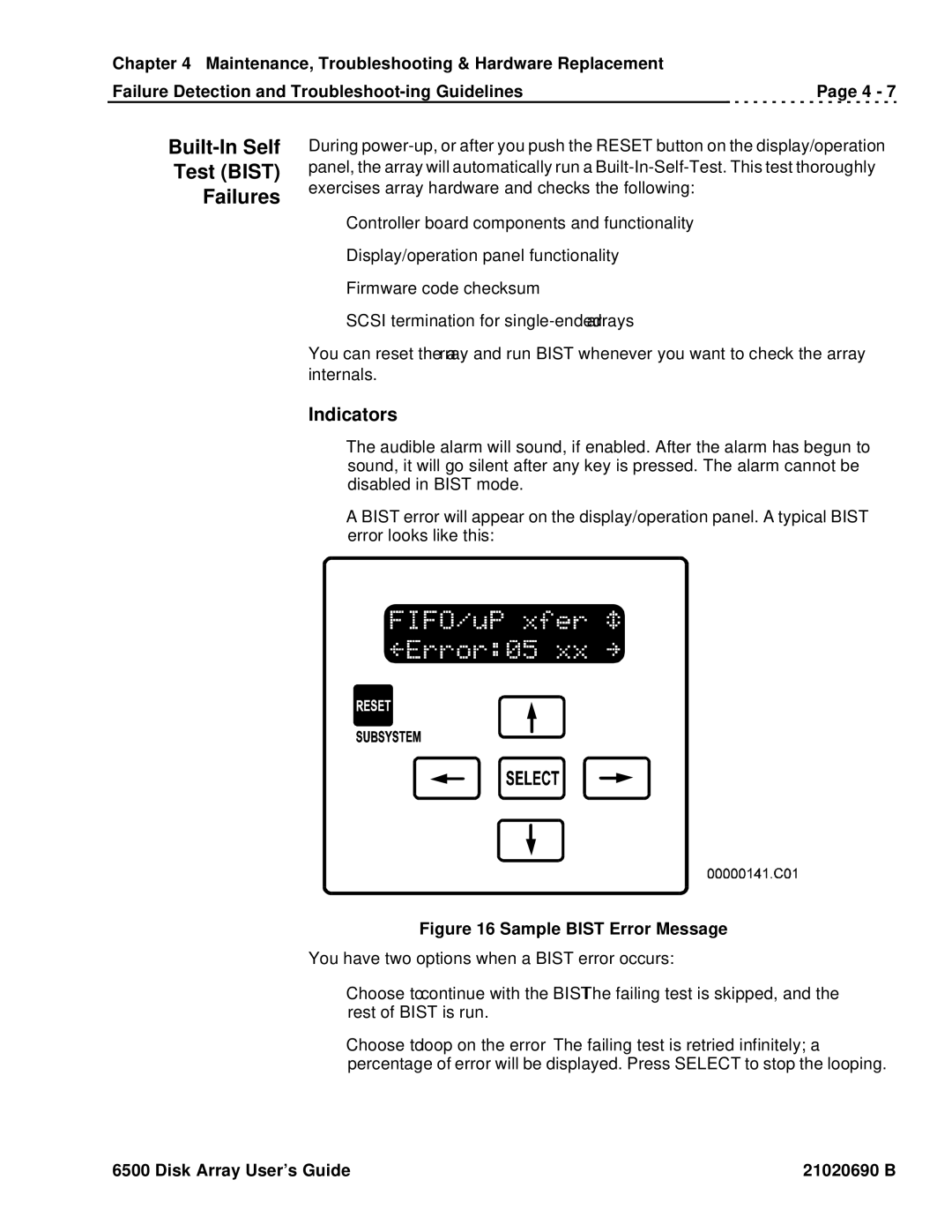Chapter 4 Maintenance, Troubleshooting & Hardware Replacement
Failure Detection and | Page 4 - 7 |
Built-In Self
Test (BIST)
Failures
During
•Controller board components and functionality
•Display/operation panel functionality
•Firmware code checksum
•SCSI termination for
You can reset the array and run BIST whenever you want to check the array internals.
Indicators
•The audible alarm will sound, if enabled. After the alarm has begun to sound, it will go silent after any key is pressed. The alarm cannot be disabled in BIST mode.
•A BIST error will appear on the display/operation panel. A typical BIST error looks like this:
Figure 16 Sample BIST Error Message
You have two options when a BIST error occurs:
•Choose to continue with the
•Choose to loop on the error— The failing test is retried infinitely; a percentage of error will be displayed. Press SELECT to stop the looping.
6500 Disk Array User’s Guide | 21020690 B |