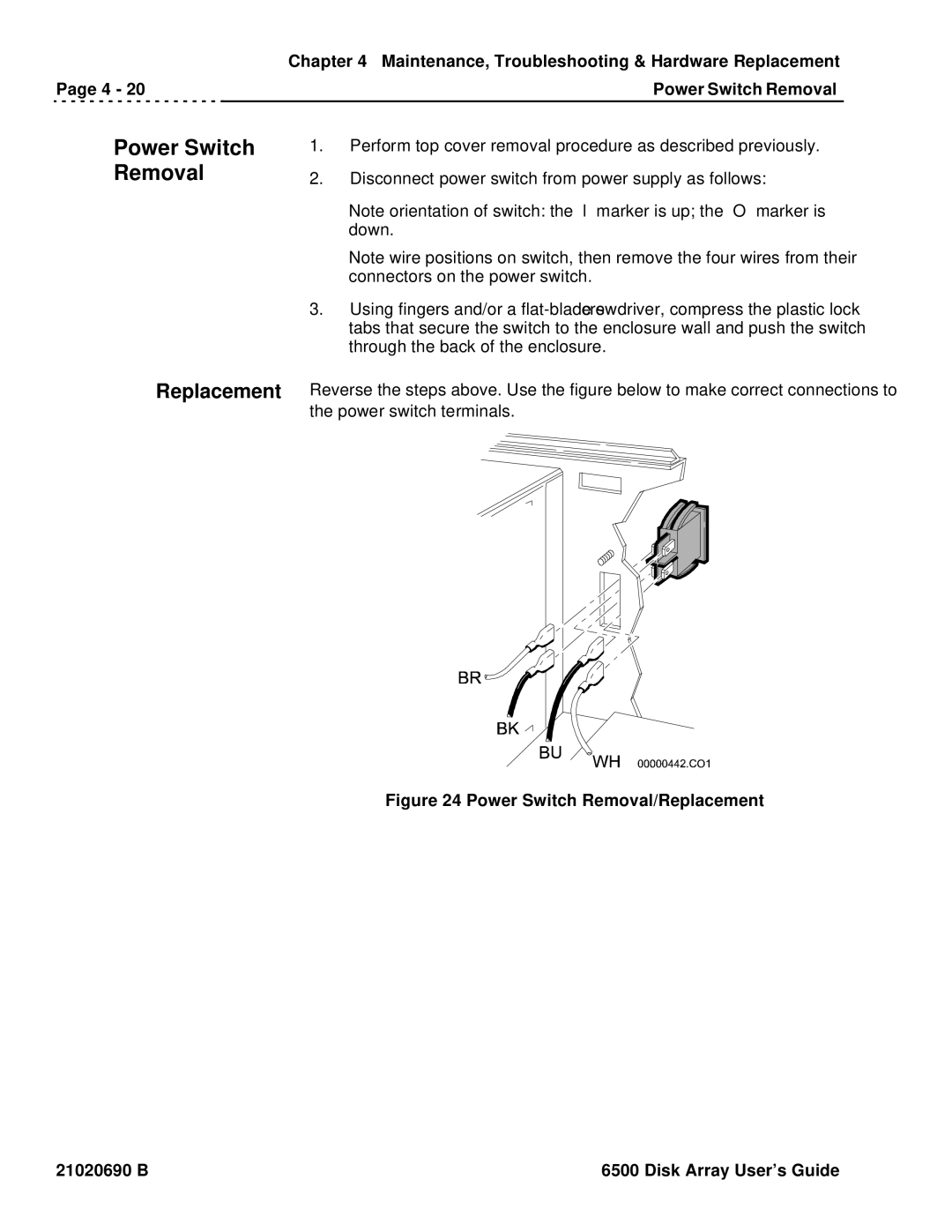Chapter 4 Maintenance, Troubleshooting & Hardware Replacement
Page 4 - 20 |
| Power Switch Removal |
Power Switch Removal
1.Perform top cover removal procedure as described previously.
2.Disconnect power switch from power supply as follows:
Note orientation of switch: the “l” marker is up; the “O” marker is down.
Note wire positions on switch, then remove the four wires from their connectors on the power switch.
3.Using fingers and/or a
Replacement Reverse the steps above. Use the figure below to make correct connections to the power switch terminals.
Figure 24 Power Switch Removal/Replacement
21020690 B | 6500 Disk Array User’s Guide |