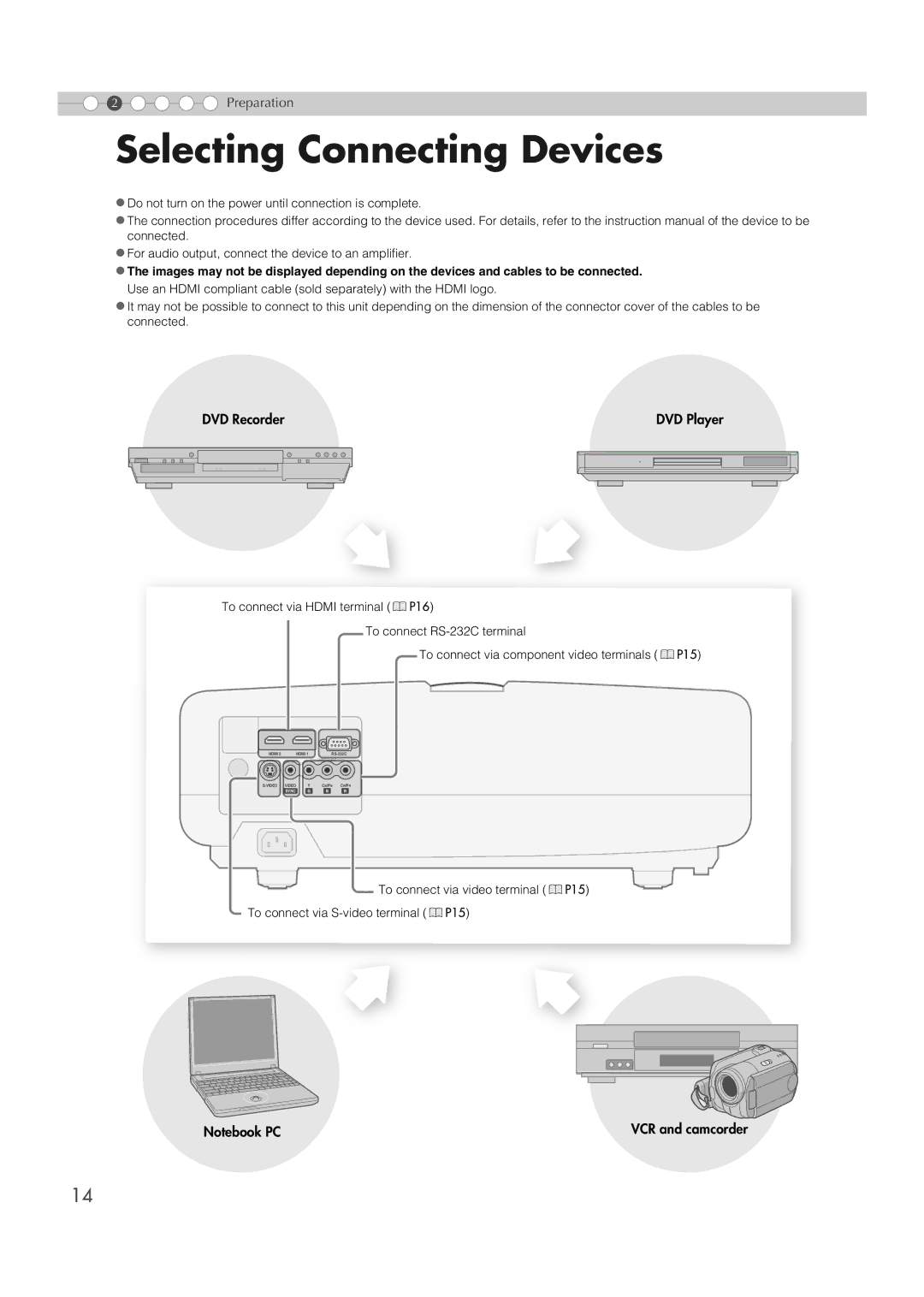2 ![]()
![]()
![]()
![]() Preparation
Preparation
Selecting Connecting Devices
zDo not turn on the power until connection is complete.
zThe connection procedures differ according to the device used. For details, refer to the instruction manual of the device to be connected.
zFor audio output, connect the device to an amplifier.
zThe images may not be displayed depending on the devices and cables to be connected. Use an HDMI compliant cable (sold separately) with the HDMI logo.
zIt may not be possible to connect to this unit depending on the dimension of the connector cover of the cables to be connected.
|
|
|
|
| DVD Recorder |
| DVD Player | ||||||||||
|
|
|
|
|
|
|
|
|
|
|
|
|
|
|
|
|
|
|
|
|
|
|
|
|
|
|
|
|
|
|
|
|
|
|
|
|
|
|
|
|
|
|
|
|
|
|
|
|
|
|
|
|
|
|
|
|
|
|
|
|
|
|
|
|
|
|
|
|
|
|
|
|
|
|
|
|
|
|
|
|
|
|
|
|
|
|
|
|
|
|
|
|
|
|
|
|
|
|
|
|
|
|
|
|
|
|
|
|
|
|
|
|
|
|
|
|
|
|
|
|
|
|
|
|
|
To connect via HDMI terminal (pP16)
![]() To connect
To connect
![]() To connect via component video terminals (pP15)
To connect via component video terminals (pP15)
HDMI 2 | HDMI 1 | ||
|
| COMPONENT |
|
Y | CB/PB | CR/PR | |
SYNC | G | B | R |
![]() To connect via video terminal (pP15)
To connect via video terminal (pP15)
To connect via
Notebook PC | VCR and camcorder |
14