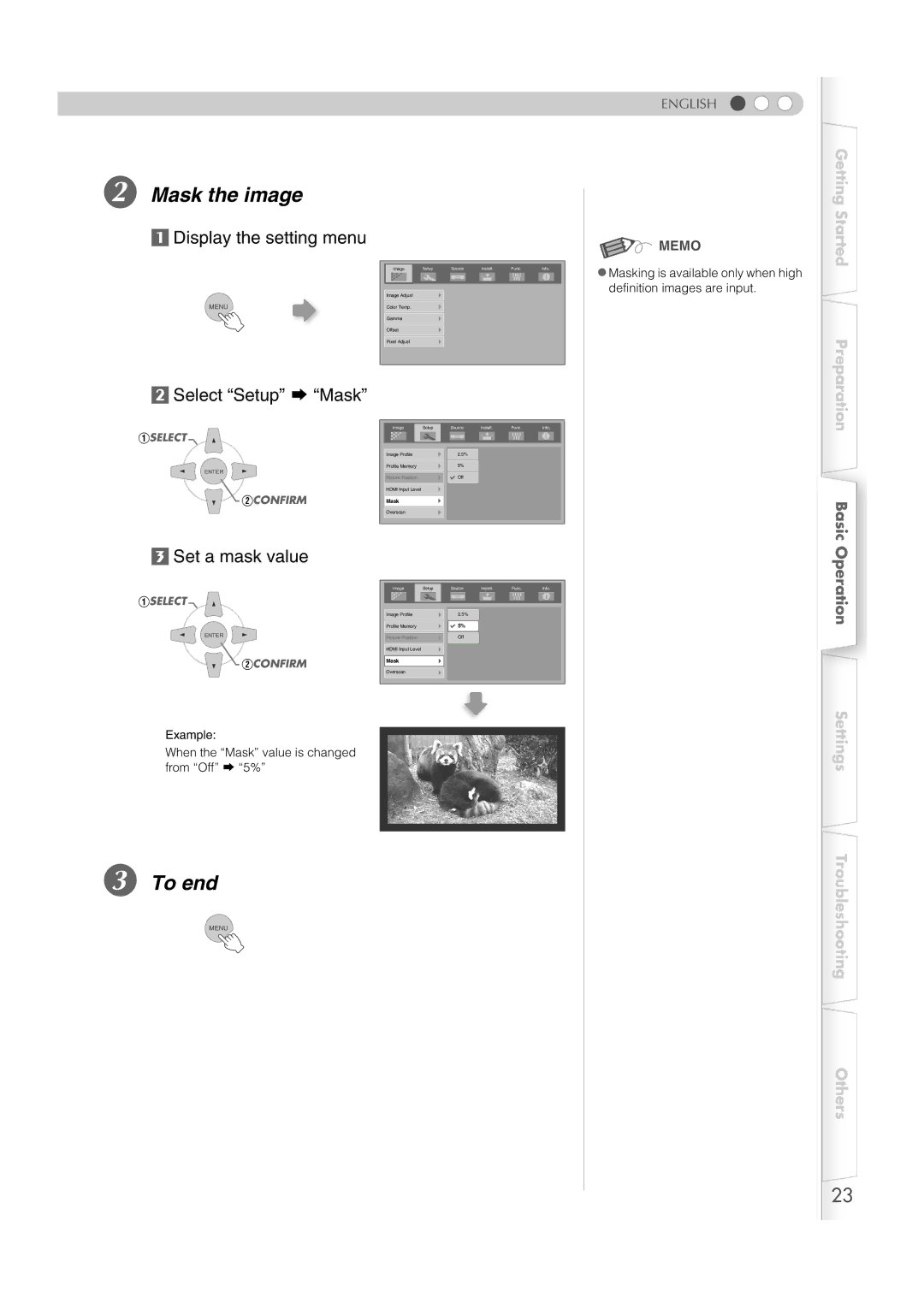B Mask the image
aDisplay the setting menu
MENU
| Image |
| Setup |
| Source | Install. | Func. | Info. | |||||
|
|
|
|
|
|
|
|
|
|
|
|
|
|
|
|
|
|
|
|
|
|
|
|
|
|
|
|
Image Adjust
Color Temp.
Gamma
Offset
Pixel Adjust
ENGLISH


 MEMO
MEMO
zMasking is available only when high definition images are input.
Getting Started
Preparation
bSelect “Setup” g “Mask”
ASELECT
ENTER
BCONFIRM
Image Setup Source Install. Func. Info.
Image Profile |
| 2.5% |
|
|
|
Profile Memory |
| 5% |
|
|
|
Picture Position |
| Off |
|
|
|
HDMI Input Level |
|
|
|
|
|
Mask
Overscan
Basic
cSet a mask value
ASELECT
ENTER
BCONFIRM
Image Setup Source Install. Func. Info.
Image Profile |
| 2.5% |
|
|
|
Profile Memory |
| 5% |
|
|
|
Picture Position |
| Off |
|
|
|
HDMI Input Level |
|
|
|
|
|
Mask
Overscan
Operation
Example:
When the “Mask” value is changed from “Off” g “5%”
C To end
MENU
Settings
Troubleshooting
Others
23