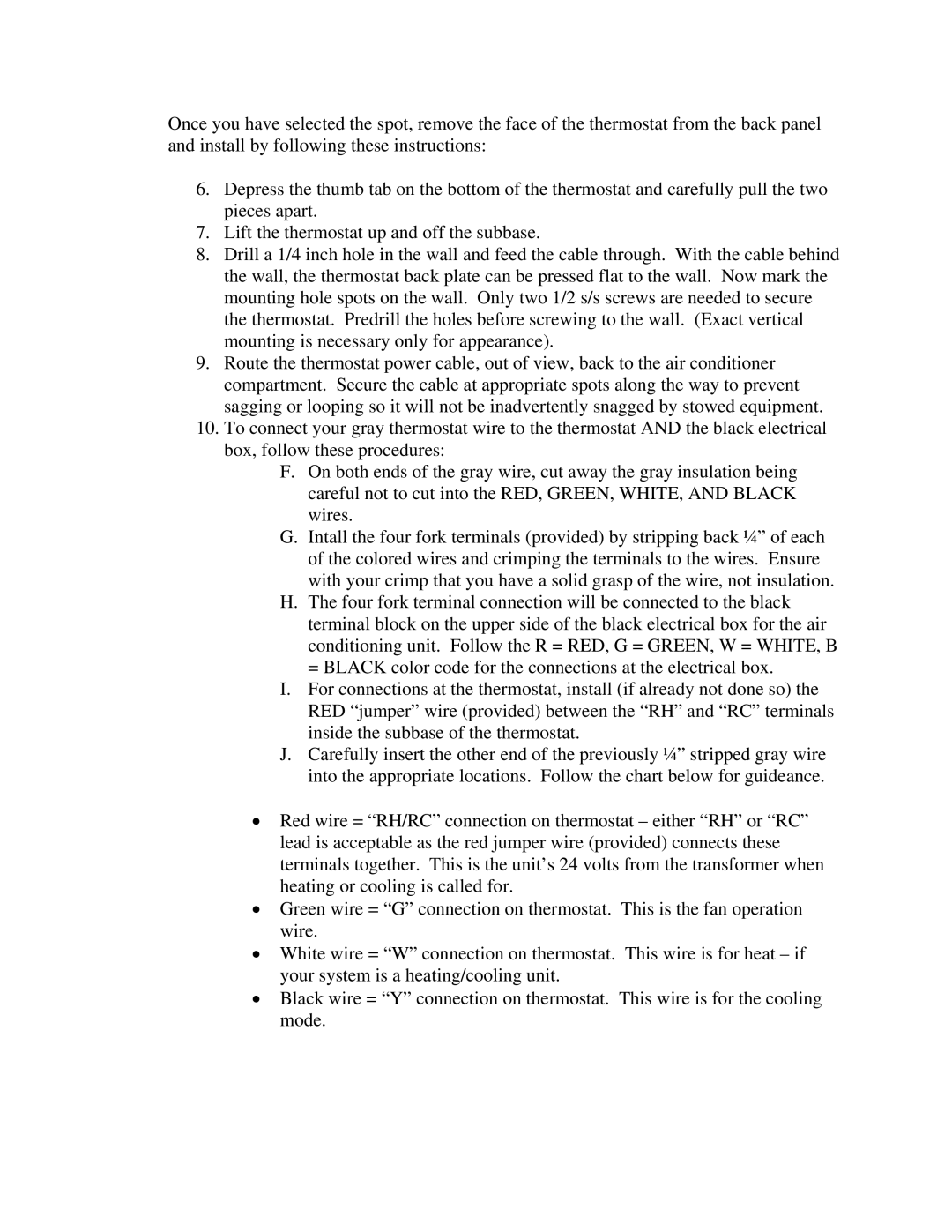Once you have selected the spot, remove the face of the thermostat from the back panel and install by following these instructions:
6.Depress the thumb tab on the bottom of the thermostat and carefully pull the two pieces apart.
7.Lift the thermostat up and off the subbase.
8.Drill a 1/4 inch hole in the wall and feed the cable through. With the cable behind the wall, the thermostat back plate can be pressed flat to the wall. Now mark the mounting hole spots on the wall. Only two 1/2 s/s screws are needed to secure the thermostat. Predrill the holes before screwing to the wall. (Exact vertical mounting is necessary only for appearance).
9.Route the thermostat power cable, out of view, back to the air conditioner compartment. Secure the cable at appropriate spots along the way to prevent sagging or looping so it will not be inadvertently snagged by stowed equipment.
10.To connect your gray thermostat wire to the thermostat AND the black electrical box, follow these procedures:
F.On both ends of the gray wire, cut away the gray insulation being careful not to cut into the RED, GREEN, WHITE, AND BLACK wires.
G.Intall the four fork terminals (provided) by stripping back ¼” of each of the colored wires and crimping the terminals to the wires. Ensure with your crimp that you have a solid grasp of the wire, not insulation.
H.The four fork terminal connection will be connected to the black terminal block on the upper side of the black electrical box for the air conditioning unit. Follow the R = RED, G = GREEN, W = WHITE, B = BLACK color code for the connections at the electrical box.
I.For connections at the thermostat, install (if already not done so) the RED “jumper” wire (provided) between the “RH” and “RC” terminals inside the subbase of the thermostat.
J.Carefully insert the other end of the previously ¼” stripped gray wire into the appropriate locations. Follow the chart below for guideance.
•Red wire = “RH/RC” connection on thermostat – either “RH” or “RC” lead is acceptable as the red jumper wire (provided) connects these terminals together. This is the unit’s 24 volts from the transformer when heating or cooling is called for.
•Green wire = “G” connection on thermostat. This is the fan operation wire.
•White wire = “W” connection on thermostat. This wire is for heat – if your system is a heating/cooling unit.
•Black wire = “Y” connection on thermostat. This wire is for the cooling mode.