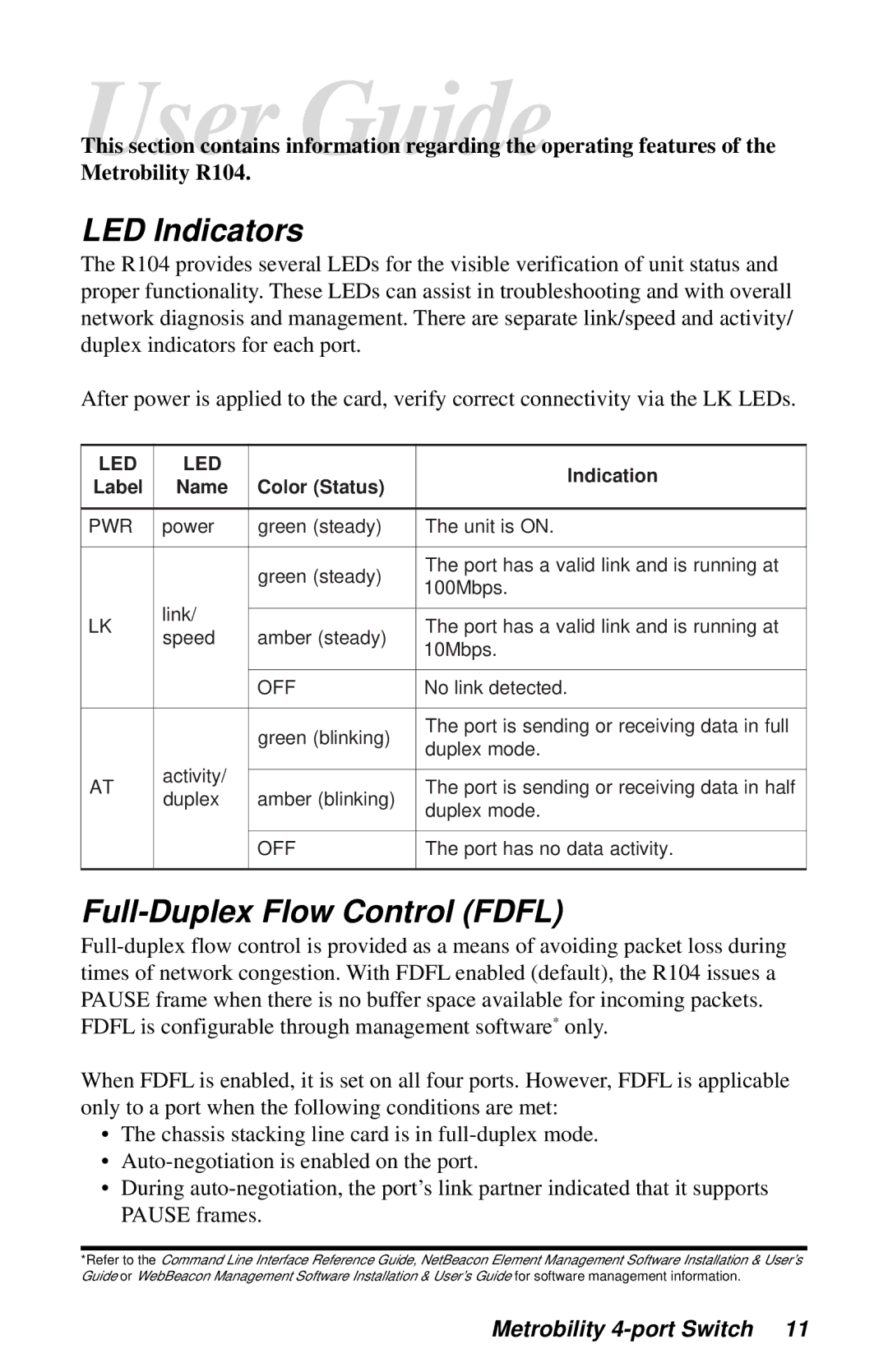UserThis section contains informationGuideregarding the operating features of the Metrobility R104.
LED Indicators
The R104 provides several LEDs for the visible verification of unit status and proper functionality. These LEDs can assist in troubleshooting and with overall network diagnosis and management. There are separate link/speed and activity/ duplex indicators for each port.
After power is applied to the card, verify correct connectivity via the LK LEDs.
LED | LED |
| Indication | |
Label | Name | Color (Status) | ||
| ||||
|
|
|
| |
PWR | power | green (steady) | The unit is ON. | |
|
|
|
| |
|
| green (steady) | The port has a valid link and is running at | |
|
| 100Mbps. | ||
|
|
| ||
| link/ |
|
| |
LK |
| The port has a valid link and is running at | ||
speed | amber (steady) | |||
| 10Mbps. | |||
|
|
| ||
|
|
|
| |
|
| OFF | No link detected. | |
|
|
|
| |
|
| green (blinking) | The port is sending or receiving data in full | |
|
| duplex mode. | ||
|
|
| ||
| activity/ |
|
| |
AT |
| The port is sending or receiving data in half | ||
duplex | amber (blinking) | |||
| duplex mode. | |||
|
|
| ||
|
|
|
| |
|
| OFF | The port has no data activity. | |
|
|
|
|
Full-Duplex Flow Control (FDFL)
When FDFL is enabled, it is set on all four ports. However, FDFL is applicable only to a port when the following conditions are met:
•The chassis stacking line card is in
•
•During
*Refer to the Command Line Interface Reference Guide, NetBeacon Element Management Software Installation & User’s Guide or WebBeacon Management Software Installation & User’s Guide for software management information.
Metrobility