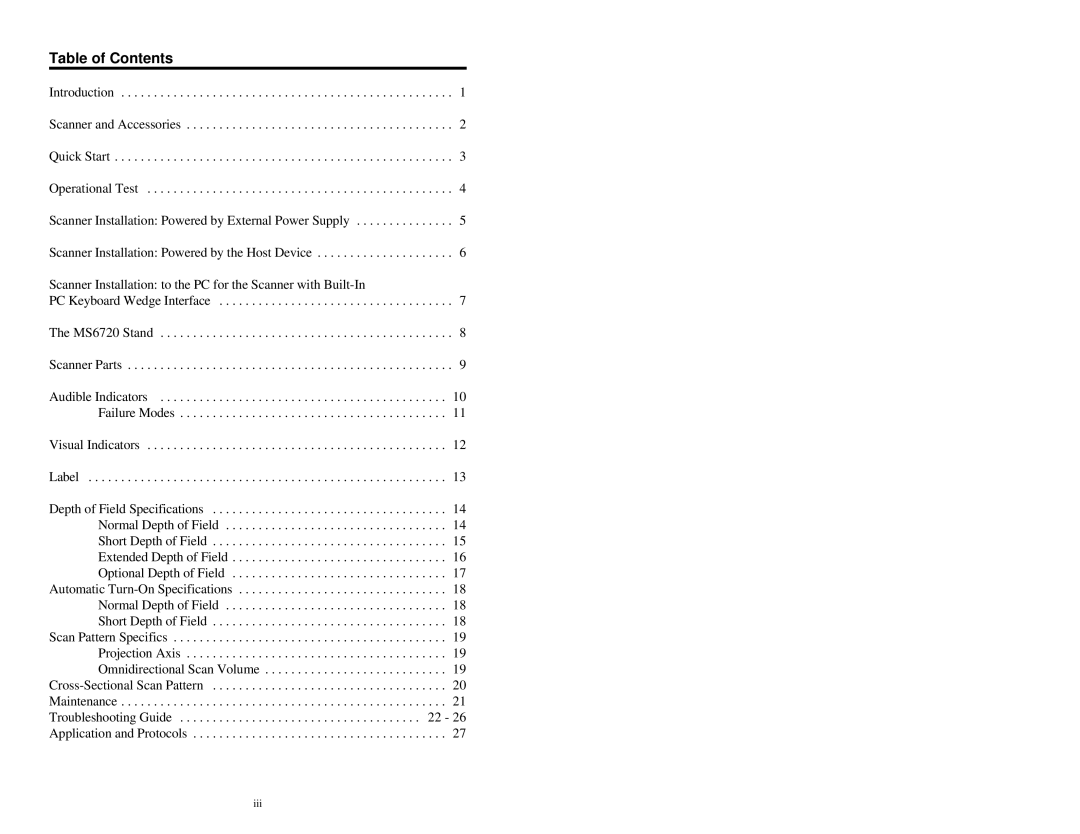Table of Contents
Introduction . . . . . . . . . . . . . . . . . . . . . . . . . . . . . . . . . . . . . . . . . . . . . . . . . . . 1
Scanner and Accessories . . . . . . . . . . . . . . . . . . . . . . . . . . . . . . . . . . . . . . . . . 2
Quick Start . . . . . . . . . . . . . . . . . . . . . . . . . . . . . . . . . . . . . . . . . . . . . . . . . . . . 3
Operational Test | 4 |
Scanner Installation: Powered by External Power Supply . . . . . . . . . . . . . . . 5
Scanner Installation: Powered by the Host Device . . . . . . . . . . . . . . . . . . . . . 6
Scanner Installation: to the PC for the Scanner with
PC Keyboard Wedge Interface . . . . . . . . . . . . . . . . . . . . . . . . . . . . . . . . . . . . 7
The MS6720 Stand . . . . . . . . . . . . . . . . . . . . . . . . . . . . . . . . . . . . . . . . . . . . . 8
Scanner Parts . . . . . . . . . . . . . . . . . . . . . . . . . . . . . . . . . . . . . . . . . . . . . . . . . . 9
Audible Indicators | . . . 10 |
Failure Modes | . . . 11 |
Visual Indicators | . . . 12 |
Label | . . . 13 |
Depth of Field Specifications | . . . 14 |
Normal Depth of Field | . . . 14 |
Short Depth of Field | . . . 15 |
Extended Depth of Field | . . . 16 |
Optional Depth of Field | . . . 17 |
Automatic | . . . 18 |
Normal Depth of Field | . . . 18 |
Short Depth of Field | . . . 18 |
Scan Pattern Specifics | . . . 19 |
Projection Axis | . . . 19 |
Omnidirectional Scan Volume | . . . 19 |
. . . 20 | |
Maintenance | . . . 21 |
Troubleshooting Guide | 22 - 26 |
Application and Protocols | . . . 27 |
iii