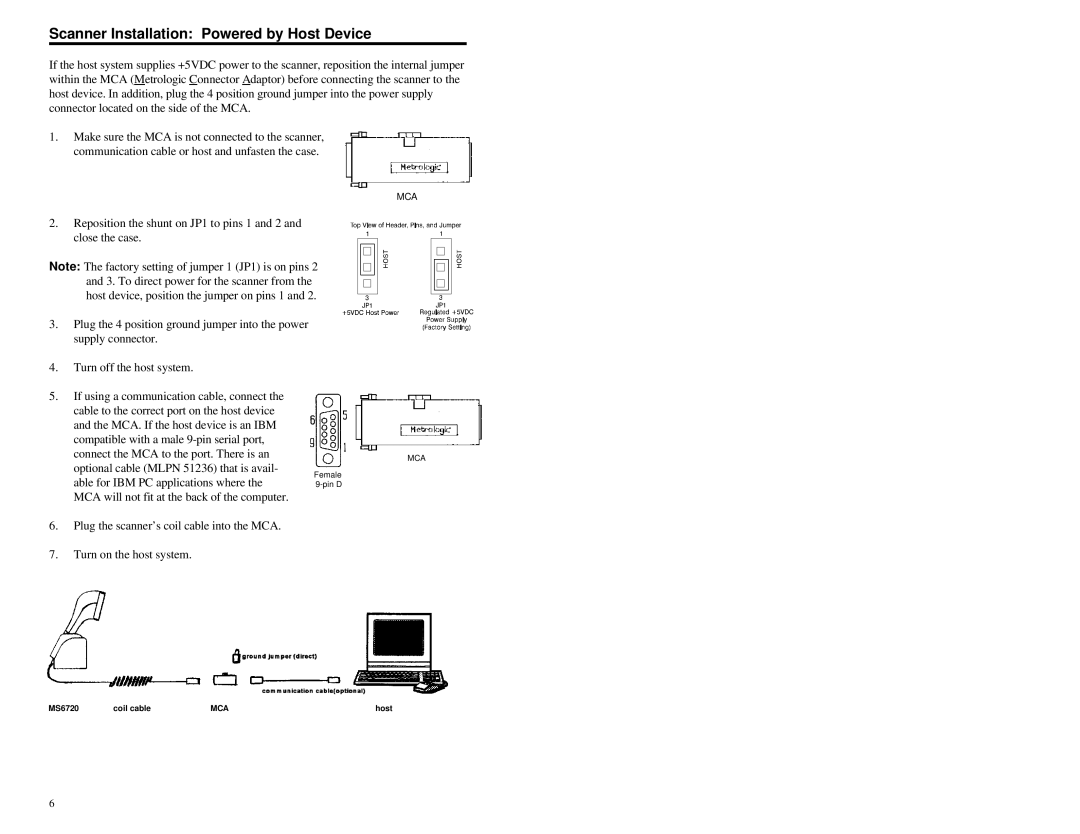Scanner Installation: Powered by Host Device
If the host system supplies +5VDC power to the scanner, reposition the internal jumper within the MCA (Metrologic Connector Adaptor) before connecting the scanner to the host device. In addition, plug the 4 position ground jumper into the power supply connector located on the side of the MCA.
1.Make sure the MCA is not connected to the scanner, communication cable or host and unfasten the case.
MCA
2. Reposition the shunt on JP1 to pins 1 and 2 and close the case.
Note: The factory setting of jumper 1 (JP1) is on pins 2 and 3. To direct power for the scanner from the host device, position the jumper on pins 1 and 2.
3. Plug the 4 position ground jumper into the power supply connector.
4.Turn off the host system.
5.If using a communication cable, connect the cable to the correct port on the host device and the MCA. If the host device is an IBM compatible with a male
| connect the MCA to the port. There is an | MCA |
| optional cable (MLPN 51236) that is avail- | |
| Female | |
| able for IBM PC applications where the | |
| ||
| MCA will not fit at the back of the computer. |
|
6. | Plug the scanner’s coil cable into the MCA. |
|
7. | Turn on the host system. |
|
MS6720 | coil cable | MCA | host |
6