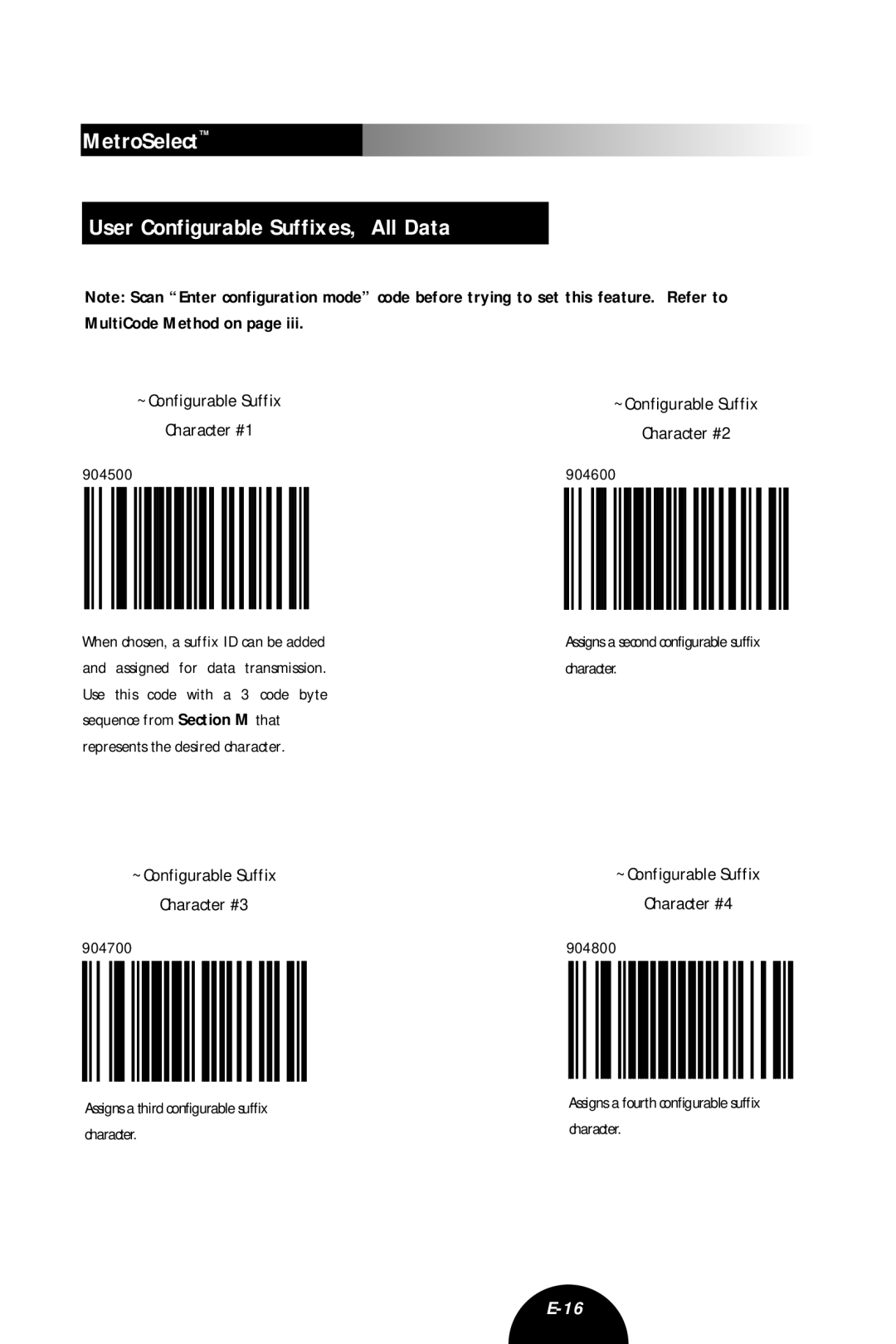MetroSelect™
User Configurable Suffixes, All Data
Note: Scan “Enter configuration mode” code before trying to set this feature. Refer to MultiCode Method on page iii.
~Configurable Suffix
Character #1
904500
When chosen, a suffix ID can be added and assigned for data transmission. Use this code with a 3 code byte sequence from Section M that represents the desired character.
~Configurable Suffix
Character #2
904600
Assigns a second configurable suffix character.
|
|
|
|
|
| ~Configurable Suffix |
|
|
|
|
|
|
|
|
|
| ~Configurable Suffix | ||||||||||||||||||||||||||||||||||||||||
|
|
|
|
|
|
|
|
|
| Character #3 |
|
|
|
|
|
|
|
|
|
|
|
|
|
|
| Character #4 | |||||||||||||||||||||||||||||||
904700 |
|
|
|
|
|
|
|
|
|
|
|
|
|
|
|
|
|
|
|
| 904800 |
|
|
|
|
|
|
|
|
|
|
|
|
|
|
|
|
|
|
|
|
| |||||||||||||||
|
|
|
|
|
|
|
|
|
|
|
|
|
|
|
|
|
|
|
|
|
|
|
|
|
|
|
|
|
|
|
|
|
|
|
|
|
|
|
|
|
|
|
|
|
|
|
|
|
|
|
|
|
|
|
|
|
|
|
|
|
|
|
|
|
|
|
|
|
|
|
|
|
|
|
|
|
|
|
|
|
|
|
|
|
|
|
|
|
|
|
|
|
|
|
|
|
|
|
|
|
|
|
|
|
|
|
|
|
|
|
|
|
|
|
|
Assigns a third configurable suffix | Assigns a fourth configurable suffix |
character. | character. |