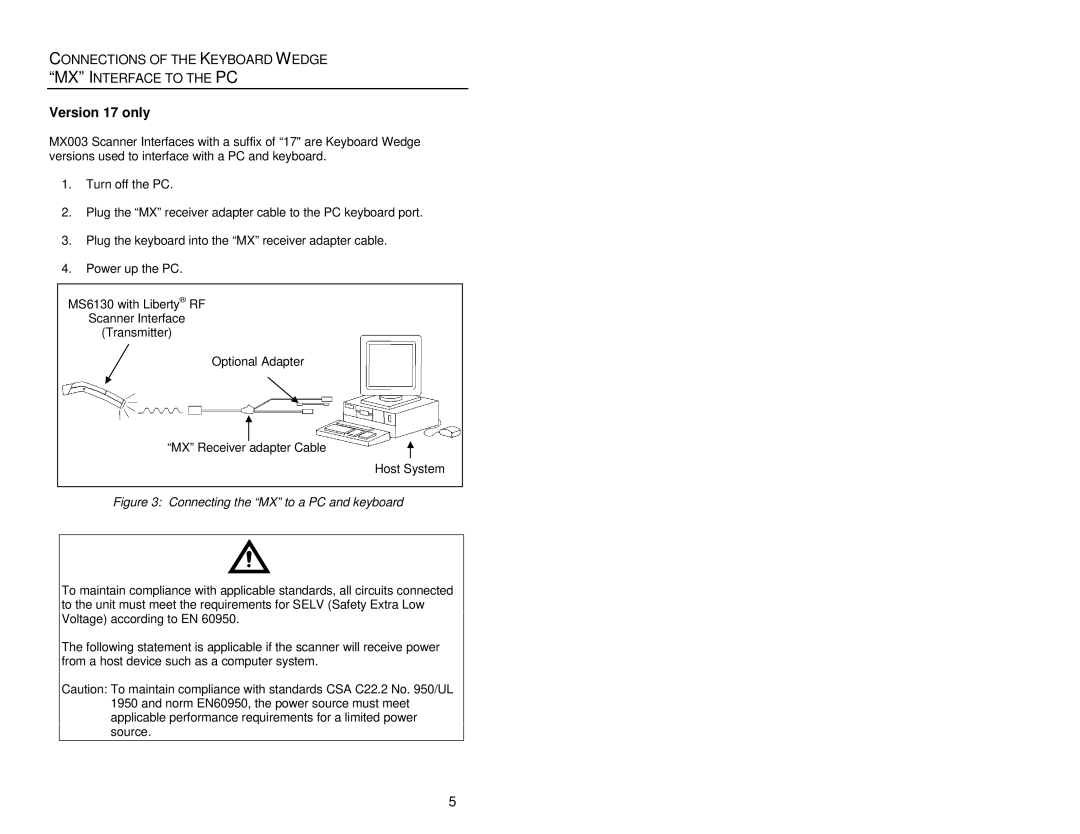CONNECTIONS OF THE KEYBOARD WEDGE
“MX”NTERFACEI TO THE PC
Version 17 only
MX003 Scanner Interfaces with a suffix of “17" are Keyboard Wedge versions used to interface with a PC and keyboard.
1.Turn off the PC.
2.Plug the “MX” receiver adapter cable to the PC keyboard port.
3.Plug the keyboard into the “MX” receiver adapter cable.
4.Power up the PC.
MS6130 with Liberty® RF
Scanner Interface
(Transmitter)
Optional Adapter
“MX” Receiver adapter Cable
Host System
Figure 3: Connecting the “MX” to a PC and keyboard
To maintain compliance with applicable standards, all circuits connected to the unit must meet the requirements for SELV (Safety Extra Low Voltage) according to EN 60950.
The following statement is applicable if the scanner will receive power from a host device such as a computer system.
Caution: To maintain compliance with standards CSA C22.2 No. 950/UL 1950 and norm EN60950, the power source must meet applicable performance requirements for a limited power source.
5