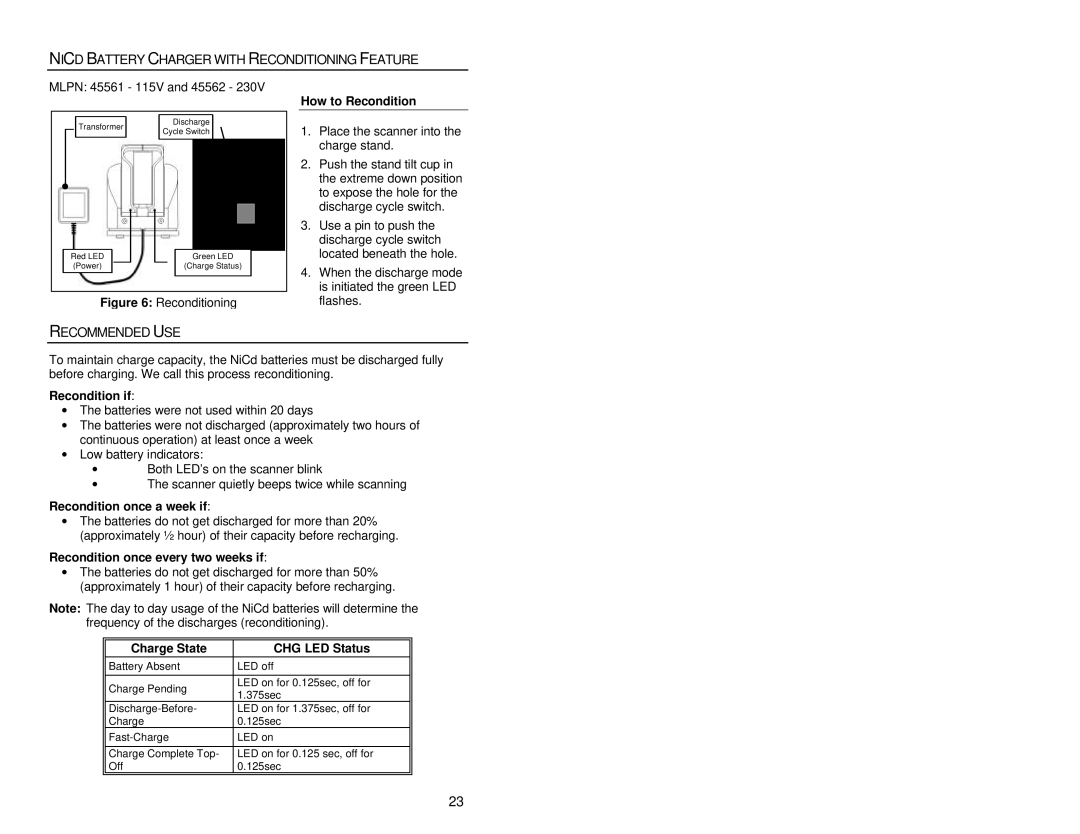NICD BATTERY CHARGER WITH RECONDITIONING FEATURE
MLPN: 45561 - 115V and 45562 - 230V
How to Recondition
Transformer
Discharge
Cycle Switch
Red LED | Green LED |
(Power) | (Charge Status) |
Figure 6: Reconditioning
1. | Place the scanner into the |
| charge stand. |
2. | Push the stand tilt cup in |
| the extreme down position |
| to expose the hole for the |
| discharge cycle switch. |
3. | Use a pin to push the |
| discharge cycle switch |
| located beneath the hole. |
4. | When the discharge mode |
| is initiated the green LED |
| flashes. |
RECOMMENDED USE
To maintain charge capacity, the NiCd batteries must be discharged fully before charging. We call this process reconditioning.
Recondition if:
∙The batteries were not used within 20 days
∙The batteries were not discharged (approximately two hours of continuous operation) at least once a week
∙Low battery indicators:
∙Both LED’s on the scanner blink
∙The scanner quietly beeps twice while scanning
Recondition once a week if:
∙The batteries do not get discharged for more than 20% (approximately ½ hour) of their capacity before recharging.
Recondition once every two weeks if:
∙The batteries do not get discharged for more than 50% (approximately 1 hour) of their capacity before recharging.
Note: The day to day usage of the NiCd batteries will determine the frequency of the discharges (reconditioning).
Charge State | CHG LED Status | |
Battery Absent | LED off | |
|
| |
Charge Pending | LED on for 0.125sec, off for | |
1.375sec | ||
| ||
LED on for 1.375sec, off for | ||
Charge | 0.125sec | |
LED on | ||
|
| |
Charge Complete Top- | LED on for 0.125 sec, off for | |
Off | 0.125sec | |
|
|
23