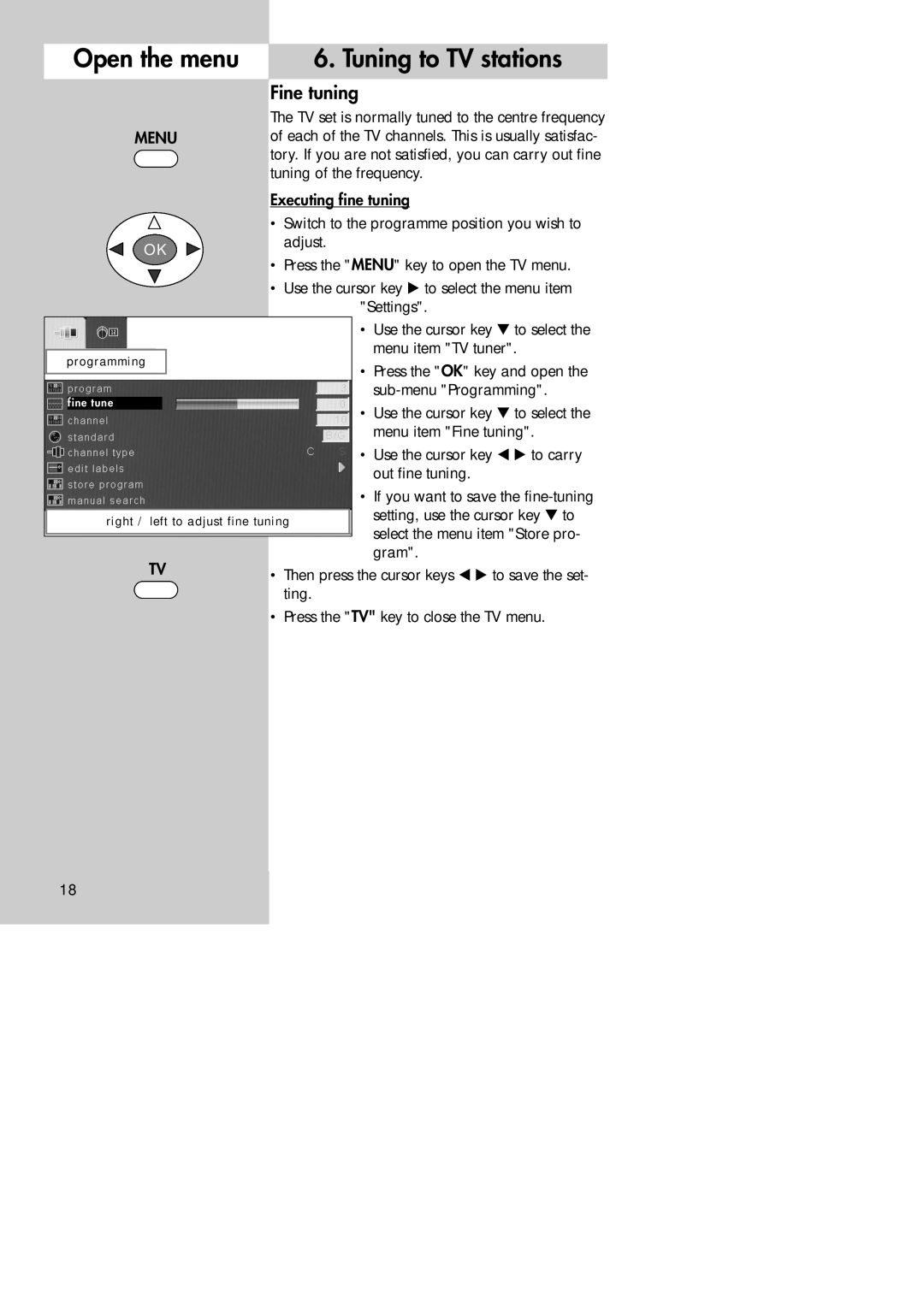Open the menu
MENU
6. Tuning to TV stations
Fine tuning
The TV set is normally tuned to the centre frequency of each of the TV channels. This is usually satisfac- tory. If you are not satisfied, you can carry out fine tuning of the frequency.
Executing fine tuning
• Switch to the programme position you wish to
| OK | adjust. |
|
| |
| • Press the "MENU" key to open the TV menu. | ||||
|
|
| |||
|
|
| • Use the cursor key to select the menu item | ||
|
|
|
| "Settings". |
|
|
|
|
| • Use the cursor key | to select the |
|
|
|
| menu item "TV tuner". | |
programming |
| ||||
| • Press the "OK" key and open the | ||||
|
|
|
| ||
|
|
|
| ||
|
|
|
| ||
| fine tune |
|
| • Use the cursor key | to select the |
|
|
|
| ||
|
|
|
| menu item "Fine tuning". | |
|
|
|
| • Use the cursor key | to carry |
|
|
|
| out fine tuning. |
|
|
|
|
| • If you want to save the | |
|
|
|
| setting, use the cursor key to | |
| right / left to adjust fine tuning | ||||
| select the menu item "Store pro- | ||||
|
|
|
| ||
|
|
|
| ||
|
|
|
| ||
| TV |
| gram". |
| |
| • Then press the cursor keys | to save the set- | |||
|
|
| |||
ting.
• Press the "TV" key to close the TV menu.
18