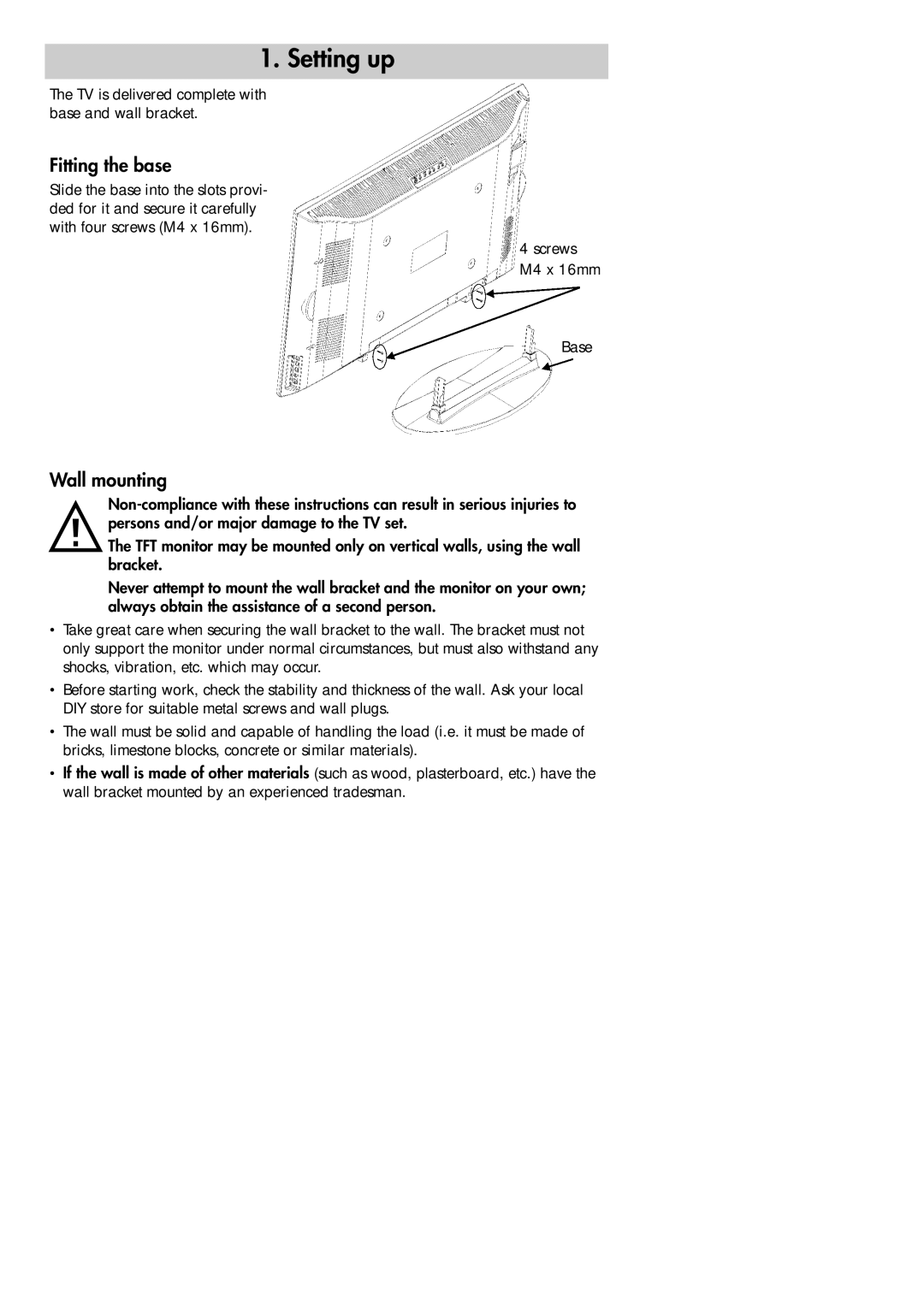1. Setting up
The TV is delivered complete with base and wall bracket.
Fitting the base
Slide the base into the slots provi- ded for it and secure it carefully with four screws (M4 x 16mm).
4 screws
M4 x 16mm
Base
Wall mounting
The TFT monitor may be mounted only on vertical walls, using the wall bracket.
Never attempt to mount the wall bracket and the monitor on your own; always obtain the assistance of a second person.
•Take great care when securing the wall bracket to the wall. The bracket must not only support the monitor under normal circumstances, but must also withstand any shocks, vibration, etc. which may occur.
•Before starting work, check the stability and thickness of the wall. Ask your local DIY store for suitable metal screws and wall plugs.
•The wall must be solid and capable of handling the load (i.e. it must be made of bricks, limestone blocks, concrete or similar materials).
•If the wall is made of other materials (such as wood, plasterboard, etc.) have the wall bracket mounted by an experienced tradesman.