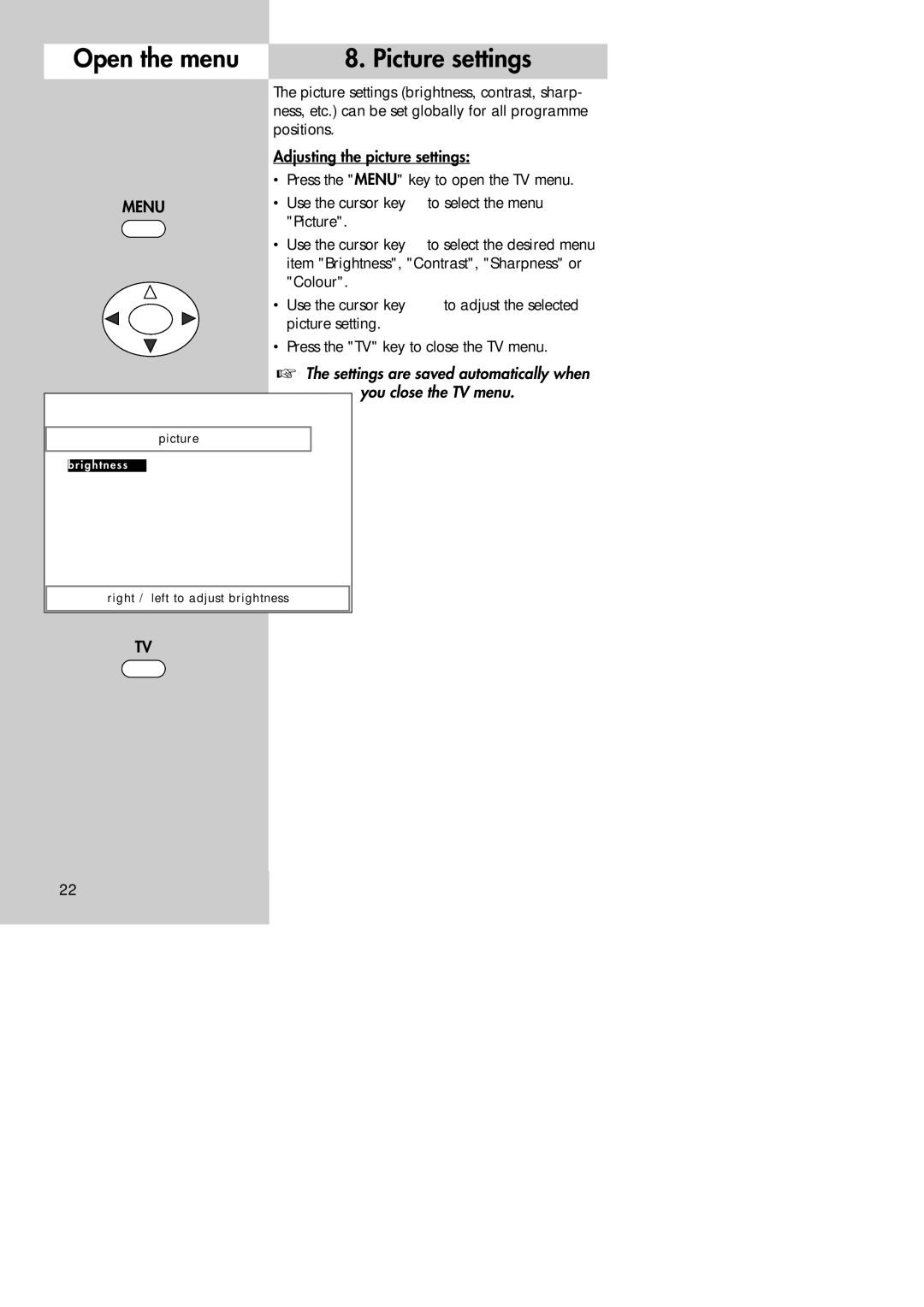Open the menu | 8. Picture settings | |
| The picture settings (brightness, contrast, sharp- | |
| ness, etc.) can be set globally for all programme | |
| positions. |
|
| Adjusting the picture settings: | |
| • Press the "MENU" key to open the TV menu. | |
MENU | • Use the cursor key | to select the menu |
| "Picture". |
|
| • Use the cursor key | to select the desired menu |
| item "Brightness", "Contrast", "Sharpness" or | |
| "Colour". |
|
OK | • Use the cursor key | to adjust the selected |
picture setting. |
| |
• Press the "TV" key to close the TV menu.
☞The settings are saved automatically when you close the TV menu.
picture
b r i g h t n e s s
right / left to adjust brightness
TV
22