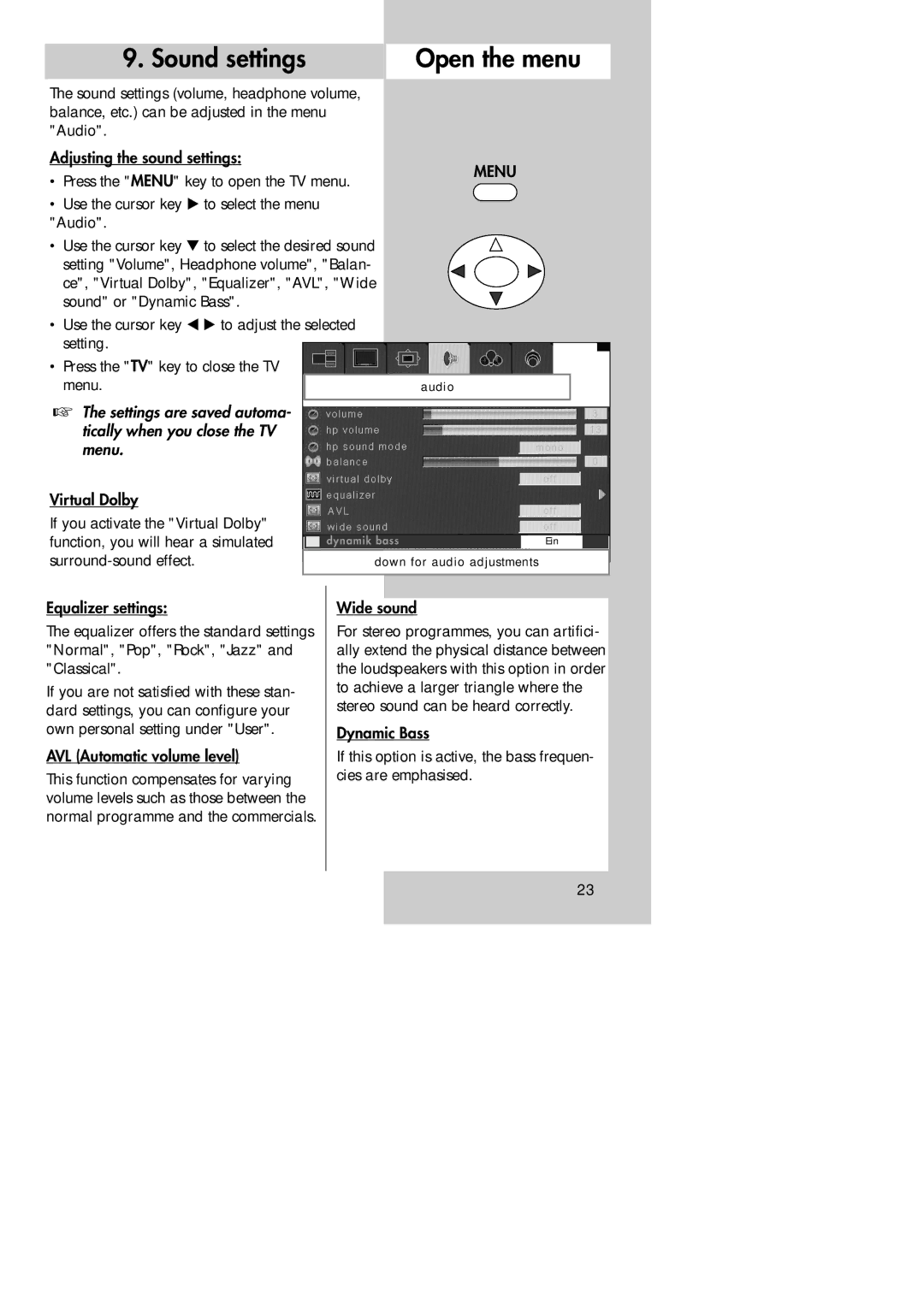9. Sound settings |
| Open the menu | ||||
The sound settings (volume, headphone volume, |
|
|
| |||
balance, etc.) can be adjusted in the menu |
|
|
| |||
"Audio". |
|
|
|
|
|
|
Adjusting the sound settings: |
| MENU | ||||
• Press the "MENU" key to open the TV menu. |
| |||||
|
|
| ||||
• Use the cursor key | to select the menu |
|
|
| ||
"Audio". |
|
|
|
|
|
|
• Use the cursor key | to select the desired sound |
|
|
| ||
setting "Volume", Headphone volume", "Balan- |
| OK | ||||
ce", "Virtual Dolby", "Equalizer", "AVL", "Wide |
| |||||
|
|
| ||||
sound" or "Dynamic Bass". |
|
|
| |||
• Use the cursor key | to adjust the selected |
|
|
| ||
setting. |
|
|
|
|
|
|
|
|
|
|
|
| |
• Press the "TV" key to close the TV |
|
|
| |||
menu. |
|
|
|
| audio |
|
|
|
|
|
|
|
|
☞The settings are saved automa- tically when you close the TV menu.
Virtual Dolby |
|
|
|
|
|
| |
If you activate the "Virtual Dolby" |
|
|
|
|
|
| |
function, you will hear a simulated |
|
|
|
|
|
| |
| dynamik bass |
| Ein |
|
| ||
|
|
|
|
|
|
|
|
|
| down for audio adjustments |
|
|
| ||
|
|
|
|
|
|
|
|
Equalizer settings:
The equalizer offers the standard settings "Normal", "Pop", "Rock", "Jazz" and "Classical".
If you are not satisfied with these stan- dard settings, you can configure your own personal setting under "User".
AVL (Automatic volume level)
This function compensates for varying volume levels such as those between the normal programme and the commercials.
Wide sound
For stereo programmes, you can artifici- ally extend the physical distance between the loudspeakers with this option in order to achieve a larger triangle where the stereo sound can be heard correctly.
Dynamic Bass
If this option is active, the bass frequen- cies are emphasised.
23