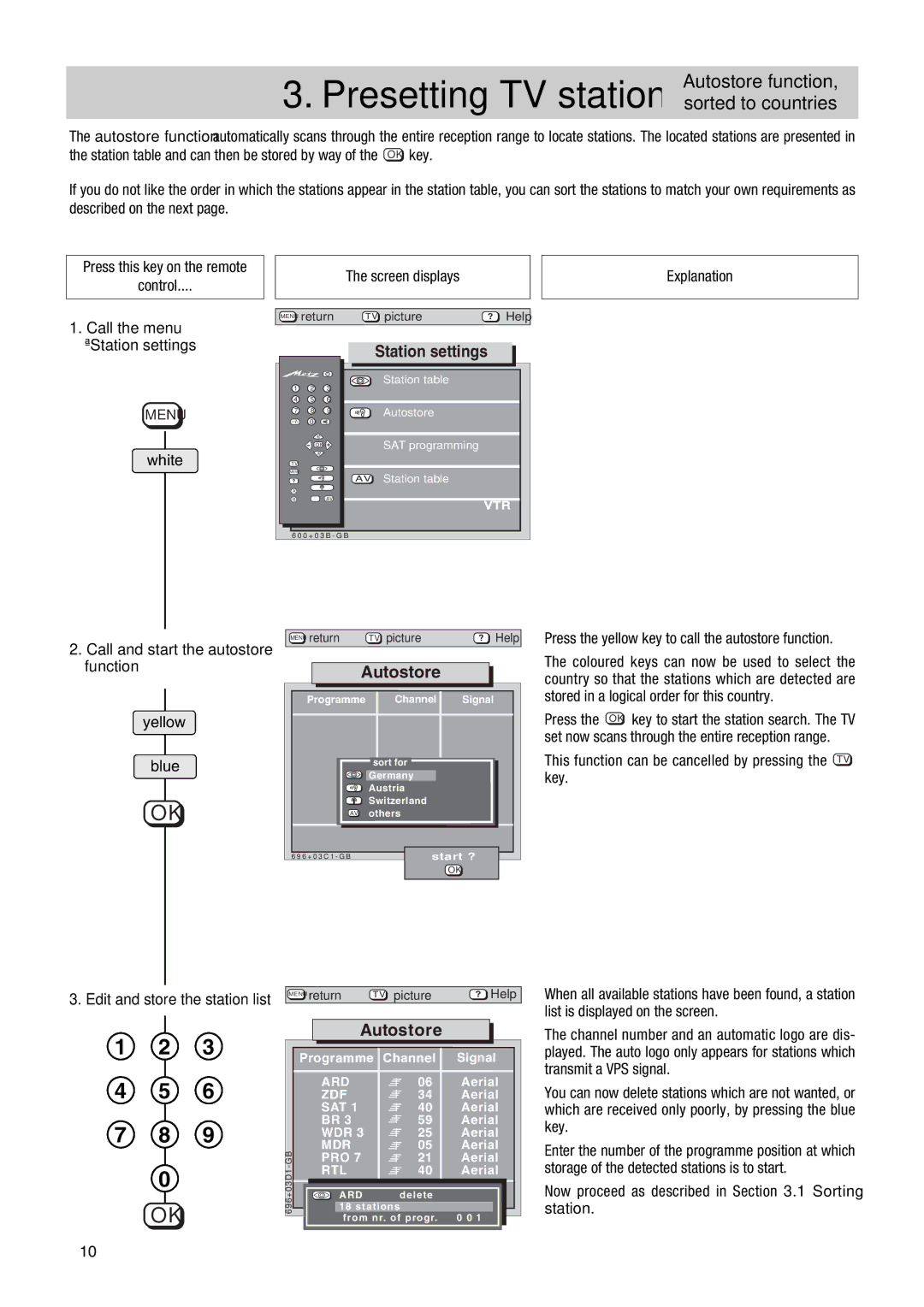3. Presetting TV stations | Autostore function, |
sorted to countries | |
|
|
The autostore function automatically scans through the entire reception range to locate stations. The located stations are presented in the station table and can then be stored by way of the OK key.
If you do not like the order in which the stations appear in the station table, you can sort the stations to match your own requirements as described on the next page.
Press this key on the remote
control....
1.Call the menu „Station settings“
MENU
white
The screen displays
MENU return | TV picture | ? Help |
Station settings
1 | 2 |
| 3 | Station table |
|
| |||
4 | 5 |
| 6 |
|
7 | 8 |
| 9 | Autostore |
| 0 |
|
| |
|
|
| ||
|
| P+ |
| SAT programming |
| - | OK | + | |
|
| P- |
| |
|
|
|
| |
TV |
|
|
|
|
MENU |
|
|
| Station table |
? |
|
| AV | |
A |
|
|
|
|
B |
|
| AV | ➞ VTR |
|
|
|
| |
6 0 0 + 0 3 B - G B |
| |||
Explanation
2.Call and start the autostore function
yellow
blue
OK
MENU return TV picture? Help
Autostore
Programme | Channel | Signal |
| sort for |
|
| Germany |
|
| Austria |
|
| Switzerland |
|
AV | others |
|
6 9 6 + 0 3 C 1 - G B | start ? | |
|
| OK |
Press the yellow key to call the autostore function.
The coloured keys can now be used to select the country so that the stations which are detected are stored in a logical order for this country.
Press the OK key to start the station search. The TV set now scans through the entire reception range.
This function can be cancelled by pressing the TV key.
3. Edit and store the station list
1 2 3
4 5 6
7 8 9
0
OK
MENU return TV picture ? Help
Autostore
|
|
|
|
|
|
|
|
|
|
| Programme |
| Channel |
| Signal | ||||
|
|
| |||||||
|
|
|
|
|
|
|
|
|
|
|
| ARD |
| 06 |
| Aerial | |||
|
| ZDF |
| 34 |
| Aerial | |||
|
| SAT 1 |
| 40 |
| Aerial | |||
|
| BR 3 |
| 59 |
| Aerial | |||
|
| WDR 3 |
| 25 |
| Aerial | |||
|
| MDR |
| 05 |
| Aerial | |||
B |
| PRO 7 |
| 21 |
| Aerial | |||
1 - G |
| RTL |
| 40 |
| Aerial | |||
+ 0 3D |
|
| ARD |
| delete |
|
|
|
|
96 |
|
| 18 stations |
|
|
|
| ||
6 |
|
| from nr. of progr. | 0 0 1 |
|
| |||
|
|
|
|
| |||||
When all available stations have been found, a station list is displayed on the screen.
The channel number and an automatic logo are dis- played. The auto logo only appears for stations which transmit a VPS signal.
You can now delete stations which are not wanted, or which are received only poorly, by pressing the blue key.
Enter the number of the programme position at which storage of the detected stations is to start.
Now proceed as described in Section 3.1 Sorting
station.
10