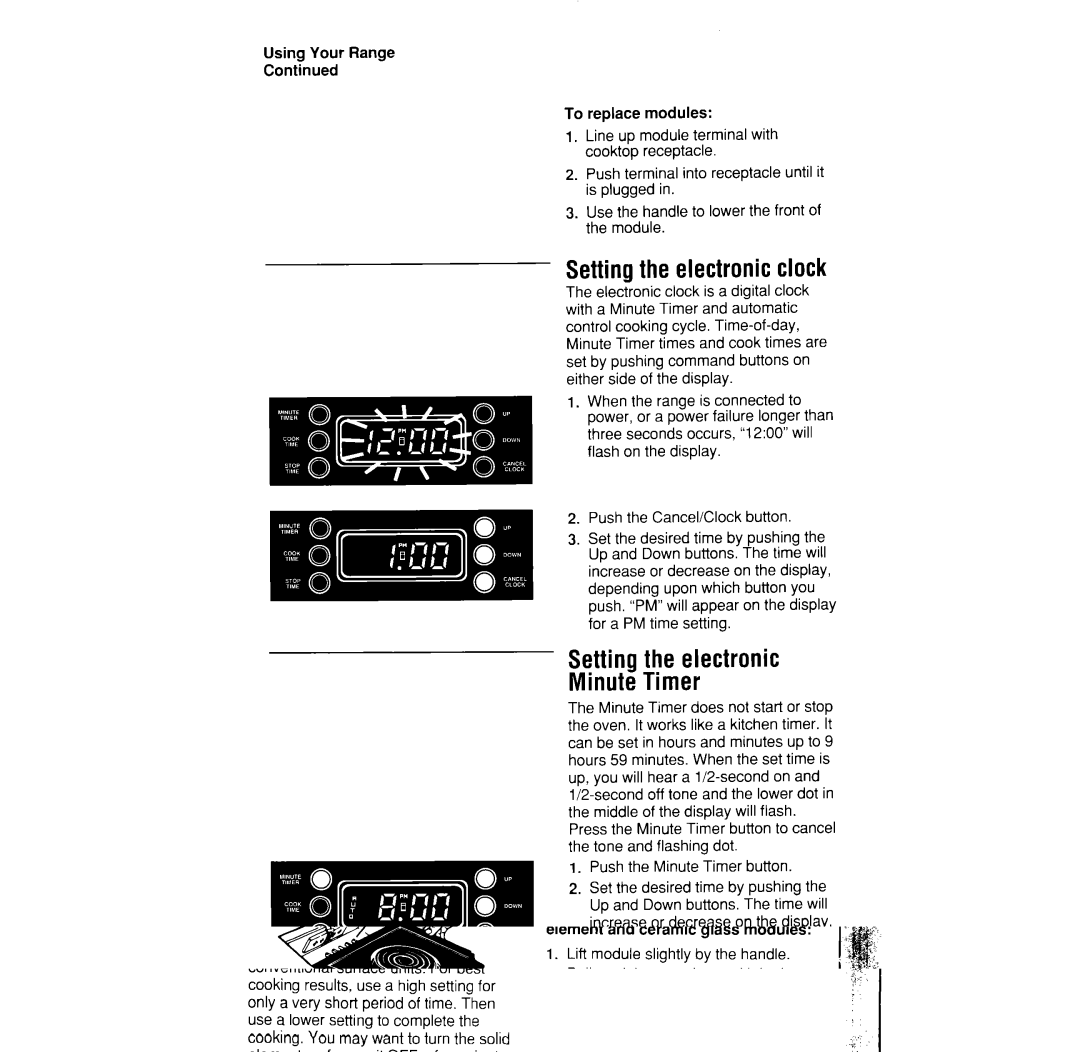Using Your Range
Continued
To replace modules:
1. Line up module terminal with cooktop receptacle.
2. Push terminal into receptacle until it is plugged in.
3. Use the handle to lower the front of the module.
Settingthe electronic clock
The electronic clock is a digital clock with a Minute Timer and automatic control cooking cycle.
When the range is connected to power, or a power failure longer than three seconds occurs, “12:OO”will flash on the display.
Push the Cancel/Clock button.
Set the desired time by pushing the Up and Down buttons. The time will increase or decrease on the display, depending upon which button you push. “PM”will appear on the display for a PM time setting.
Setting the electronic
Minute Timer
The Minute Timer does not start or stop the oven. It works like a kitchen timer. It can be set in hours and minutes up to 9 hours 59 minutes. When the set time is up, you will hear a
1. Push the Minute Timer button.
2. Set the desired time by pushing the Up and Down buttons, The time will increase or decrease on the display, depending upon which button you push. The lower dot in the middle of the display will light up, indicating that the Minute Timer is on.
12