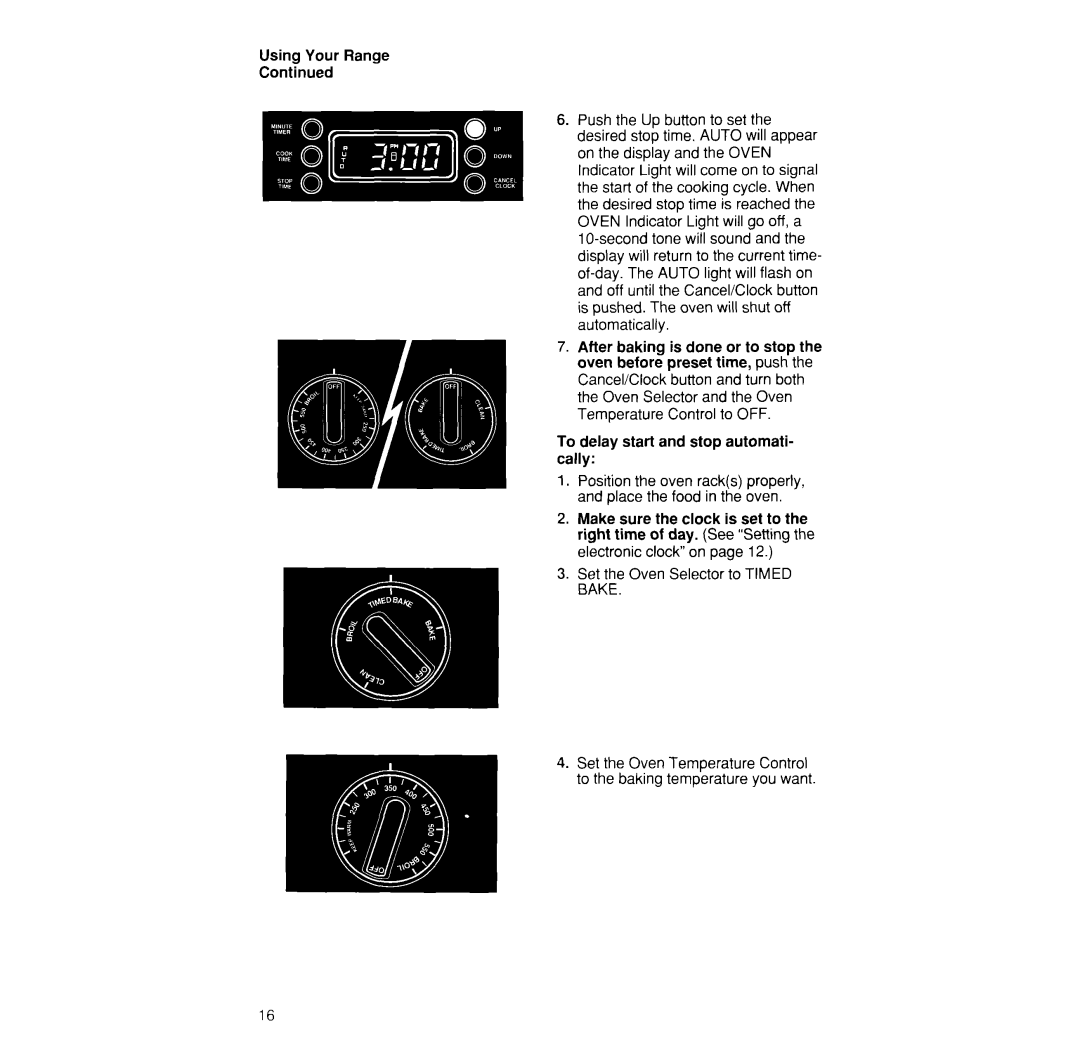Using Your Range
Continued
Push the Up button to set the desired stop time. AUTO will appear on the display and the OVEN Indicator Light will come on to signal the start of the cooking cycle. When the desired stop time is reached the OVEN Indicator Light will go off, a
After baking is done or to stop the oven before preset time, push the Cancel/Clock button and turn both the Oven Selector and the Oven Temperature Control to OFF.
To delay start and stop automati- cally:
1. Position the oven rack(s) properly,
and place the food in the oven.
2. Make sure the clock is set to the right time of day. (See “Settingthe electronic clock” on page 12.)
3. Set the Oven Selector to TIMED BAKE.
4. Set the Oven Temperature Control to the baking temperature you want.
16