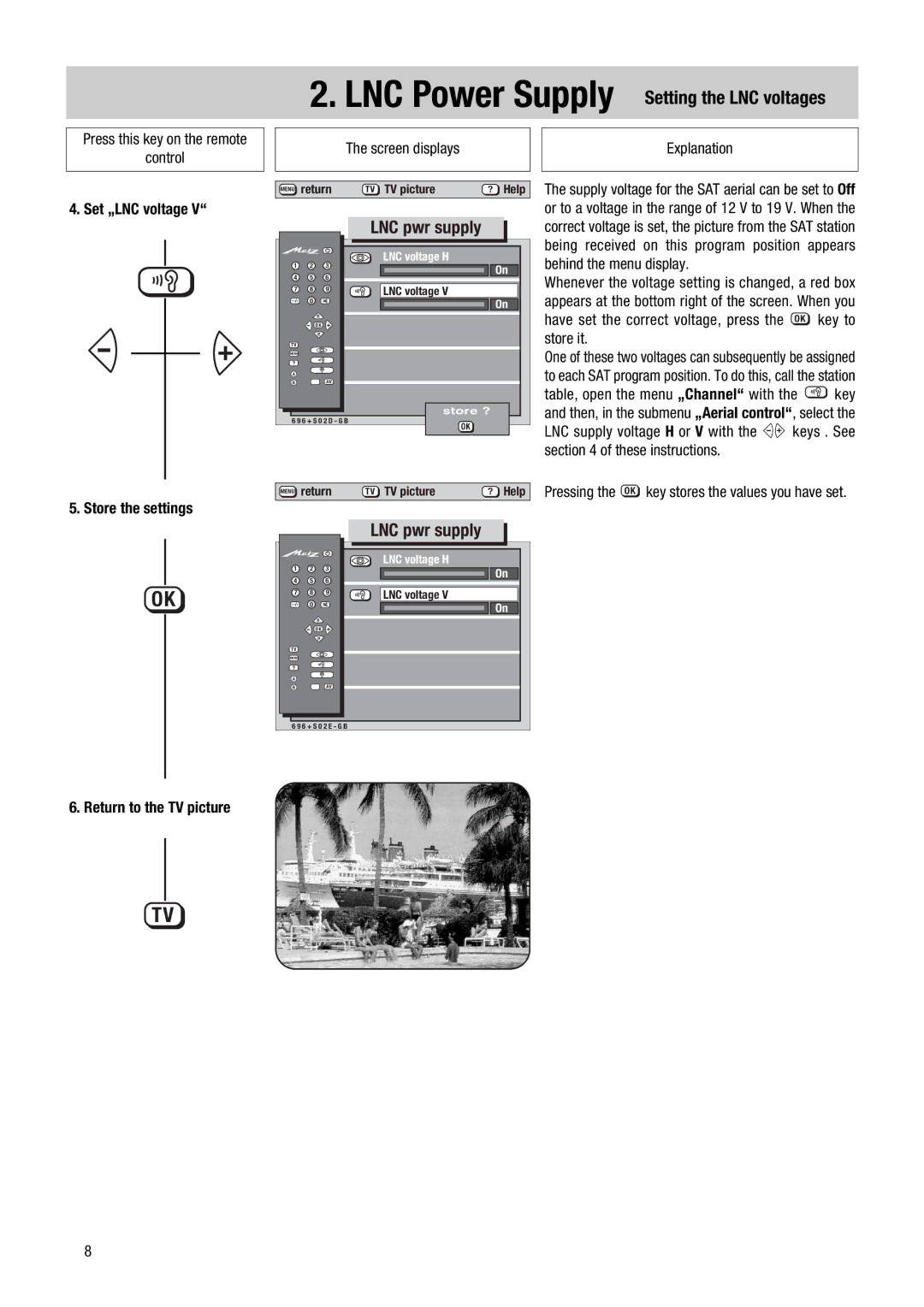Press this key on the remote
control
2. LNC Power Supply |
|
| ||
Setting the LNC voltages |
| |||
|
|
|
|
|
The screen displays |
|
| Explanation |
|
|
|
|
|
|
4. Set „LNC voltage V“
- | + |
5. Store the settings
MENU return | TV TV picture | ? Help |
LNC pwr supply
1 | 2 |
| 3 |
| LNC voltage H |
| On |
|
|
|
| ||||
4 | 5 |
| 6 |
|
|
| |
|
|
|
|
| |||
7 | 8 |
| 9 |
| LNC voltage V |
|
|
| 0 |
|
|
|
| On | |
|
|
|
|
| |||
|
|
|
|
|
|
| |
|
| P+ |
|
|
|
|
|
| - | OK | + |
|
|
|
|
|
| P- |
|
|
|
|
|
TV |
|
|
|
|
|
|
|
MENU |
|
|
|
|
|
|
|
? |
|
|
|
|
|
|
|
A |
|
|
|
|
|
|
|
B |
|
| AV |
|
|
|
|
6 9 6 + S 0 2 D - G B |
| store ? |
| ||||
|
| OK |
| ||||
|
|
|
|
|
|
| |
MENU | return | TV | TV picture | ? | Help | ||
The supply voltage for the SAT aerial can be set to Off or to a voltage in the range of 12 V to 19 V. When the correct voltage is set, the picture from the SAT station being received on this program position appears behind the menu display.
Whenever the voltage setting is changed, a red box appears at the bottom right of the screen. When you have set the correct voltage, press the OK key to store it.
One of these two voltages can subsequently be assigned to each SAT program position. To do this, call the station
table, open the menu „Channel“ with the ![]() key and then, in the submenu „Aerial control“, select the
key and then, in the submenu „Aerial control“, select the
LNC supply voltage H or V with the | - | + | keys . See |
section 4 of these instructions. |
|
|
|
Pressing the OK key stores the values you have set.
OK
LNC pwr supply
1 | 2 |
| 3 | LNC voltage H |
| On | |||
4 | 5 |
| 6 | |
|
| |||
7 | 8 |
| 9 | LNC voltage V |
| 0 |
|
| |
|
| On | ||
|
|
|
| |
|
| P+ |
|
|
| - | OK | + |
|
|
| P- |
|
|
TV |
|
|
|
|
MENU |
|
|
|
|
? |
|
|
|
|
A |
|
|
|
|
B |
|
| AV |
|
6 9 6 + S 0 2 E - G B |
| |||
6. Return to the TV picture
TV
8