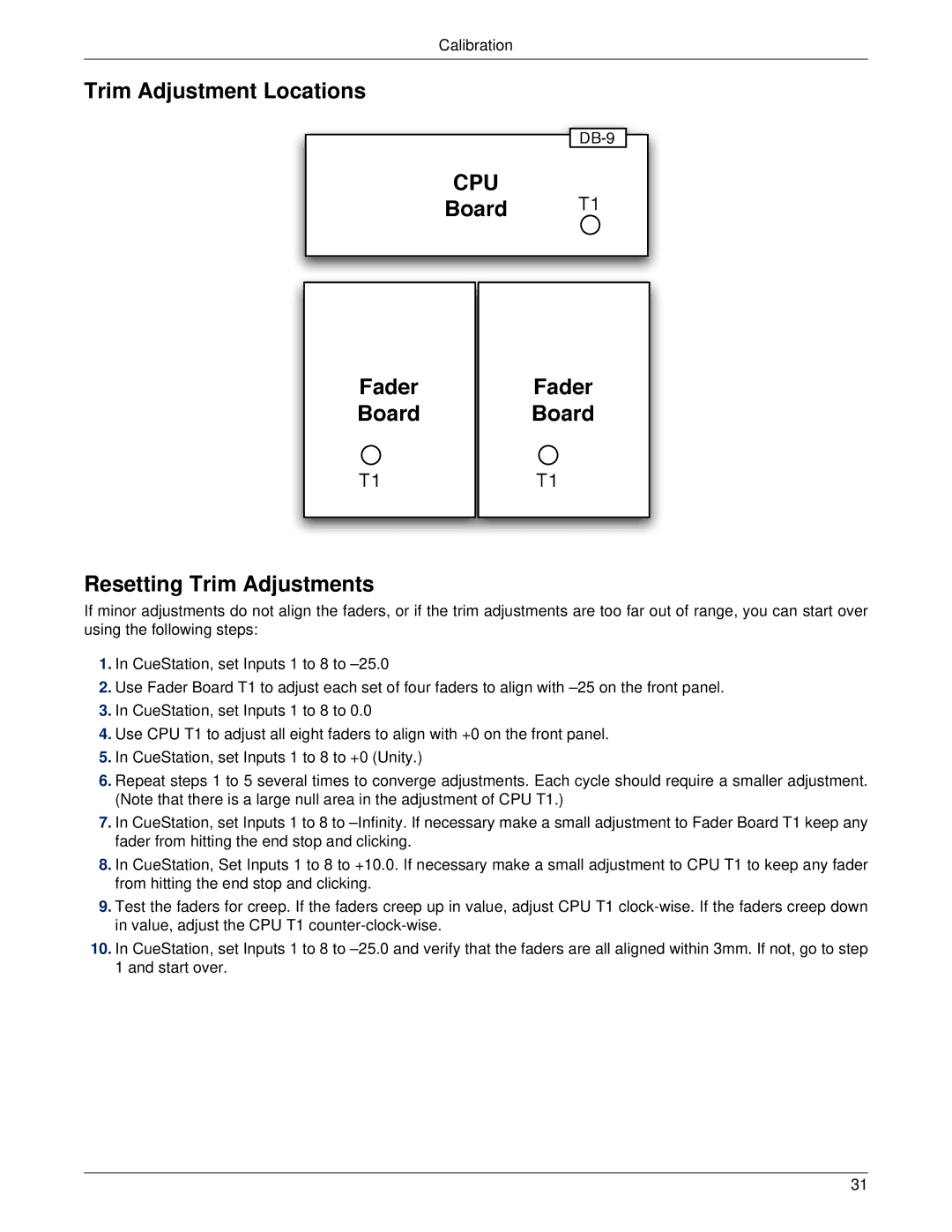Calibration
Trim Adjustment Locations
![]()
CPU
Board T1
Fader
Board
T1
Resetting Trim Adjustments
Fader Board
T1
If minor adjustments do not align the faders, or if the trim adjustments are too far out of range, you can start over using the following steps:
1.In CueStation, set Inputs 1 to 8 to
2.Use Fader Board T1 to adjust each set of four faders to align with
3.In CueStation, set Inputs 1 to 8 to 0.0
4.Use CPU T1 to adjust all eight faders to align with +0 on the front panel.
5.In CueStation, set Inputs 1 to 8 to +0 (Unity.)
6.Repeat steps 1 to 5 several times to converge adjustments. Each cycle should require a smaller adjustment. (Note that there is a large null area in the adjustment of CPU T1.)
7.In CueStation, set Inputs 1 to 8 to
8.In CueStation, Set Inputs 1 to 8 to +10.0. If necessary make a small adjustment to CPU T1 to keep any fader from hitting the end stop and clicking.
9.Test the faders for creep. If the faders creep up in value, adjust CPU T1
10.In CueStation, set Inputs 1 to 8 to
31