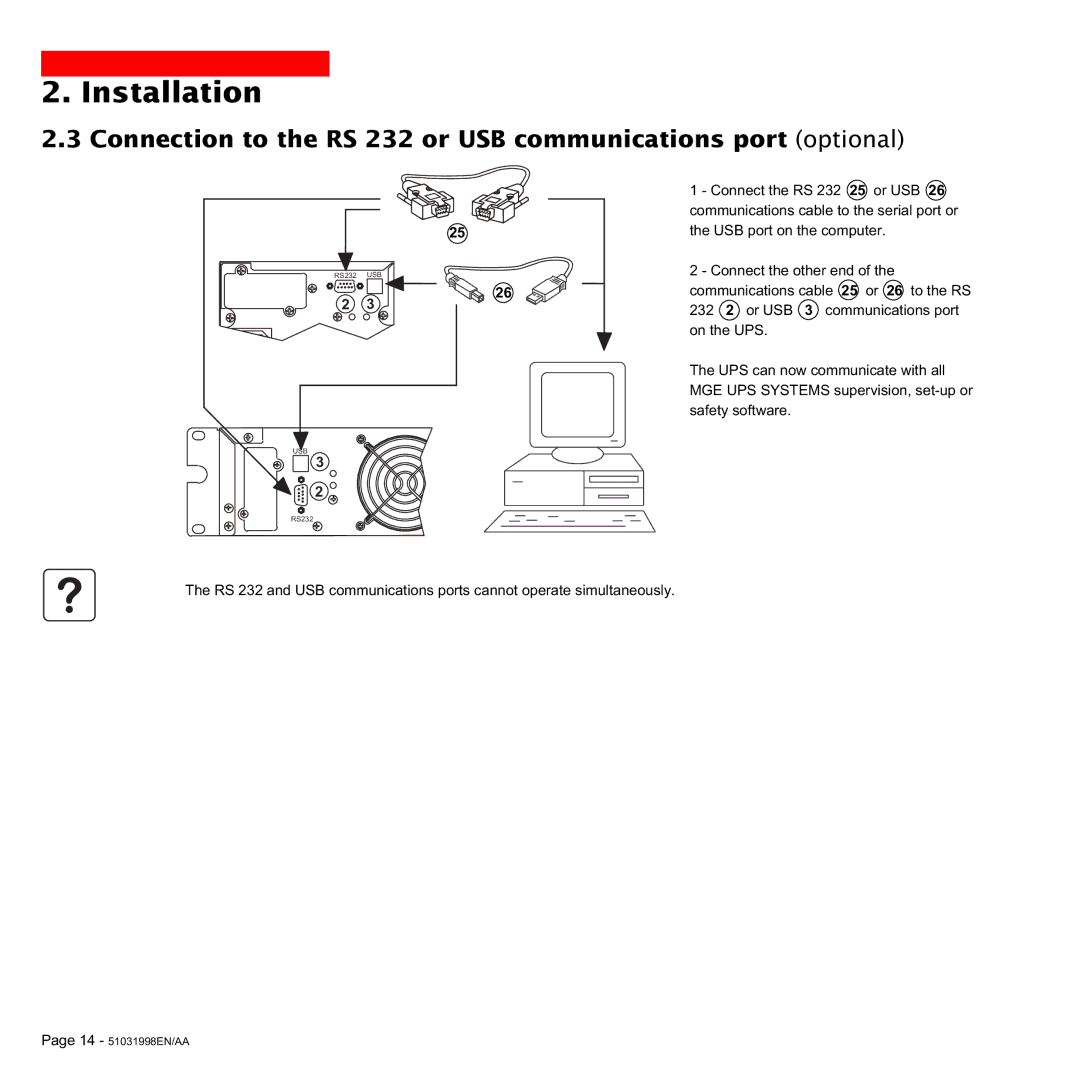2. Installation
2.3 Connection to the RS 232 or USB communications port (optional)
25
RS232 USB
26
23
USB
3
![]()
![]() 2
2
RS232
1 - Connect the RS 232 25 or USB 26 communications cable to the serial port or the USB port on the computer.
2 - Connect the other end of the communications cable 25 or 26 to the RS
2322 or USB 3 communications port on the UPS.
The UPS can now communicate with all MGE UPS SYSTEMS supervision,
The RS 232 and USB communications ports cannot operate simultaneously.
Page 14 - 51031998EN/AA