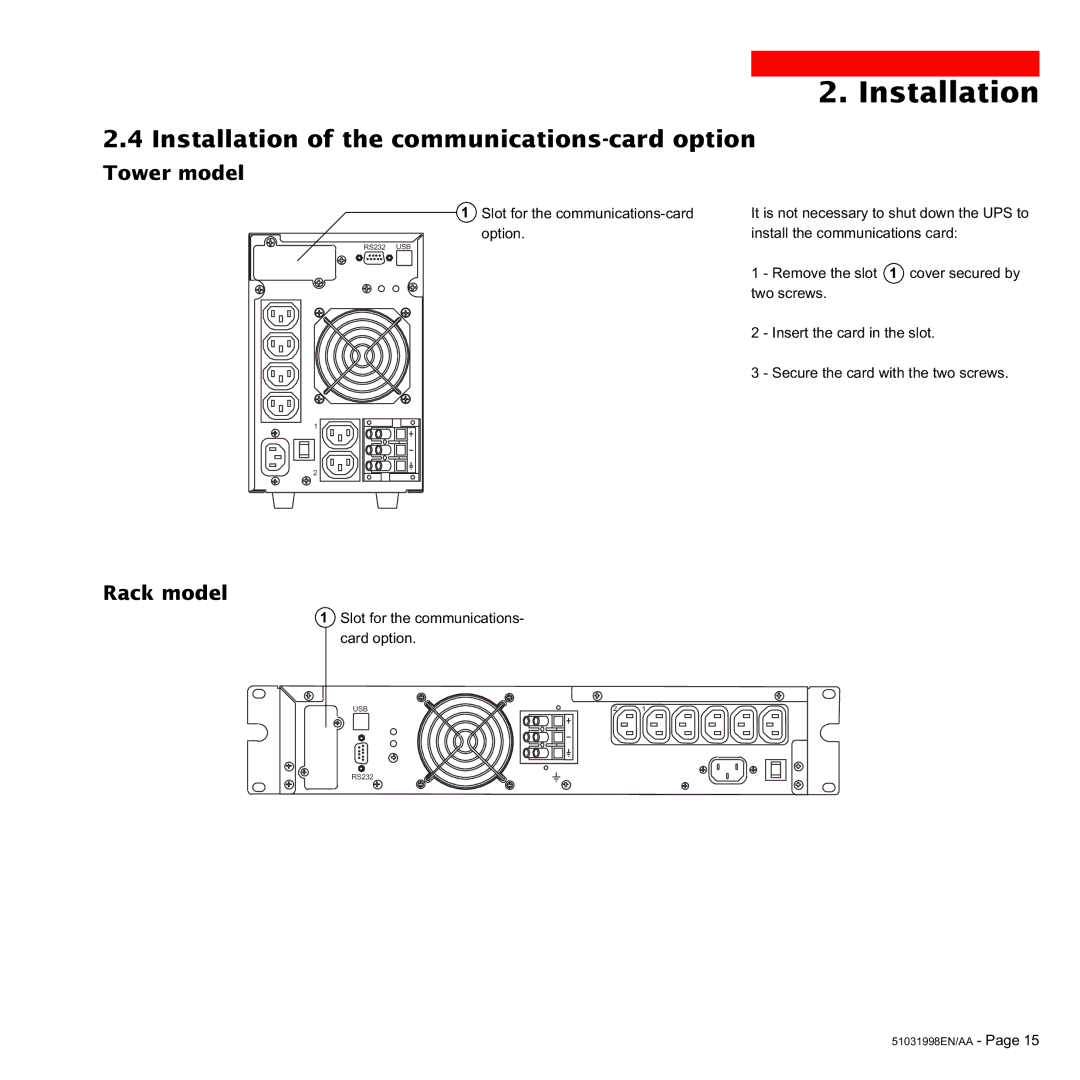2. Installation
2.4 Installation of the communications-card option
Tower model
1Slot for the
It is not necessary to shut down the UPS to install the communications card:
RS232 USB
1 - Remove the slot 1 cover secured by two screws.
2 - Insert the card in the slot.
3 - Secure the card with the two screws.
1
2
Rack model
1Slot for the communications- card option.
USB | 2 | 1 |
RS232
51031998EN/AA - Page 15