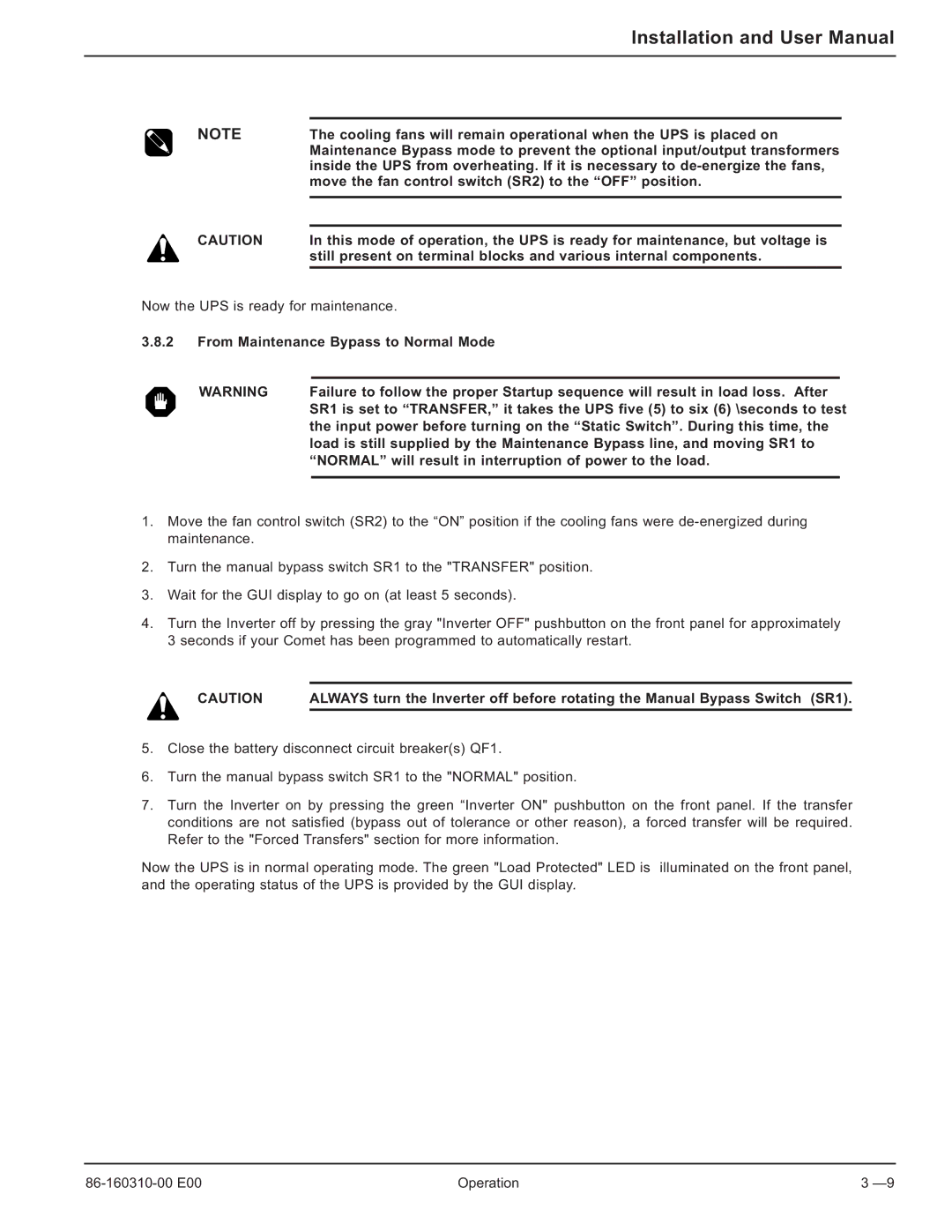Installation and User Manual
NOTE | The cooling fans will remain operational when the UPS is placed on |
| Maintenance Bypass mode to prevent the optional input/output transformers |
| inside the UPS from overheating. If it is necessary to |
| move the fan control switch (SR2) to the “OFF” position. |
|
|
|
|
CAUTION | In this mode of operation, the UPS is ready for maintenance, but voltage is |
| still present on terminal blocks and various internal components. |
|
|
Now the UPS is ready for maintenance.
3.8.2From Maintenance Bypass to Normal Mode
WARNING | Failure to follow the proper Startup sequence will result in load loss. After | |
| SR1 is set to “TRANSFER,” it takes the UPS five (5) to six (6) \seconds to test | |
| the input power before turning on the “Static Switch”. During this time, the | |
| load is still supplied by the Maintenance Bypass line, and moving SR1 to | |
| “NORMAL” will result in interruption of power to the load. | |
|
|
|
1.Move the fan control switch (SR2) to the “ON” position if the cooling fans were
2.Turn the manual bypass switch SR1 to the "TRANSFER" position.
3.Wait for the GUI display to go on (at least 5 seconds).
4.Turn the Inverter off by pressing the gray "Inverter OFF" pushbutton on the front panel for approximately 3 seconds if your Comet has been programmed to automatically restart.
CAUTION | ALWAYS turn the Inverter off before rotating the Manual Bypass Switch (SR1). |
5.Close the battery disconnect circuit breaker(s) QF1.
6.Turn the manual bypass switch SR1 to the "NORMAL" position.
7.Turn the Inverter on by pressing the green “Inverter ON" pushbutton on the front panel. If the transfer conditions are not satisfied (bypass out of tolerance or other reason), a forced transfer will be required. Refer to the "Forced Transfers" section for more information.
Now the UPS is in normal operating mode. The green "Load Protected" LED is illuminated on the front panel, and the operating status of the UPS is provided by the GUI display.
Operation | 3 |