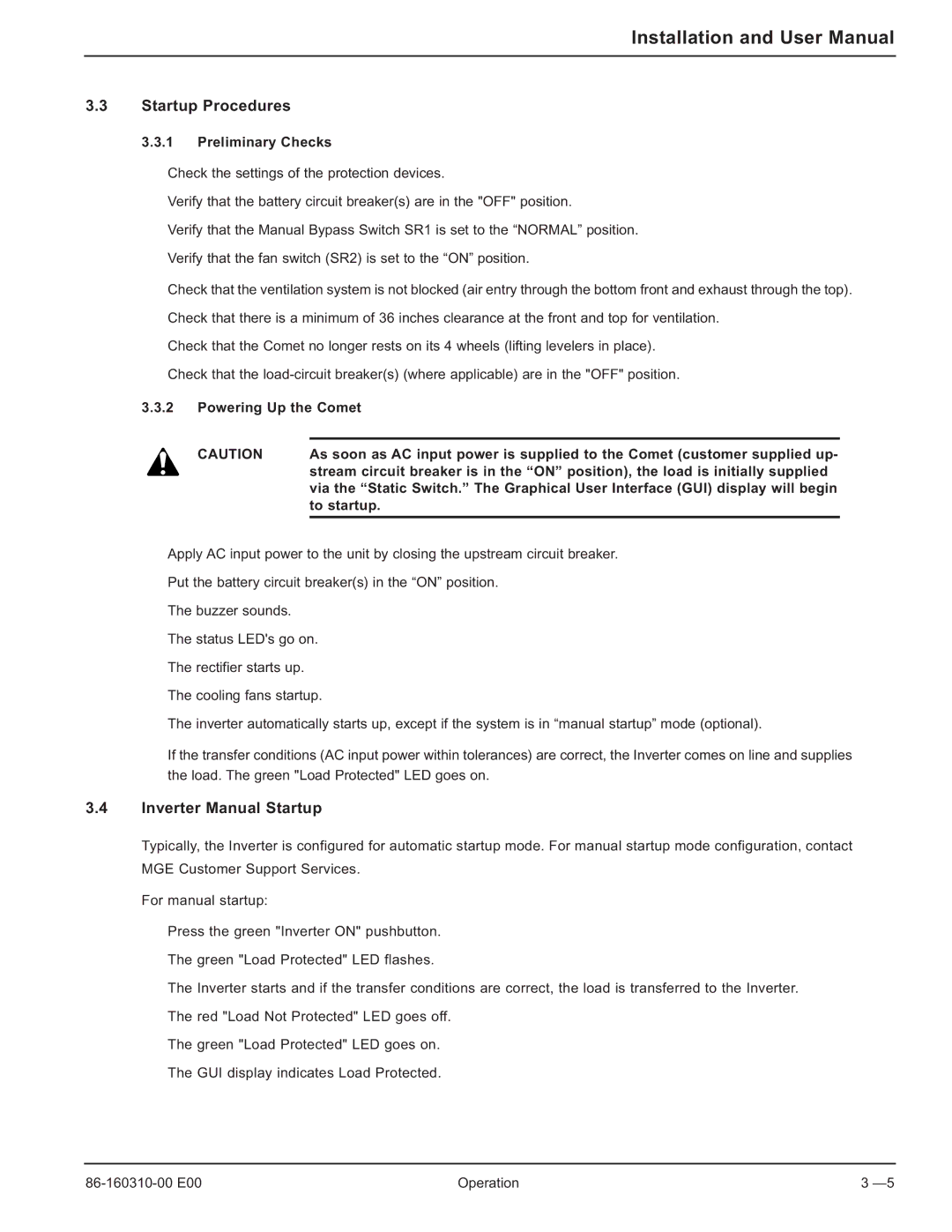Installation and User Manual
3.3Startup Procedures
3.3.1Preliminary Checks
◗Check the settings of the protection devices.
◗Verify that the battery circuit breaker(s) are in the "OFF" position.
◗Verify that the Manual Bypass Switch SR1 is set to the “NORMAL” position.
◗Verify that the fan switch (SR2) is set to the “ON” position.
◗Check that the ventilation system is not blocked (air entry through the bottom front and exhaust through the top).
◗Check that there is a minimum of 36 inches clearance at the front and top for ventilation.
◗Check that the Comet no longer rests on its 4 wheels (lifting levelers in place).
◗Check that the
3.3.2Powering Up the Comet
CAUTION | As soon as AC input power is supplied to the Comet (customer supplied up- |
| stream circuit breaker is in the “ON” position), the load is initially supplied |
| via the “Static Switch.” The Graphical User Interface (GUI) display will begin |
| to startup. |
|
|
◗Apply AC input power to the unit by closing the upstream circuit breaker.
◗Put the battery circuit breaker(s) in the “ON” position.
◗The buzzer sounds.
◗The status LED's go on.
◗The rectifier starts up.
◗The cooling fans startup.
◗The inverter automatically starts up, except if the system is in “manual startup” mode (optional).
◗If the transfer conditions (AC input power within tolerances) are correct, the Inverter comes on line and supplies the load. The green "Load Protected" LED goes on.
3.4Inverter Manual Startup
Typically, the Inverter is configured for automatic startup mode. For manual startup mode configuration, contact MGE Customer Support Services.
For manual startup:
◗Press the green "Inverter ON" pushbutton.
◗The green "Load Protected" LED flashes.
◗The Inverter starts and if the transfer conditions are correct, the load is transferred to the Inverter.
◗The red "Load Not Protected" LED goes off.
◗The green "Load Protected" LED goes on.
◗The GUI display indicates Load Protected.
Operation | 3 |