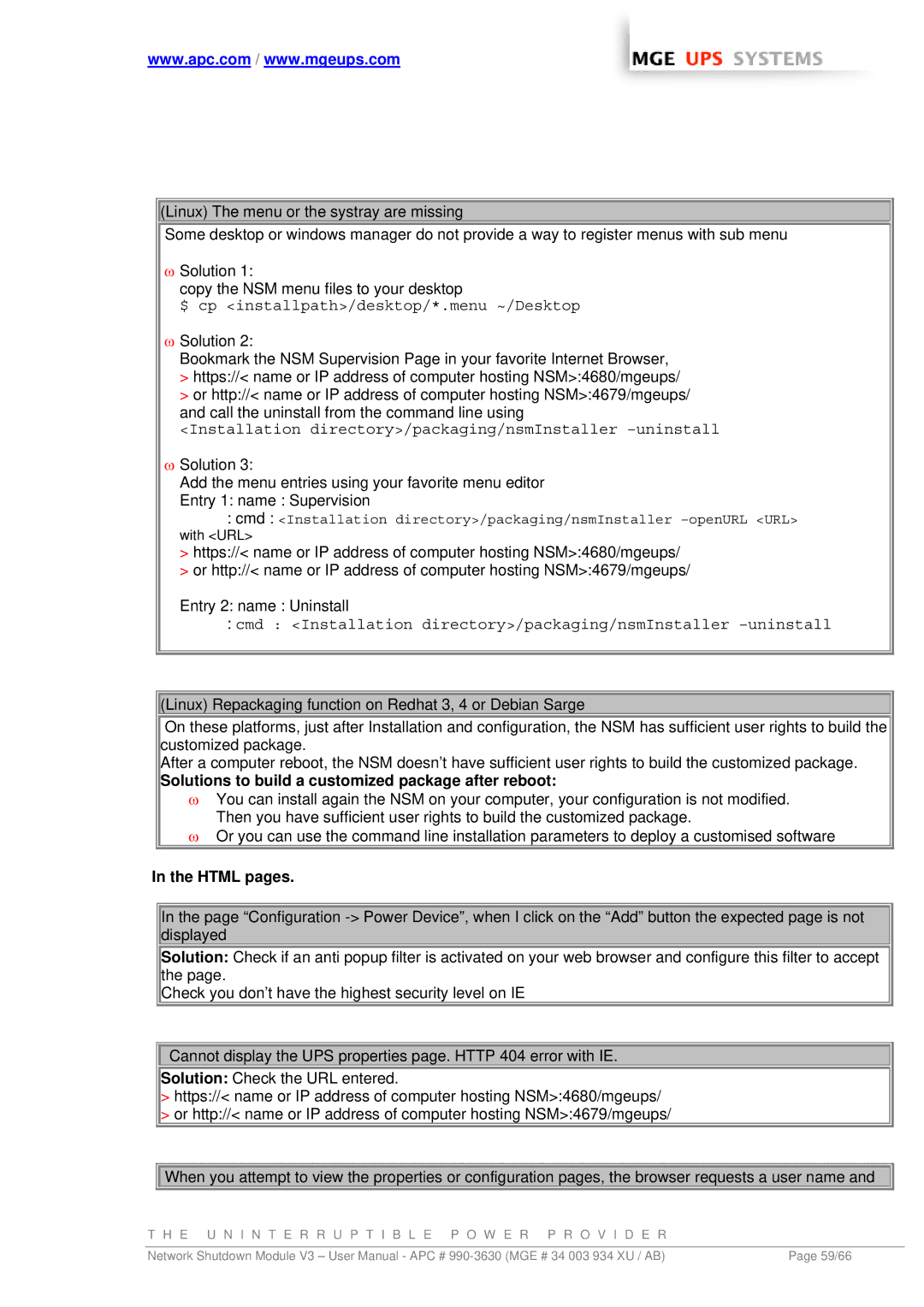Network Shutdown Module V3 specifications
The MGE UPS Systems Network Shutdown Module V3 is an advanced solution designed to manage the safe shutdown of critical IT infrastructures during power outages. As businesses increasingly rely on electronic systems for their operations, ensuring data integrity and preventing hardware damage during unexpected shutdowns is paramount. The Network Shutdown Module V3 provides a seamless response to power loss events, ensuring that systems are properly powered down, minimizing the risk of data loss and equipment failure.One of the key features of the MGE UPS Systems Network Shutdown Module V3 is its multi-platform support, which allows it to be compatible with various operating systems, including Windows, Linux, and Unix. This versatility ensures that organizations can integrate the module into their existing IT environments without the need for extensive modifications. Additionally, the software can manage multiple servers simultaneously, making it an ideal solution for data centers and enterprises with distributed IT systems.
The module employs advanced communication protocols, including SNMP and Web-based interfaces, facilitating easy integration with network management systems. This feature enables IT administrators to monitor UPS status in real-time, allowing for proactive responses to potential power issues. Furthermore, the Network Shutdown Module V3 can send notifications to users and administrators via email or SNMP traps, keeping everyone informed during critical power events.
Another significant benefit of the Network Shutdown Module V3 is its user-friendly configuration options. The intuitive web interface simplifies setup and management, allowing users to customize shutdown settings according to their specific needs. The module can be configured to initiate a graceful shutdown sequence that saves work in progress and performs necessary tasks, such as database backups, before the systems power down.
The Network Shutdown Module V3 is built with robust security features to protect sensitive data during power interruptions. It includes encryption for data transmission and access controls to ensure that only authorized personnel can make changes to the shutdown settings. This focus on security helps organizations comply with industry standards and regulations, further enhancing the module's value.
In conclusion, the MGE UPS Systems Network Shutdown Module V3 is an essential component for any organization seeking to safeguard its electronic systems against power failures. With its multi-platform support, advanced communication capabilities, user-friendly interface, and robust security features, this module ensures that businesses can maintain operational continuity and protect valuable data even in the face of unexpected power disruptions.