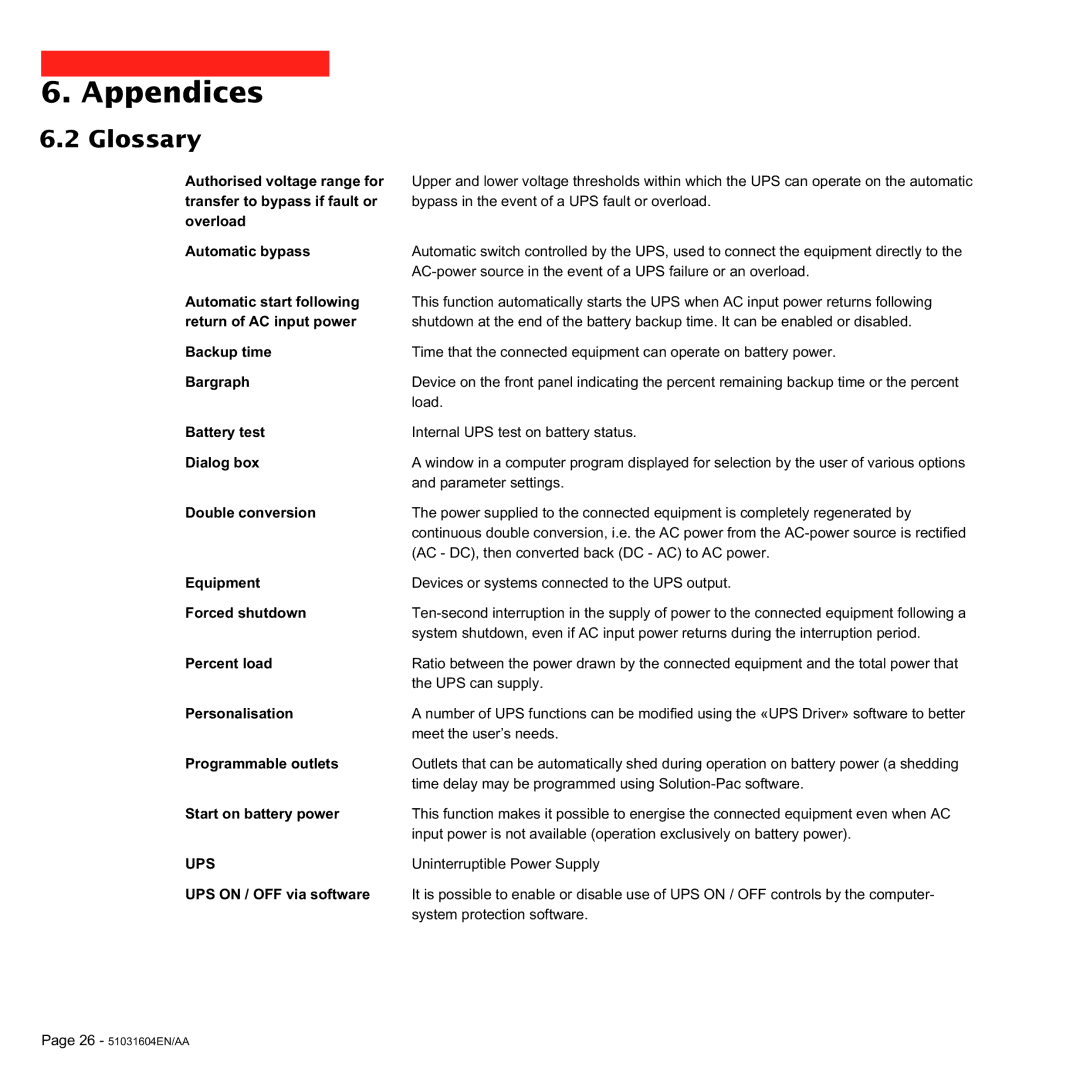6. Appendices
6.2 Glossary
Authorised voltage range for transfer to bypass if fault or overload
Automatic bypass
Automatic start following return of AC input power
Backup time
Bargraph
Battery test
Dialog box
Double conversion
Equipment
Forced shutdown
Percent load
Personalisation
Programmable outlets
Start on battery power
UPS
UPS ON / OFF via software
Upper and lower voltage thresholds within which the UPS can operate on the automatic bypass in the event of a UPS fault or overload.
Automatic switch controlled by the UPS, used to connect the equipment directly to the
This function automatically starts the UPS when AC input power returns following shutdown at the end of the battery backup time. It can be enabled or disabled.
Time that the connected equipment can operate on battery power.
Device on the front panel indicating the percent remaining backup time or the percent load.
Internal UPS test on battery status.
A window in a computer program displayed for selection by the user of various options and parameter settings.
The power supplied to the connected equipment is completely regenerated by continuous double conversion, i.e. the AC power from the
Devices or systems connected to the UPS output.
Ratio between the power drawn by the connected equipment and the total power that the UPS can supply.
A number of UPS functions can be modified using the ÇUPS DriverÈ software to better meet the userÕs needs.
Outlets that can be automatically shed during operation on battery power (a shedding time delay may be programmed using
This function makes it possible to energise the connected equipment even when AC input power is not available (operation exclusively on battery power).
Uninterruptible Power Supply
It is possible to enable or disable use of UPS ON / OFF controls by the computer- system protection software.
Page 26 - 51031604EN/AA