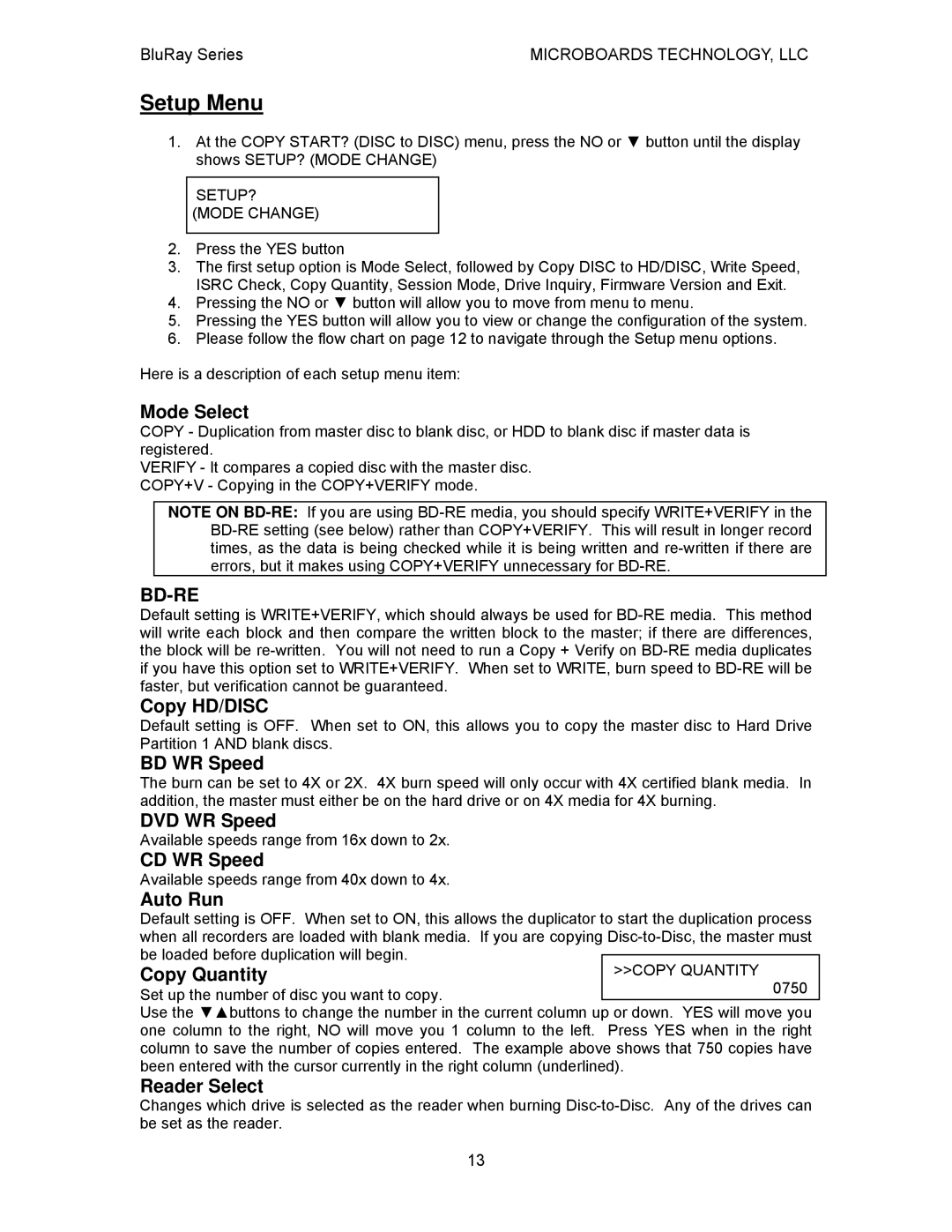BluRay Series | MICROBOARDS TECHNOLOGY, LLC |
Setup Menu
1.At the COPY START? (DISC to DISC) menu, press the NO or ▼ button until the display shows SETUP? (MODE CHANGE)
SETUP?
(MODE CHANGE)
2.Press the YES button
3.The first setup option is Mode Select, followed by Copy DISC to HD/DISC, Write Speed, ISRC Check, Copy Quantity, Session Mode, Drive Inquiry, Firmware Version and Exit.
4.Pressing the NO or ▼ button will allow you to move from menu to menu.
5.Pressing the YES button will allow you to view or change the configuration of the system.
6.Please follow the flow chart on page 12 to navigate through the Setup menu options.
Here is a description of each setup menu item:
Mode Select
COPY - Duplication from master disc to blank disc, or HDD to blank disc if master data is registered.
VERIFY - It compares a copied disc with the master disc. COPY+V - Copying in the COPY+VERIFY mode.
NOTE ON
BD-RE
Default setting is WRITE+VERIFY, which should always be used for
Copy HD/DISC
Default setting is OFF. When set to ON, this allows you to copy the master disc to Hard Drive Partition 1 AND blank discs.
BD WR Speed
The burn can be set to 4X or 2X. 4X burn speed will only occur with 4X certified blank media. In addition, the master must either be on the hard drive or on 4X media for 4X burning.
DVD WR Speed
Available speeds range from 16x down to 2x.
CD WR Speed
Available speeds range from 40x down to 4x.
Auto Run
Default setting is OFF. When set to ON, this allows the duplicator to start the duplication process when all recorders are loaded with blank media. If you are copying
Copy Quantity | >>COPY QUANTITY |
Set up the number of disc you want to copy. | 0750 |
Use the ▼▲buttons to change the number in the current column up or down. YES will move you one column to the right, NO will move you 1 column to the left. Press YES when in the right column to save the number of copies entered. The example above shows that 750 copies have been entered with the cursor currently in the right column (underlined).
Reader Select
Changes which drive is selected as the reader when burning
13