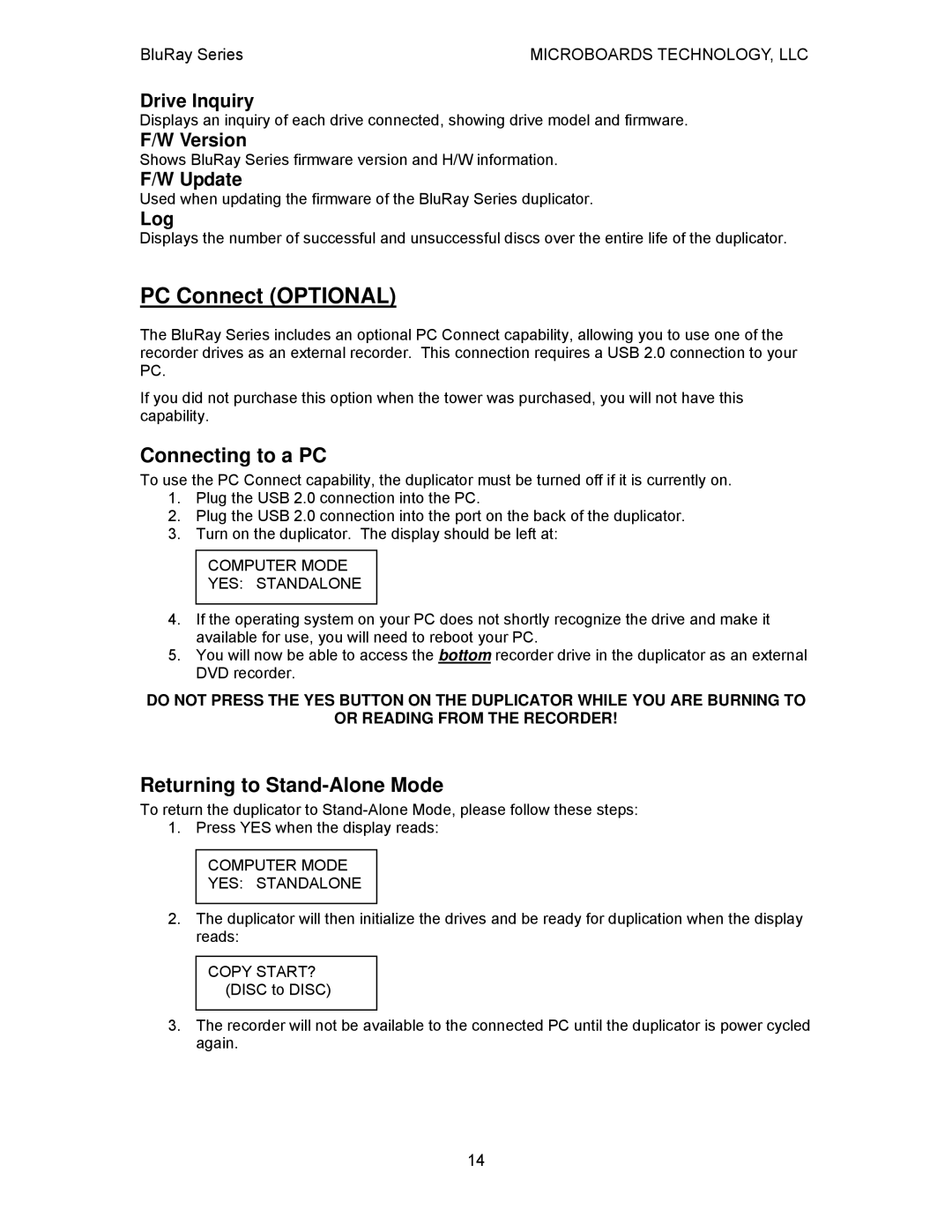BluRay Series | MICROBOARDS TECHNOLOGY, LLC |
Drive Inquiry
Displays an inquiry of each drive connected, showing drive model and firmware.
F/W Version
Shows BluRay Series firmware version and H/W information.
F/W Update
Used when updating the firmware of the BluRay Series duplicator.
Log
Displays the number of successful and unsuccessful discs over the entire life of the duplicator.
PC Connect (OPTIONAL)
The BluRay Series includes an optional PC Connect capability, allowing you to use one of the recorder drives as an external recorder. This connection requires a USB 2.0 connection to your PC.
If you did not purchase this option when the tower was purchased, you will not have this capability.
Connecting to a PC
To use the PC Connect capability, the duplicator must be turned off if it is currently on.
1.Plug the USB 2.0 connection into the PC.
2.Plug the USB 2.0 connection into the port on the back of the duplicator.
3.Turn on the duplicator. The display should be left at:
COMPUTER MODE
YES: STANDALONE
4.If the operating system on your PC does not shortly recognize the drive and make it available for use, you will need to reboot your PC.
5.You will now be able to access the bottom recorder drive in the duplicator as an external DVD recorder.
DO NOT PRESS THE YES BUTTON ON THE DUPLICATOR WHILE YOU ARE BURNING TO
OR READING FROM THE RECORDER!
Returning to Stand-Alone Mode
To return the duplicator to
1. Press YES when the display reads:
COMPUTER MODE
YES: STANDALONE
2.The duplicator will then initialize the drives and be ready for duplication when the display reads:
COPY START? (DISC to DISC)
3.The recorder will not be available to the connected PC until the duplicator is power cycled again.
14