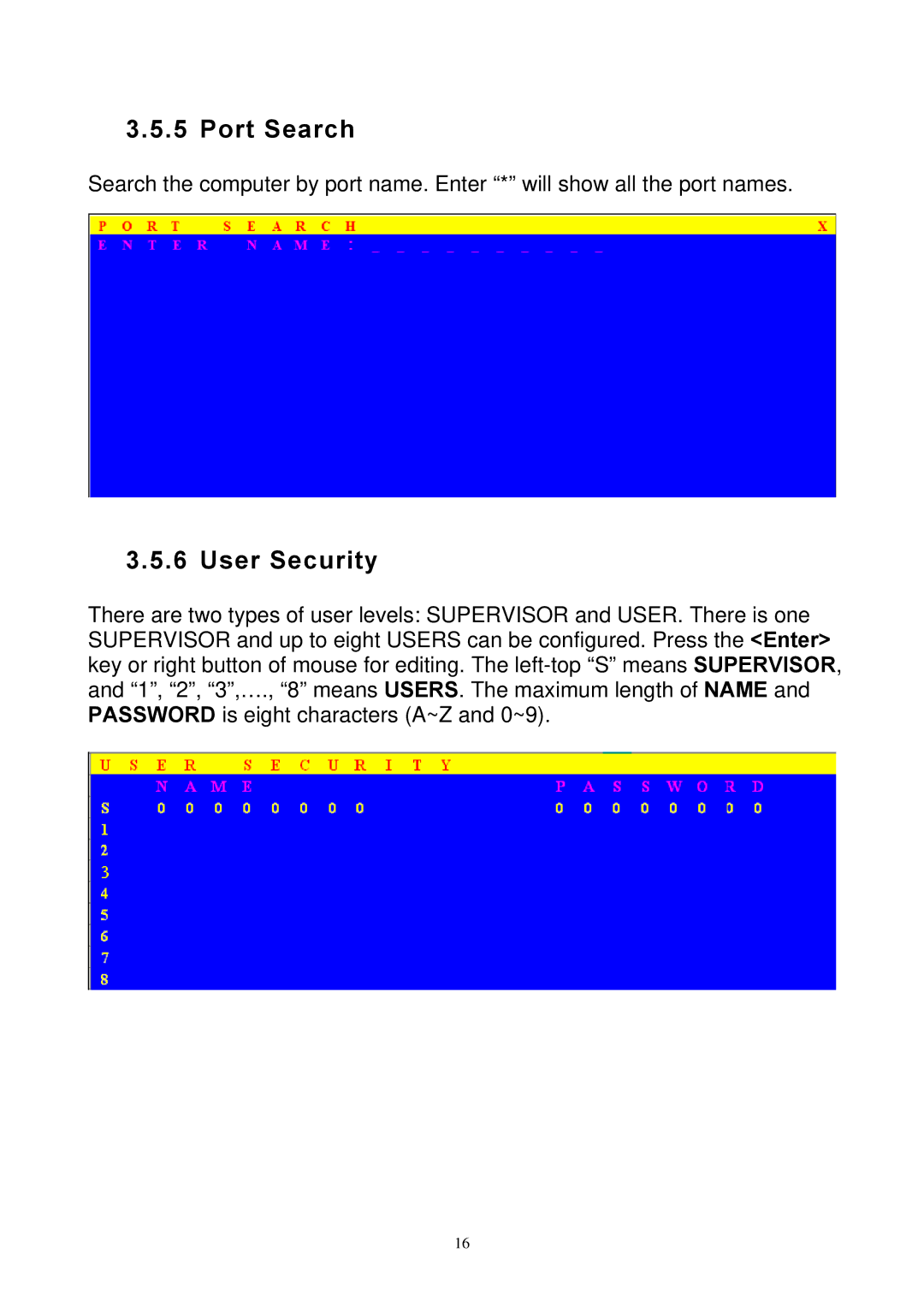3.5.5 Port Search
Search the computer by port name. Enter “*” will show all the port names.
3.5.6 User Security
There are two types of user levels: SUPERVISOR and USER. There is one SUPERVISOR and up to eight USERS can be configured. Press the <Enter> key or right button of mouse for editing. The
PASSWORD is eight characters (A~Z and 0~9).
16