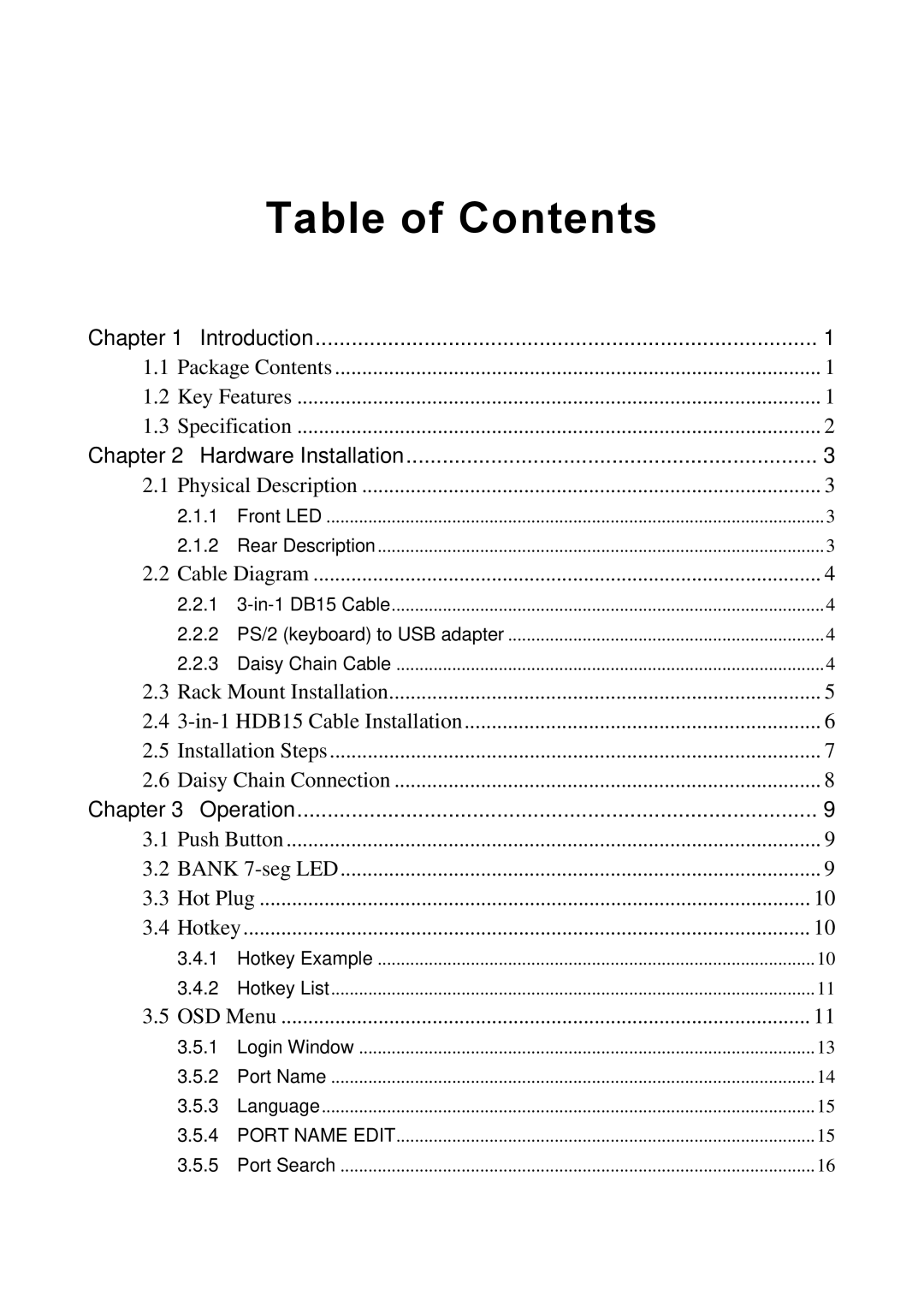Table of Contents
Chapter 1 Introduction | 1 | ||
1.1 | Package Contents | 1 | |
1.2 | Key Features | 1 | |
1.3 | Specification | 2 | |
Chapter 2 Hardware Installation | 3 | ||
2.1 | Physical Description | 3 | |
| 2.1.1 | Front LED | 3 |
| 2.1.2 | Rear Description | 3 |
2.2 | Cable Diagram | 4 | |
| 2.2.1 | 4 | |
| 2.2.2 PS/2 (keyboard) to USB adapter | 4 | |
| 2.2.3 | Daisy Chain Cable | 4 |
2.3 | Rack Mount Installation | 5 | |
2.4 | 6 | ||
2.5 | Installation Steps | 7 | |
2.6 | Daisy Chain Connection | 8 | |
Chapter 3 Operation | 9 | ||
3.1 | Push Button | 9 | |
3.2 | BANK | 9 | |
3.3 | Hot Plug | 10 | |
3.4 | Hotkey | 10 | |
| 3.4.1 | Hotkey Example | 10 |
| 3.4.2 | Hotkey List | 11 |
3.5 | OSD Menu | 11 | |
| 3.5.1 | Login Window | 13 |
| 3.5.2 | Port Name | 14 |
| 3.5.3 | Language | 15 |
| 3.5.4 | PORT NAME EDIT | 15 |
| 3.5.5 | Port Search | 16 |