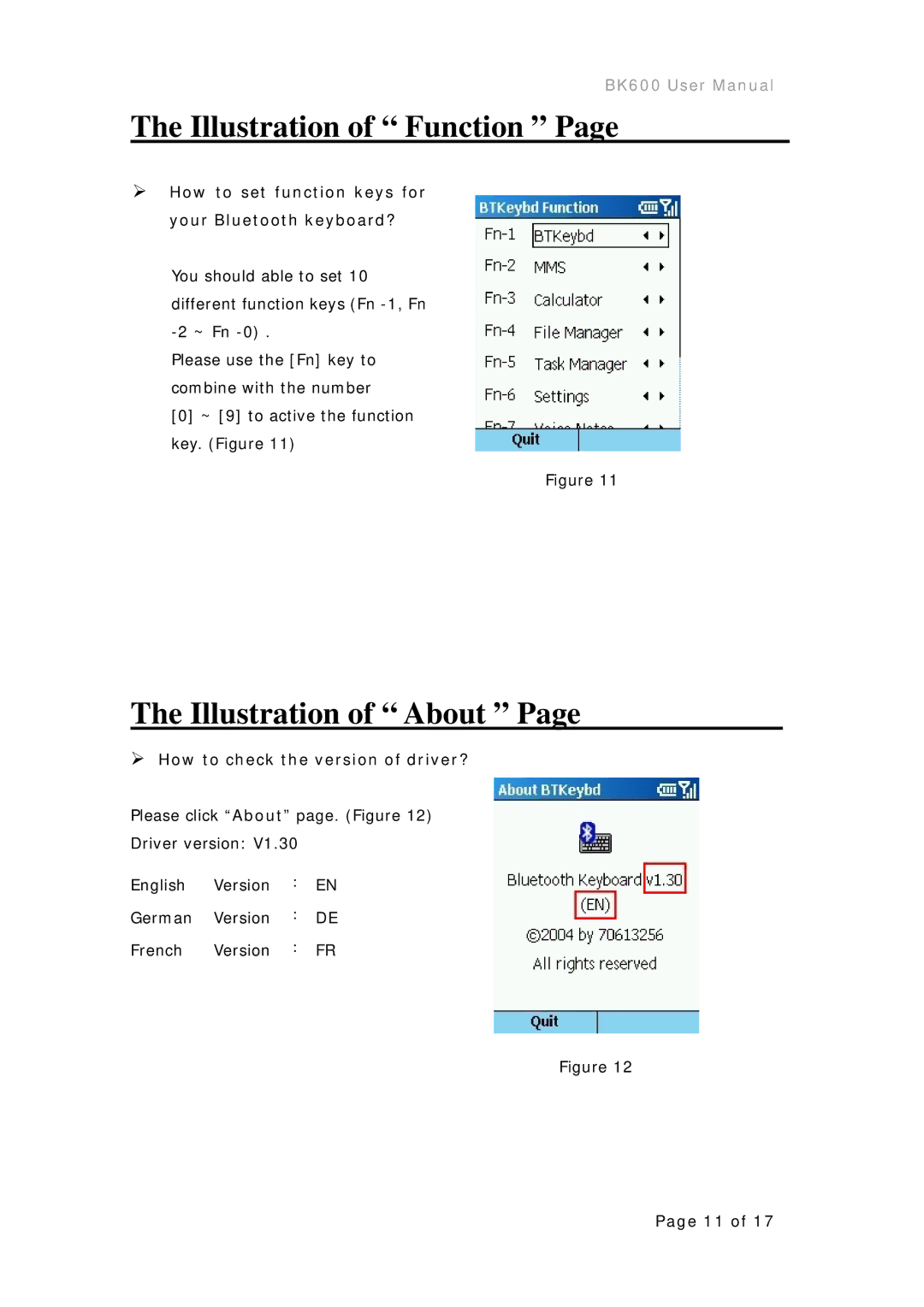BK600 User Manual
The Illustration of “ Function ” Page
¾How to set function keys for your Bluetooth keyboard?
You should able to set 10 different function keys (Fn
Please use the [Fn] key to combine with the number
[0]~ [9] to active the function key. (Figure 11)
Figure 11
The Illustration of “ About ” Page
¾How to check the version of driver?
Please click “About” page. (Figure 12)
Driver version: V1.30
English Version : EN
German Version : DE
French Version : FR
Figure 12
Page 11 of 17