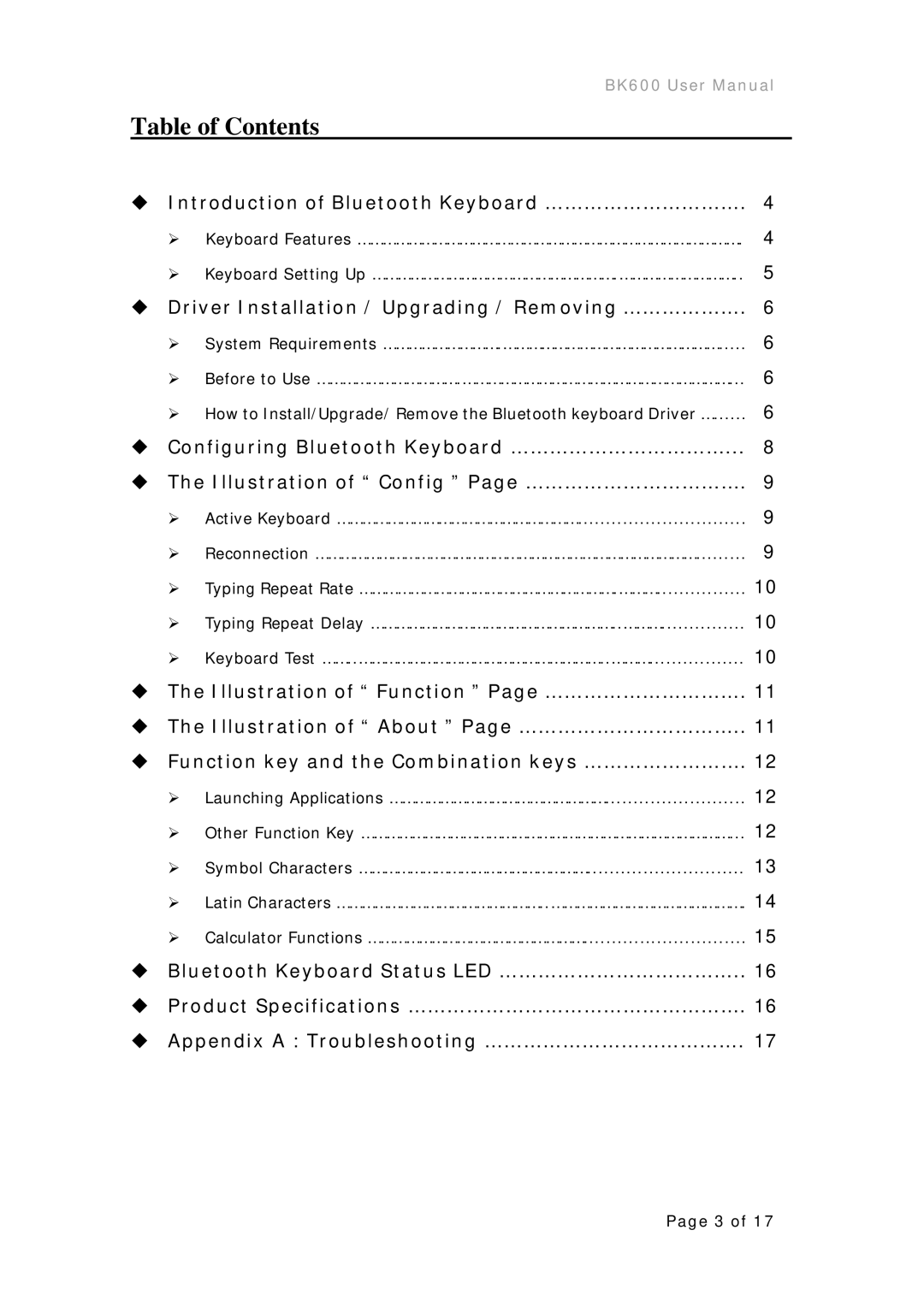BK600 User Manual
Table of Contents
Introduction of Bluetooth Keyboard …………………………. 4
¾Keyboard Features ………………………………………………………………………………. 4
¾Keyboard Setting Up ………………………………………………….……………………….. 5
Driver Installation / Upgrading / Removing ………………. 6
¾System Requirements ……………………….……………………………………………..... 6
¾Before to Use …………………………….………………………………………………………... 6
¾How to Install/Upgrade/ Remove the Bluetooth keyboard Driver …...... 6
Configuring Bluetooth Keyboard ……………………………... 8
The Illustration of “ Config ” Page ……………………………. 9
¾Active Keyboard ………………………………………………….............................. 9
¾Reconnection ………………………………………………………………………………......... 9
¾Typing Repeat Rate …………………………………………………….………................ 10
¾Typing Repeat Delay …………………………………………………..………............... 10
¾Keyboard Test ……..…………………………………………………..………................. 10
The Illustration of “ Function ” Page …………………………. 11
The Illustration of “ About ” Page …………………………….. 11
Function key and the Combination keys ……………………. 12
¾Launching Applications ……………………………………………......................... 12
¾Other Function Key ……………………………………………………………………………... 12
¾Symbol Characters ………………………………………………............................ 13
¾Latin Characters …………………………………………..………………………………………. 14
¾Calculator Functions ……………………………………………............................. 15
Bluetooth Keyboard Status LED ……………………………….. 16
Product Specifications ……………………………………………. 16
Appendix A : Troubleshooting …………………………………. 17
Page 3 of 17