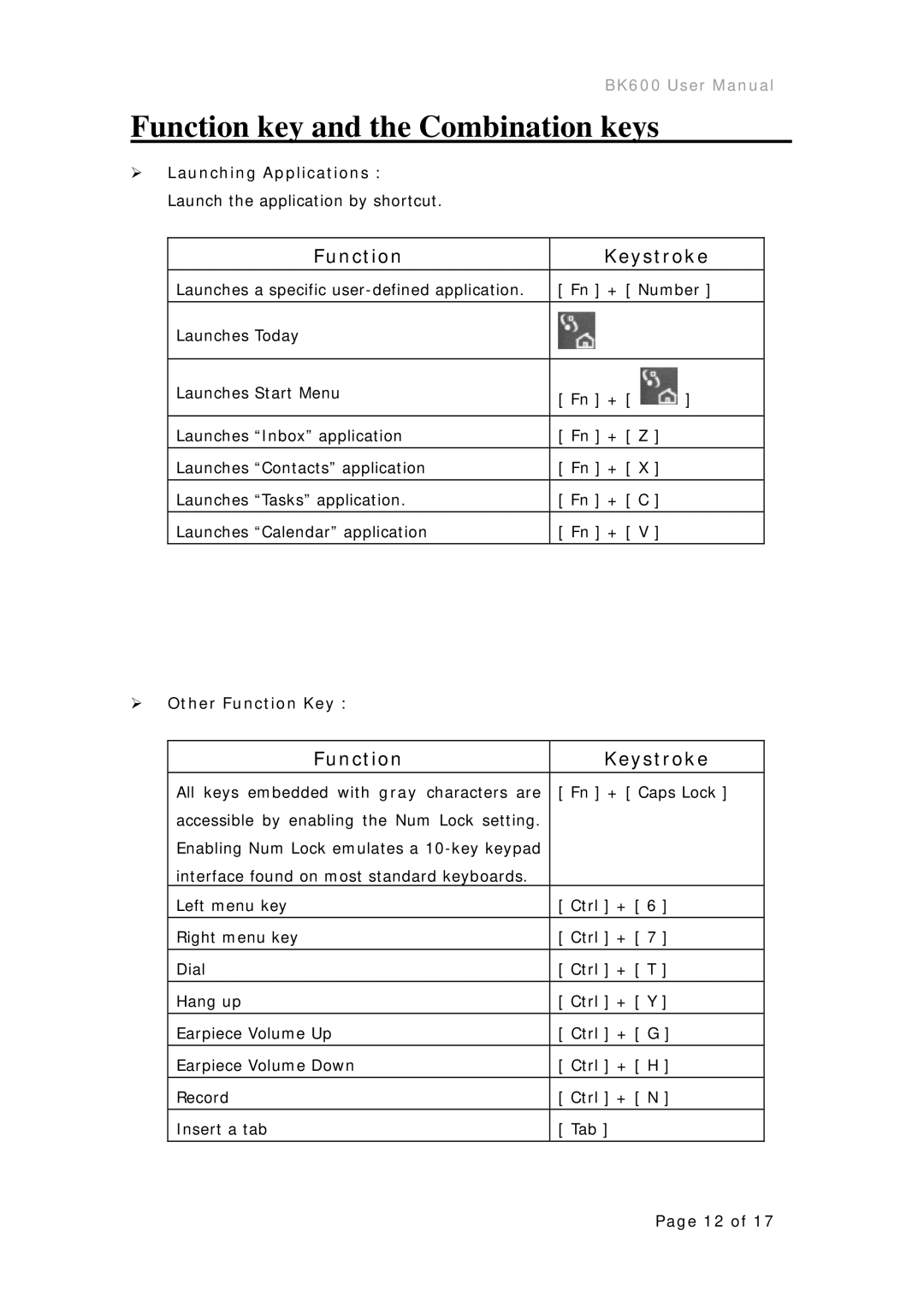BK600 User Manual
Function key and the Combination keys
¾ Launching Applications :
Launch the application by shortcut.
Function | Keystroke | |
|
| |
Launches a specific | [ Fn ] + [ Number ] | |
|
|
|
Launches Today |
|
|
|
|
|
Launches Start Menu | [ Fn ] + [ | ] |
| ||
|
|
|
Launches “Inbox” application | [ Fn ] + [ Z ] |
|
|
|
|
Launches “Contacts” application | [ Fn ] + [ X ] |
|
|
|
|
Launches “Tasks” application. | [ Fn ] + [ C ] |
|
|
|
|
Launches “Calendar” application | [ Fn ] + [ V ] |
|
|
|
|
¾ Other Function Key :
Function | Keystroke |
|
|
All keys embedded with gray characters are | [ Fn ] + [ Caps Lock ] |
accessible by enabling the Num Lock setting. |
|
Enabling Num Lock emulates a |
|
interface found on most standard keyboards. |
|
Left menu key | [ Ctrl ] + [ 6 ] |
|
|
Right menu key | [ Ctrl ] + [ 7 ] |
|
|
Dial | [ Ctrl ] + [ T ] |
|
|
Hang up | [ Ctrl ] + [ Y ] |
|
|
Earpiece Volume Up | [ Ctrl ] + [ G ] |
|
|
Earpiece Volume Down | [ Ctrl ] + [ H ] |
|
|
Record | [ Ctrl ] + [ N ] |
|
|
Insert a tab | [ Tab ] |
|
|
Page 12 of 17