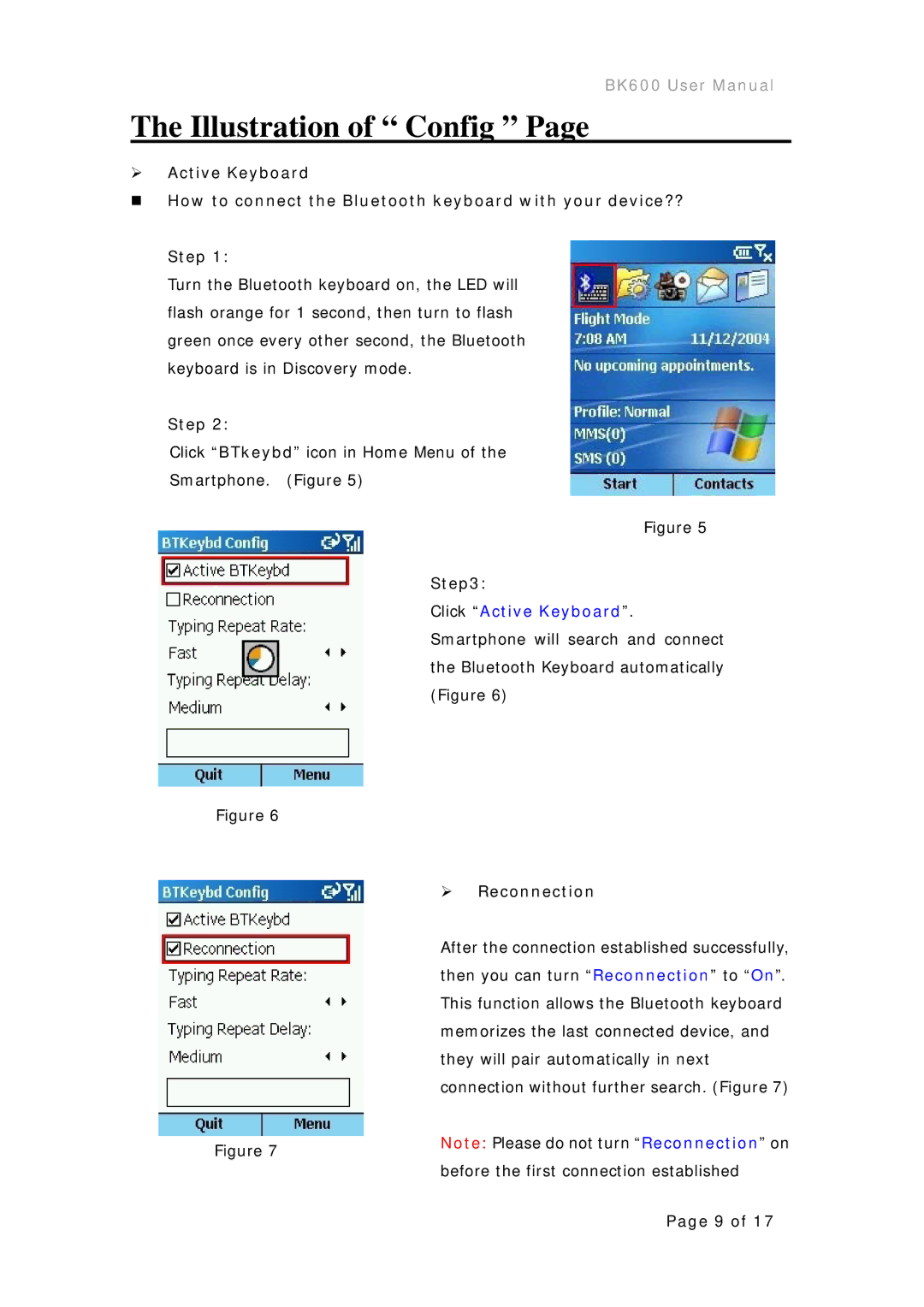BK600 User Manual
The Illustration of “ Config ” Page
¾Active Keyboard
How to connect the Bluetooth keyboard with your device??
Step 1:
Turn the Bluetooth keyboard on, the LED will flash orange for 1 second, then turn to flash green once every other second, the Bluetooth keyboard is in Discovery mode.
Step 2:
Click “BTkeybd” icon in Home Menu of the Smartphone. (Figure 5)
Figure 5
Step3:
Click “Active Keyboard”. Smartphone will search and connect the Bluetooth Keyboard automatically (Figure 6)
Figure 6
Figure 7
¾Reconnection
After the connection established successfully, then you can turn “Reconnection” to “On”. This function allows the Bluetooth keyboard memorizes the last connected device, and they will pair automatically in next connection without further search. (Figure 7)
Note: Please do not turn “Reconnection” on before the first connection established
Page 9 of 17