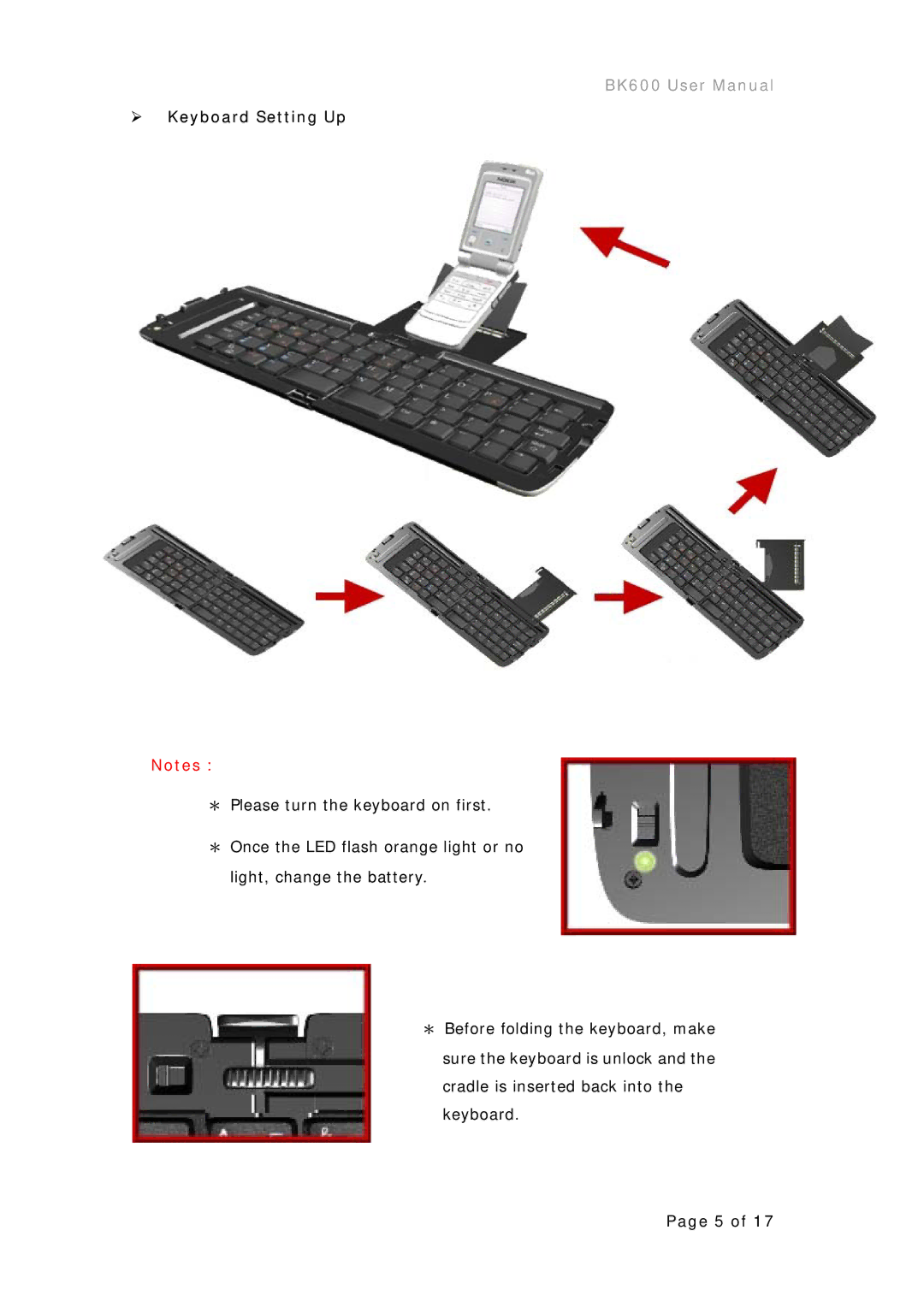BK600 User Manual
¾Keyboard Setting Up
Notes :
*Please turn the keyboard on first.
*Once the LED flash orange light or no light, change the battery.
*Before folding the keyboard, make sure the keyboard is unlock and the cradle is inserted back into the keyboard.
Page 5 of 17