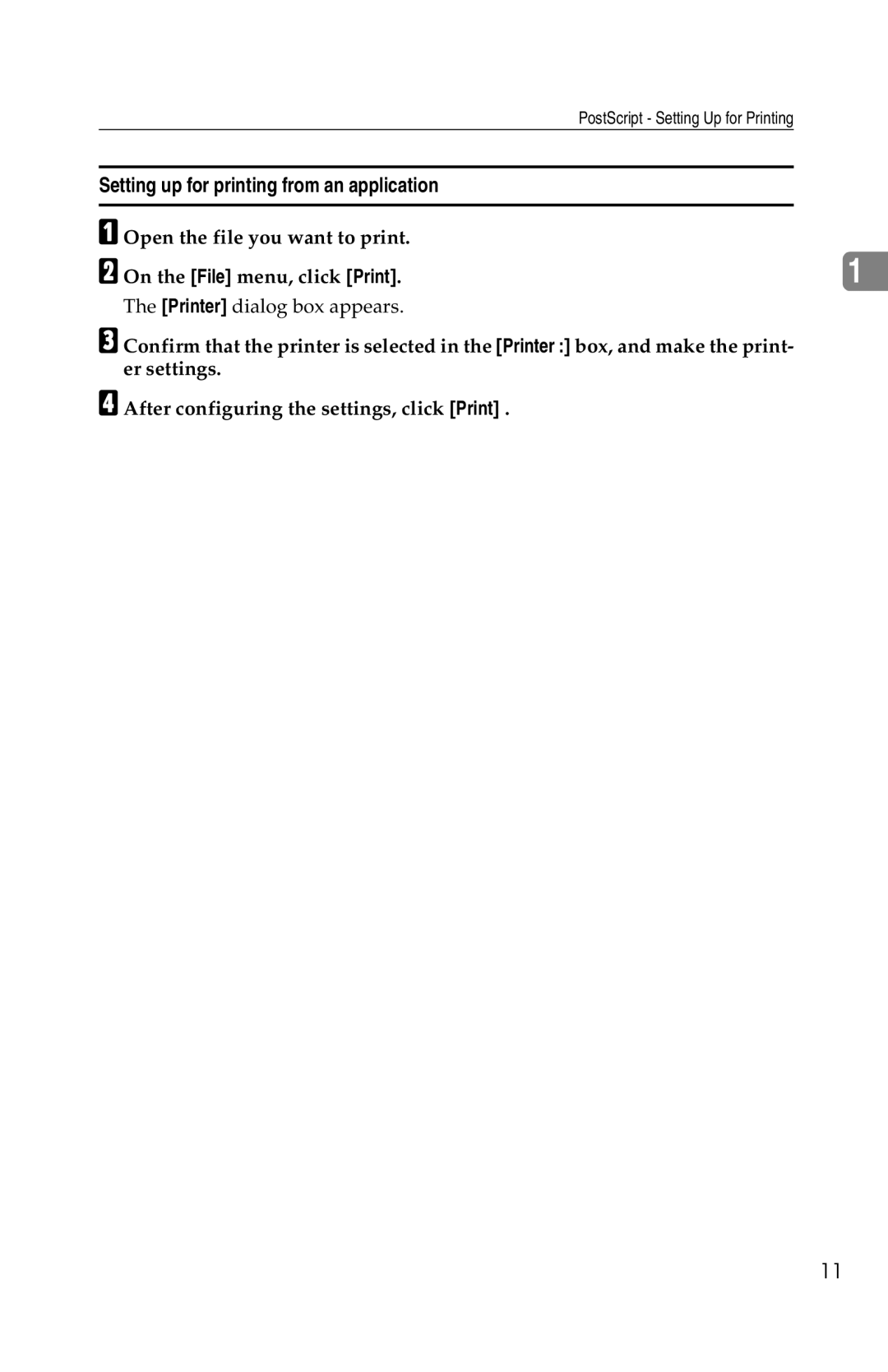| PostScript - Setting Up for Printing | ||
|
|
|
|
Setting up for printing from an application |
|
|
|
|
|
|
|
A Open the file you want to print. |
|
|
|
B On the [File] menu, click [Print]. |
|
| |
1 | |||
The [Printer] dialog box appears.
CConfirm that the printer is selected in the [Printer :] box, and make the print- er settings.
D After configuring the settings, click [Print] .
11