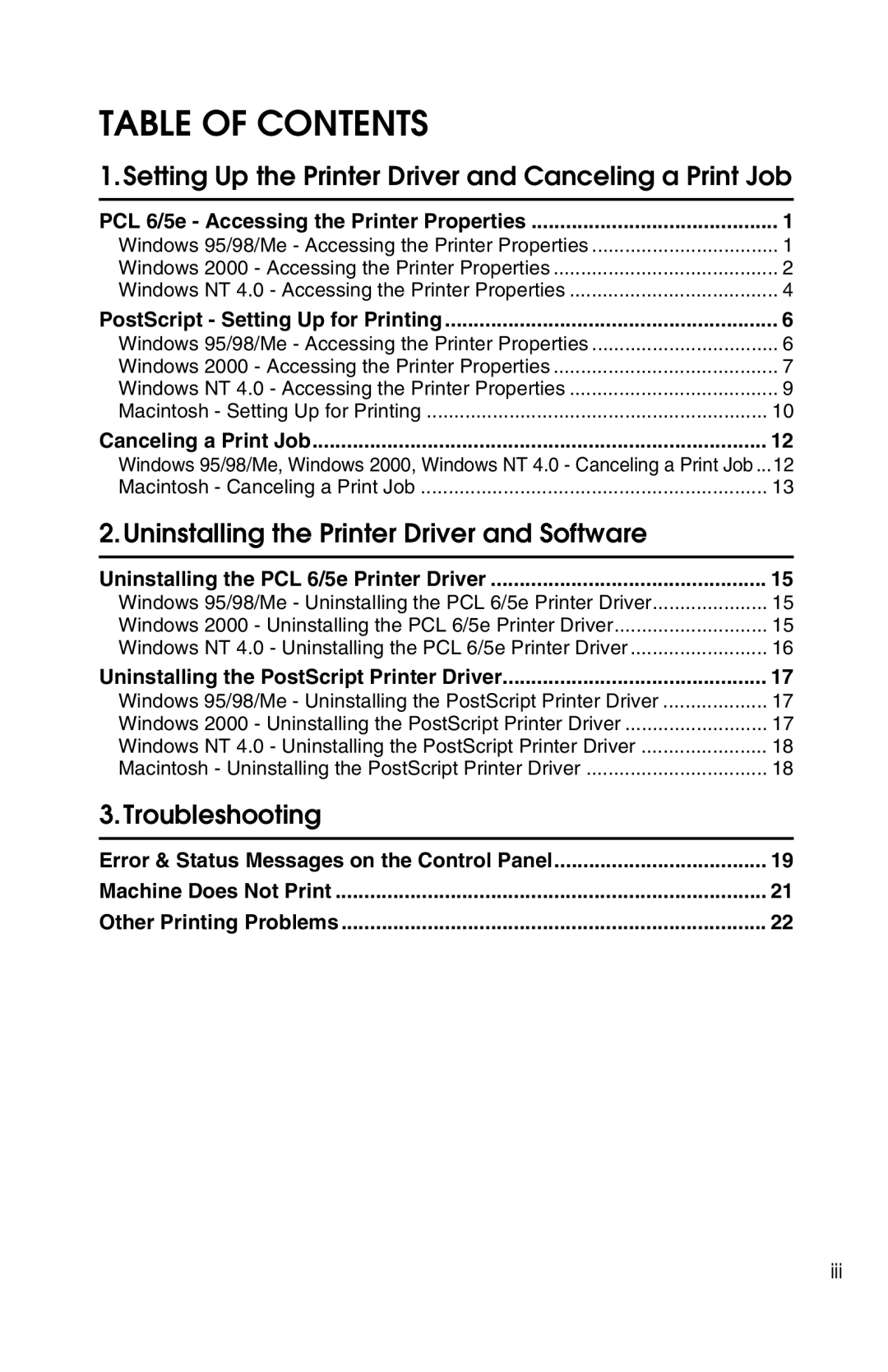TABLE OF CONTENTS
1.Setting Up the Printer Driver and Canceling a Print Job
PCL 6/5e - Accessing the Printer Properties | 1 |
Windows 95/98/Me - Accessing the Printer Properties | 1 |
Windows 2000 - Accessing the Printer Properties | 2 |
Windows NT 4.0 - Accessing the Printer Properties | 4 |
PostScript - Setting Up for Printing | 6 |
Windows 95/98/Me - Accessing the Printer Properties | 6 |
Windows 2000 - Accessing the Printer Properties | 7 |
Windows NT 4.0 - Accessing the Printer Properties | 9 |
Macintosh - Setting Up for Printing | 10 |
Canceling a Print Job | 12 |
Windows 95/98/Me, Windows 2000, Windows NT 4.0 - Canceling a Print Job ... | 12 |
Macintosh - Canceling a Print Job | 13 |
2.Uninstalling the Printer Driver and Software |
|
Uninstalling the PCL 6/5e Printer Driver | 15 |
Windows 95/98/Me - Uninstalling the PCL 6/5e Printer Driver | 15 |
Windows 2000 - Uninstalling the PCL 6/5e Printer Driver | 15 |
Windows NT 4.0 - Uninstalling the PCL 6/5e Printer Driver | 16 |
Uninstalling the PostScript Printer Driver | 17 |
Windows 95/98/Me - Uninstalling the PostScript Printer Driver | 17 |
Windows 2000 - Uninstalling the PostScript Printer Driver | 17 |
Windows NT 4.0 - Uninstalling the PostScript Printer Driver | 18 |
Macintosh - Uninstalling the PostScript Printer Driver | 18 |
3.Troubleshooting |
|
Error & Status Messages on the Control Panel | 19 |
Machine Does Not Print | 21 |
Other Printing Problems | 22 |
iii